Group, Urxs, Sms to group call to group – Siemens C45 User Manual
Page 44: 606 wr jurxs, Doo wr jurxs
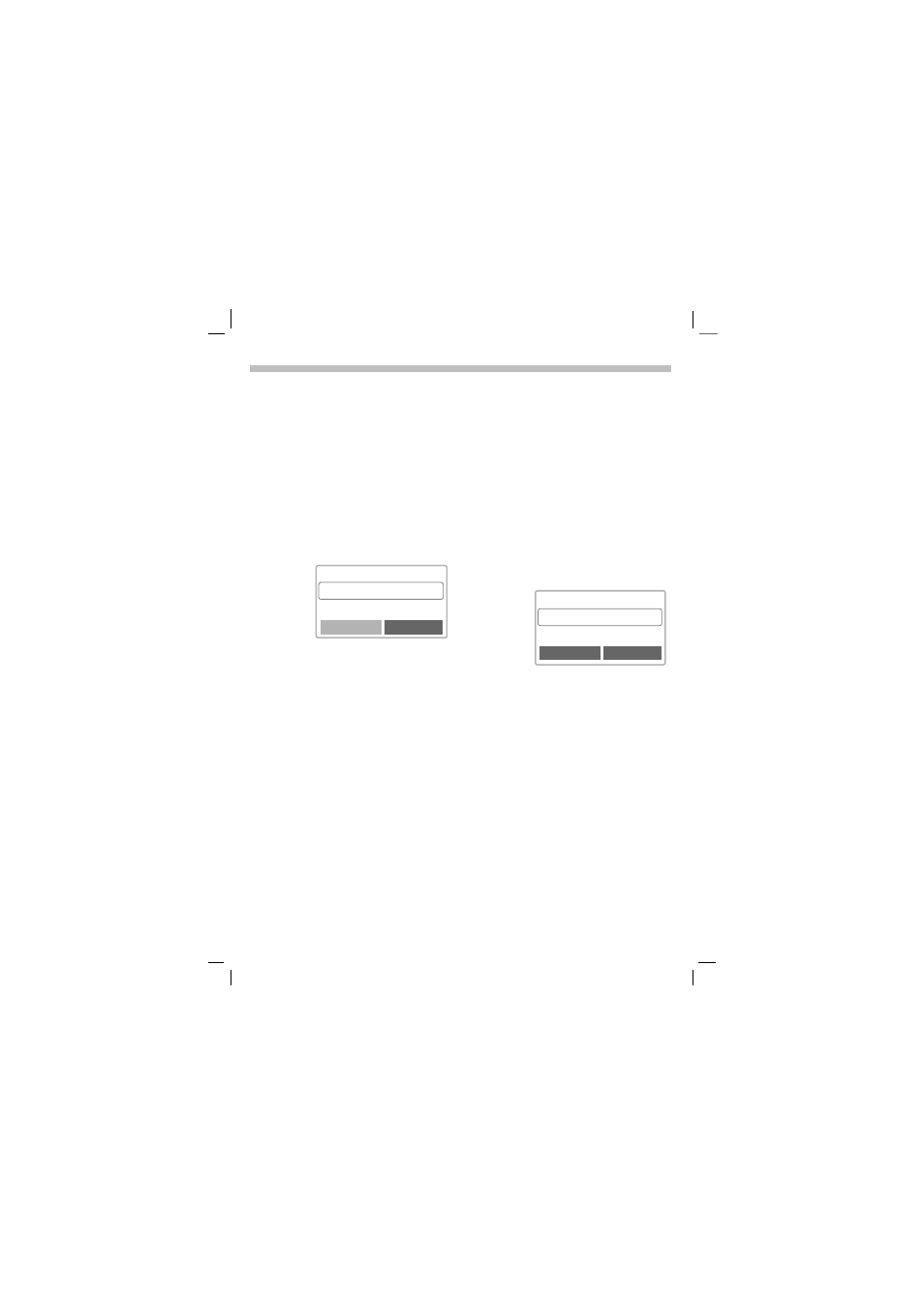
NGPJHUIP
. )OLSSHU HQ $+$
*URXS
If there are many Phonebook entries
it is best to assign them to a group
(p. 19):
2IILFH )DPLO\ /HLVXUH 9,3
0HQXg Î *HW LQ WRXFK Î *URXS
Î
select a function:
606 WR JURXS
A memo (SMS) can be sent as a cir-
cular to all members of a group.
(
Select a group.
g6HOHFWg
Press. The group is
confirmed and the editor
is opened.
$
Compose message
(p. 25).
Press and confirm the
displayed group with
g2.g
.
Press. The first recipient
is displayed.
Press. The SMS is sent.
Each send operation
must be confirmed.
2IILFH
/HLVXUH
9,3
6HOHFW
&DOO WR JURXS
You can call up to five members of a
group or link them together in a
conference.
(
Select a group.
g6HOHFWg
Press. The group mem-
bers are listed.
'(
Select the entries you
want to call.
g(GLWg
Press. Highlight en-
try/unmark entry.
2.
Confirm selection.
7
$QQH
6
%DUEDUD
6
&DURO
(GLW
2.
- A75 (16 pages)
- SXG75 (166 pages)
- CX65 (75 pages)
- A50 (77 pages)
- C30 (31 pages)
- A65 (58 pages)
- SL75 (139 pages)
- A35 (43 pages)
- M75 (153 pages)
- SX1 (103 pages)
- C55 (110 pages)
- M55 (140 pages)
- SL45 (86 pages)
- S65 (145 pages)
- S75 (72 pages)
- CF75 (150 pages)
- CFX65 (77 pages)
- AX75 (28 pages)
- C75 (144 pages)
- M65 (142 pages)
- CX75 (152 pages)
- ST60 (89 pages)
- U15 (188 pages)
- CF62 (122 pages)
- Xelibri 8 (36 pages)
- Xelibri 7 (31 pages)
- SL45i (90 pages)
- SL42 (96 pages)
- Xelibri 3 (34 pages)
- ST55 (88 pages)
- SL55 (137 pages)
- C62 (69 pages)
- C62 (67 pages)
- Xelibri 6 (30 pages)
- M50 (96 pages)
- Xelibri 2 (31 pages)
- Xelibri 4 (31 pages)
- A57 (37 pages)
- A36 (43 pages)
- Xelibri 1 (31 pages)
- Xelibri 5 (30 pages)
- C70 (144 pages)
- Gigaset SL 740 (76 pages)
- Mobile Phone C35i (2 pages)
