Internet access, Qwhuqhw dffhvv – Siemens C45 User Manual
Page 32
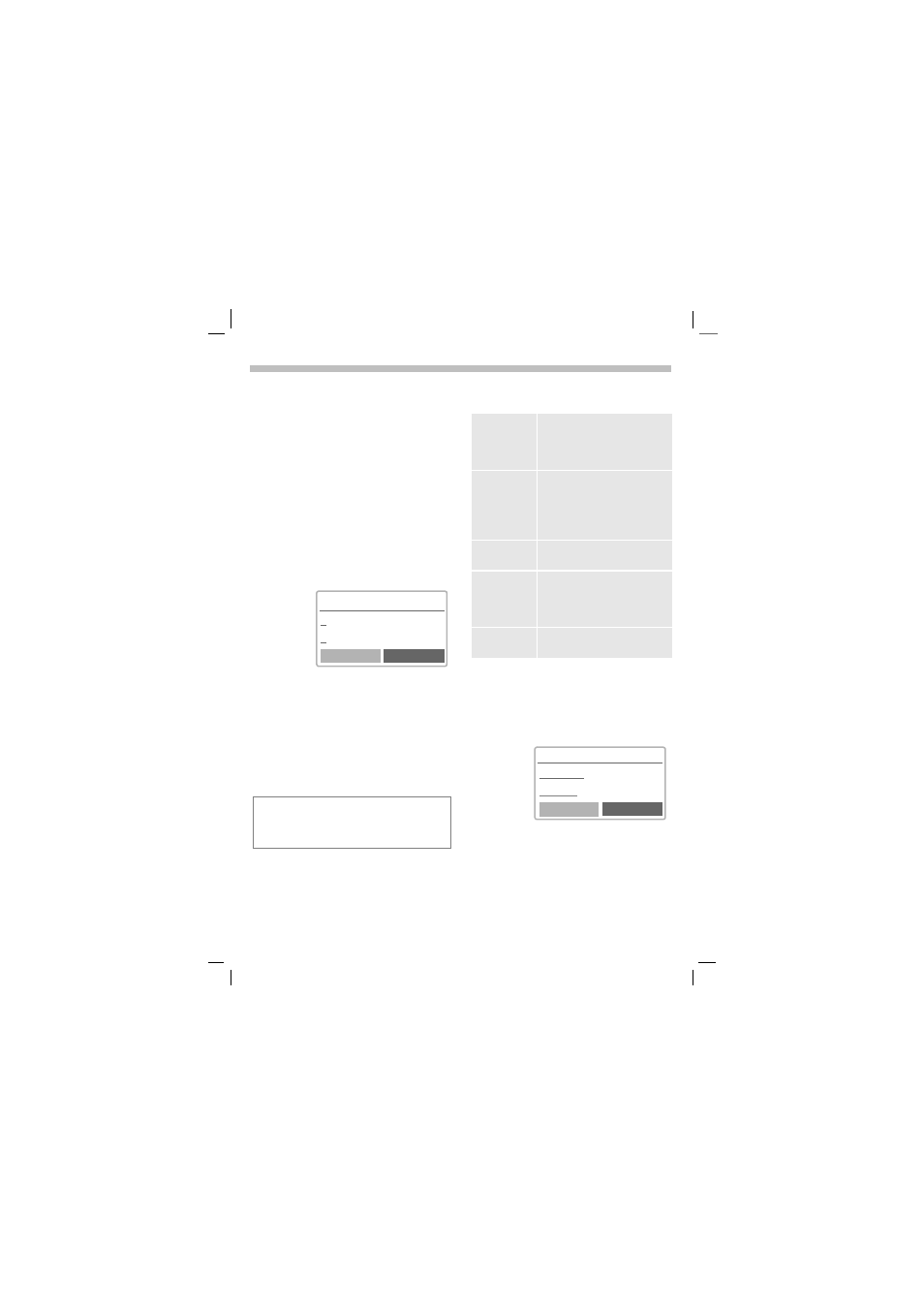
NGPJHUIP
. )OLSSHU HQ $+$
:$3
Get the latest WAP information from
the Internet that is specifically adapt-
ed to the display options of your
phone. Internet access may require
registration with the service
provider.
,QWHUQHW DFFHVV
g0HQXg Î 6XUI IXQ Î ,QWHUQHW
You can set the Internet access pro-
file (see
6WDUW ZLWK
The start menu appears, e.g.:
(
Select the required
function
'
'
Confirm.
You can now surf the Internet...
-
Hold
GRZQ to end the
connection.
d
2IIOLQH
e
2QOLQH
c
QR QHWZRUN
7KH FXUUHQW GLVSOD\ LV LQ WKH XSSHU ULJKW
FRUQHU
S 6WDUW PHQX
d
+RPHSDJH
%RRNPDUNV
q
6WDUW PHQX
([DPSOH +RPHSDJH
The soft keys may be assigned func-
tions that are controlled online from
the home page of your service pro-
vider such as “links” or “menus”
.
The contents of options menus are
also variable.
+RPHSDJH
7KH FRQQHFWLRQ WR WKH ,QWHU
QHW SURYLGHU¶V SRUWDO LV HVWDE
OLVKHG PD\ EH VHWSUHVHW E\
WKH SURYLGHU
%RRNPDUNV
'LVSOD\ XS WR 85/V VWRUHG
LQ WKH SKRQH IRU IDVW DFFHVV
QRW VXSSRUWHG E\ DOO
SURYLGHUV )RU KRZ WR XVH
VHH S
5HVXPH
&DOO XS UHFHQWO\ YLVLWHG SDJHV
WKDW DUH VWLOO LQ WKH PHPRU\
3URILOHV
6HW XS WR DFFHVV SURILOHV
6HOHFW
1HZ HQWU\
WR HQWHU D
QHZ SURILOH
([LW EURZVHU
&ORVH WKH EURZVHU DQG FOHDU
GRZQ WKH FRQQHFWLRQ
U
1HZV
6SRUWLQIR
:HDWKHU
/LQN
