Time/charge, 7lphfkdujh, Display charge settings – Siemens C45 User Manual
Page 41: Lvsod, Kdujh vhwwlqjv, Qq q
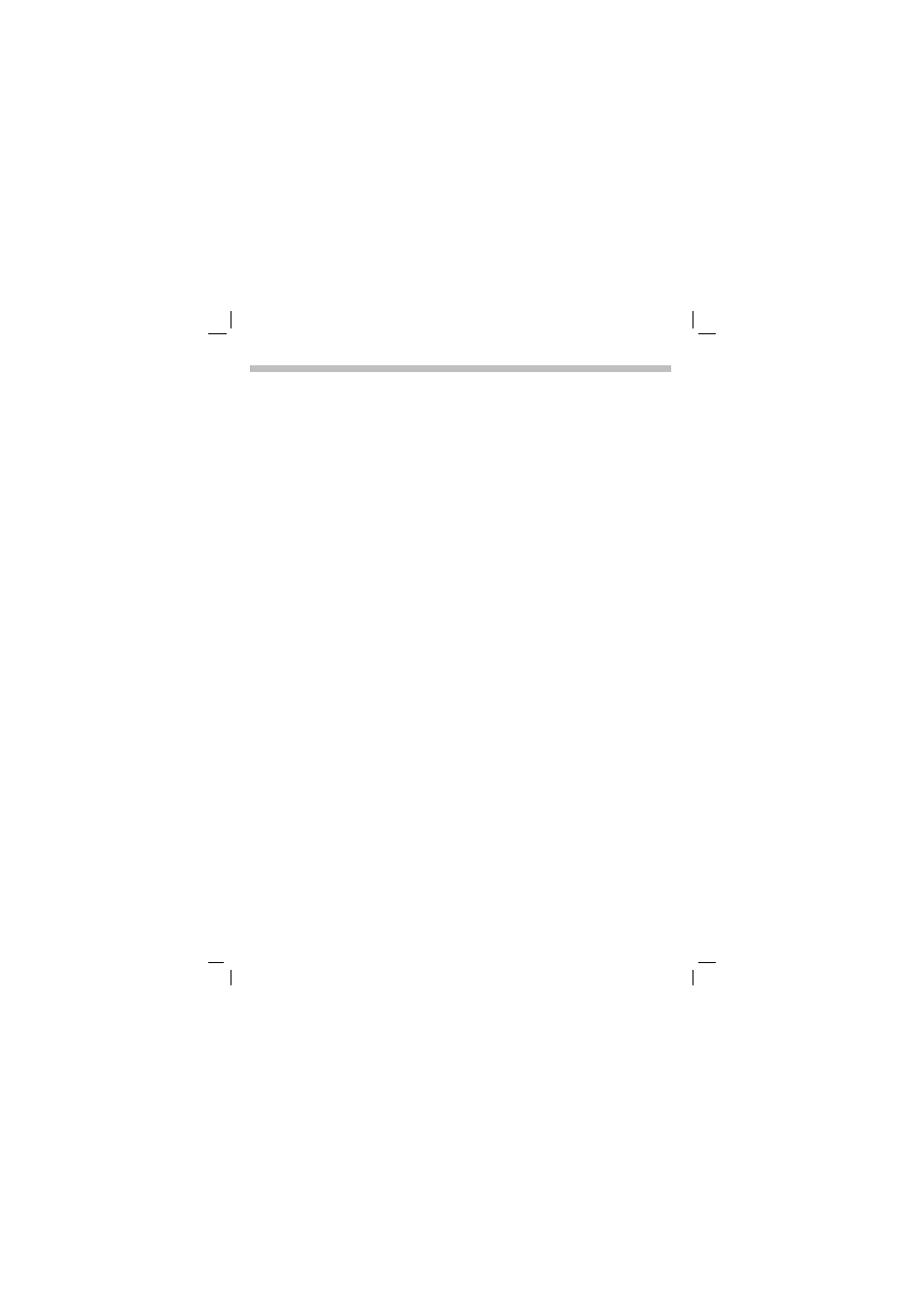
NGPJHUIP
. )OLSSHU HQ $+$
7LPHFKDUJH
You can display the charge details
and the duration of calls as you
speak, as well as setting a unit limit
for outgoing calls.
'LVSOD\
g0HQXg Î 5HFRUGV Î 7LPHFKDUJH
After you have made the charge de-
tail settings, you can display the call
duration/charge details for the follow-
ing call types or you can display the
credit balance.
/DVW FDOO
$OO FDOOV
or when
$OO FDOOV
is deactivated:
/DVW FDOO
$OO RXWJRLQJ
$OO LQFRPLQJ FDOOV
Select a call type.
g6HOHFWg
Display the data.
When displayed, you can:
g'HOHWHg
Clear display.
g2.g
End display.
&KDUJH VHWWLQJV
g0HQXg Î 5HFRUGV Î &KDUJH VHWWLQJV
&RQY
Enter the currency in which the
charge details are to be shown.
3HUVRQDO UDWH
(PIN 2 needed)
Enter the charges per unit/period.
$FFRXQW OLPLW
(PIN 2 needed)
Special SIM cards allow you or the
service provider to define a credit/
period after which the phone is
blocked for outgoing calls.
g(GLWg
Enter the number of
units and confirm
with
g2.
.
Then confirm the credit or reset the
counter. The display of Prepaid cards
may vary depending on the service
provider.
$OO FDOOV
Switch between the displays.
$OO LQFRPLQJ
If your network supports
charge detail display, the current
units are displayed.
If you have set charge details per
unit, the costs incurred are
displayed.
Special registration may be neces-
sary for this service.
$XWR GLVSOD\
Call duration/charges are automati-
cally displayed after each call.
Q
Q
Q
Q
