Magellan GPS 300 User Manual
Page 8
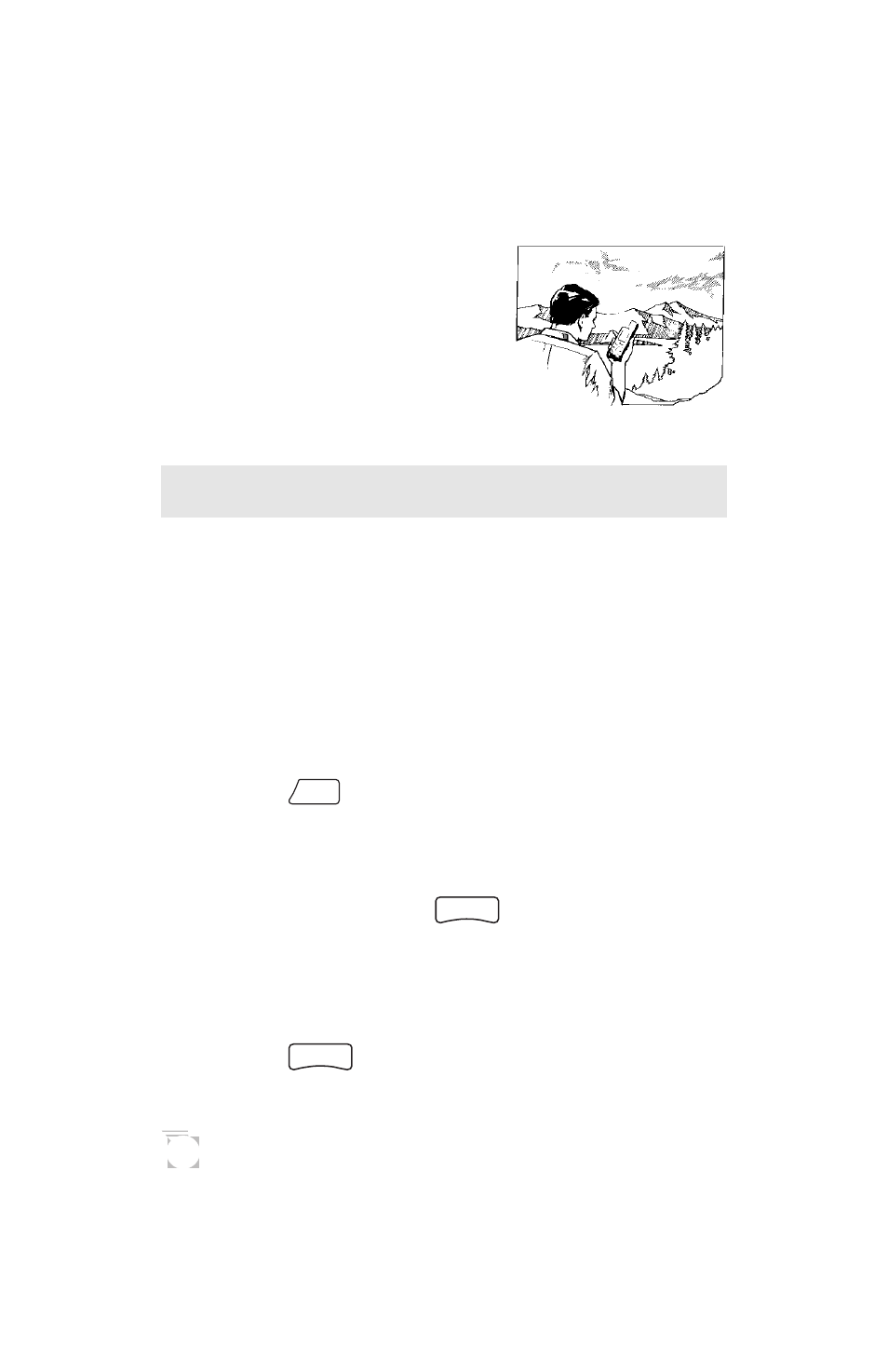
4
The GPS 300 is designed to fit
comfortably in your hand. Hold
the receiver with the antenna
towards the sky.
Initializing the Receiver - EZStart
Before using your GPS 300 for the first time, the receiver
needs to know its approximate location. Using Magellan’s
EZStart procedure, the GPS 300 will prompt you for the
information it requires when you turn it on for the first time.
You do not need to initialize your receiver each time you use
it. Follow these steps to initialize the GPS 300 if this is the
first time you are using it.
ᕡ Press
PWR
to turn the GPS 300 on.
ᕢ SELECT REGION. Use the ARROW pad to change the
flashing text to select the appropriate region for your
present location. Press
ENTER
.
ᕣ SELECT COUNTRY or STATE. Use the ARROW pad
to change the flashing text to select the country or state for
your present location.
Press
ENTER
.
- GPS 315 (5 pages)
- Maestro 3200 (60 pages)
- CrossoverGPS 980890-05 (80 pages)
- Maestro 4040 (75 pages)
- RoadMate 1212 (60 pages)
- ROADMATE 5045 (42 pages)
- RoadMate 1470 (44 pages)
- 330 Series (94 pages)
- RoadMate 1400 (60 pages)
- MAESTRO 3210 (68 pages)
- Maestro 4000 (71 pages)
- Maestro 4000 (75 pages)
- RoadMate 1700 (40 pages)
- Meridian (102 pages)
- Maestro 3225 (60 pages)
- Maestro 4370 (9 pages)
- eXplorist 400 (119 pages)
- TRITON 200 (31 pages)
- Triton 400 (61 pages)
- Triton 300 (30 pages)
- Triton 500 (30 pages)
- RoadMate 2035 (41 pages)
- MAESTRO 3100 (55 pages)
- RoadMate 700 (68 pages)
- RoadMate 700 (27 pages)
- ROADMATE 5045T (42 pages)
- Maestro 3220 (60 pages)
- NAV 6510 (114 pages)
- Maestro 4050 (86 pages)
- RoadMate 1210 1200 Series (48 pages)
- Triton 1500 (63 pages)
- RoadMate 2036 (42 pages)
- MAP410 (8 pages)
- RoadMate 1440 (48 pages)
- RoadMate 1230 (68 pages)
- GPS 310 (62 pages)
- RoadMate 1340 (44 pages)
- 3140 (67 pages)
- Triton 300 (30 pages)
- 750M (30 pages)
- 500 (119 pages)
- ROADMATE 860T (106 pages)
- eXplorist 100 (77 pages)
- Meridian FAQ (30 pages)
- 4010 (76 pages)
