Install device driver for windows 2000/windows xp – Motorola L3392 User Manual
Page 93
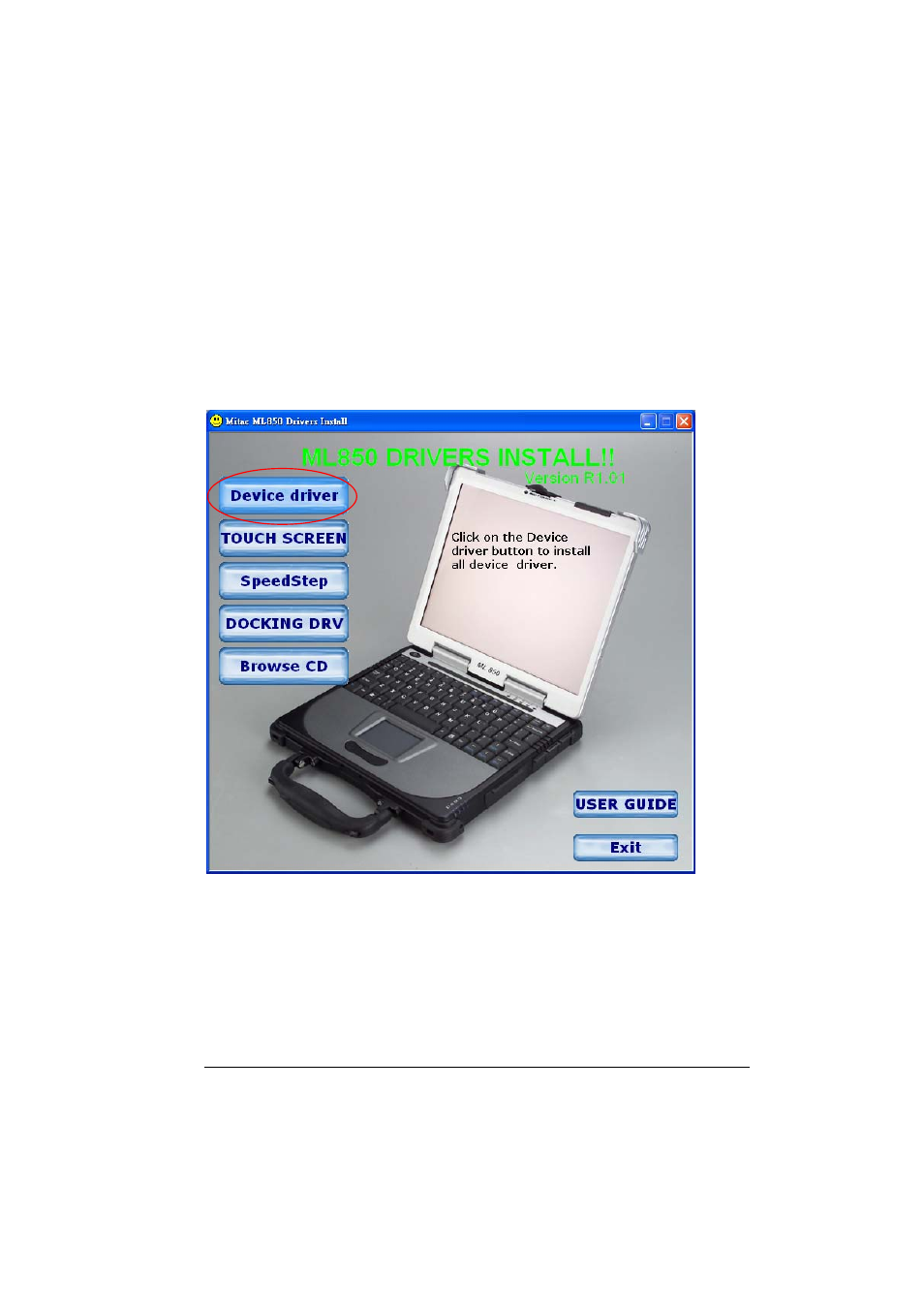
Installing Software Drivers
6-3
Install Device Driver for Windows 2000/Windows XP
To install the necessary driver, just click on the particular option and
follow the onscreen instructions to continue and complete installation.
Device Driver Press the “Device driver” button, the system will auto
install include VGA, Audio, Modem, LAN , Wireless
LAN, USB 2.0, DirectX 8.1, Chipset driver.
This manual is related to the following products:
