Motorola L3392 User Manual
Page 14
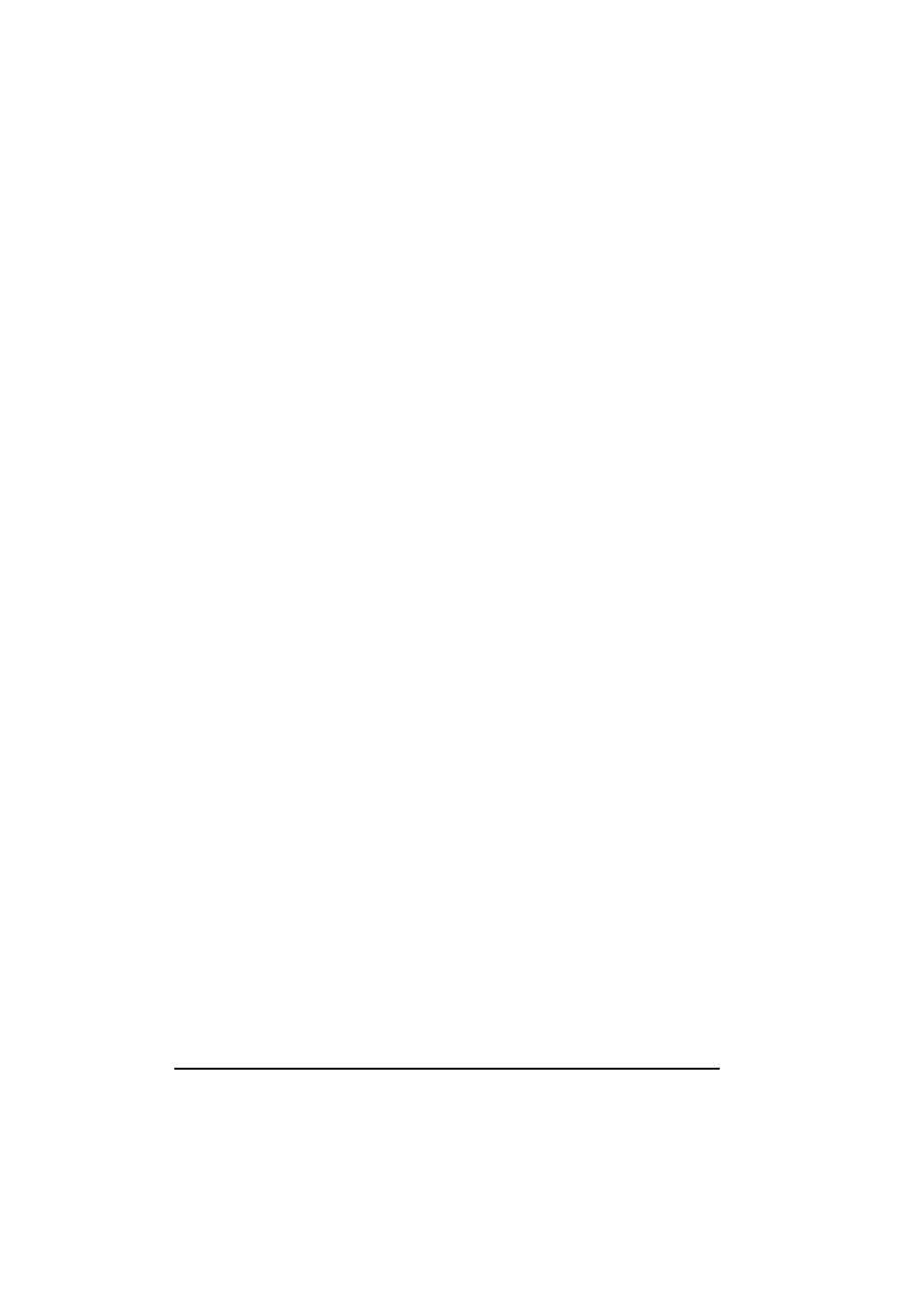
iv
System Memory Upgrade......................................................4-7
Chapter 5 Setup Configuration Utility (SCU) .......................5-1
When and How to Use the SCU Program ..............................5-2
When to Use ....................................................................5-2
Starting SCU....................................................................5-2
Moving Around and Making Selections ...........................5-4
Main Menu ...........................................................................5-5
Advanced Menu....................................................................5-7
Security Menu.......................................................................5-9
Boot Menu.......................................................................... 5-11
Exit Menu........................................................................... 5-13
Chapter 6 Installing Software Drivers ..................................6-1
How to Use the CD ...............................................................6-2
Installing Device Drivers for Windows 2000/Windows XP ...6-3
Install Touch Screen Driver for Windows 2000 .....................6-5
Installing Drivers for Windows XP .......................................6-6
Install Touch Screen Driver for Windows XP........................6-7
Touchscreen Utility............................................................. 6-17
Chapter 7 Caring for the Computer......................................7-1
Protecting the Computer........................................................7-2
Using the Password .........................................................7-2
Using an Anti-Virus Strategy ...........................................7-2
Taking Care of the Computer ................................................7-3
Location Guidelines.........................................................7-3
