Motorola L3392 User Manual
Page 13
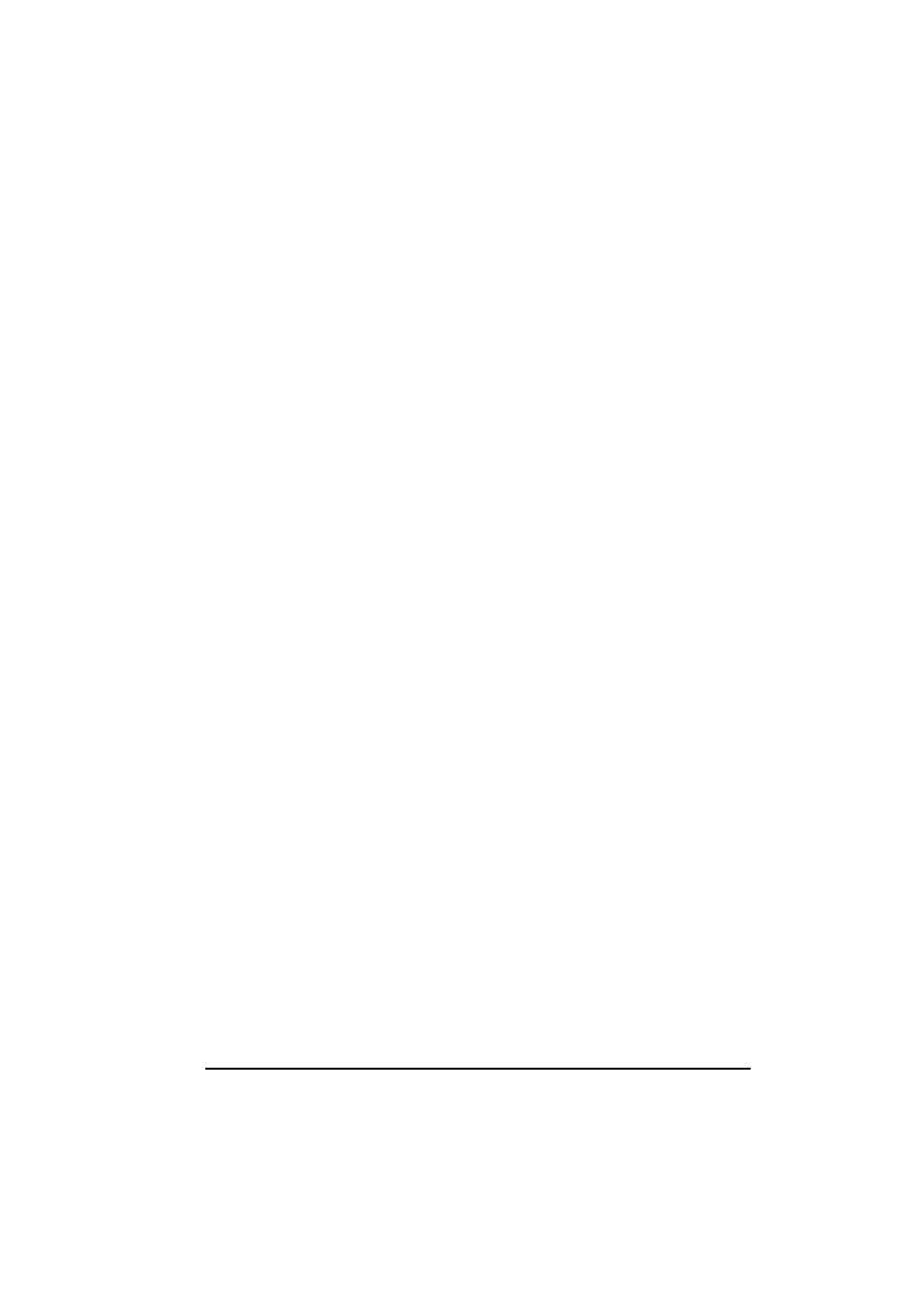
iii
Using the Communication Features..................................... 2-21
Using the Modem .......................................................... 2-21
Using the LAN............................................................... 2-21
Using the Wireless LAN ..................................................... 2-22
Configuring the WLAN.................................................. 2-22
Chapter 3 Managing Power...................................................3-1
AC and Car Adapter..............................................................3-2
Battery Pack..........................................................................3-3
Charging the Battery Pack................................................3-3
Initializing the Battery Pack .............................................3-4
Checking the Battery Level..............................................3-4
Replacing the Battery Pack ..............................................3-4
Battery Low Signals and Actions .....................................3-7
Power Management...............................................................3-8
Suspend-to-Disk (Suspend mode) ....................................3-8
Power-Saving Tips.............................................................. 3-10
Chapter 4 Expanding Your Computer..................................4-1
Connecting an External Monitor (optional)............................4-2
Connecting a Parallel Device (optional) ................................4-3
Connecting a Serial Device ...................................................4-4
Connecting a USB Device (USB 2.0) ....................................4-5
Using PC Cards.....................................................................4-6
ZV and CardBus Support.................................................4-6
Inserting and Removing a PC Card ..................................4-6
