Motorola L3392 User Manual
Page 12
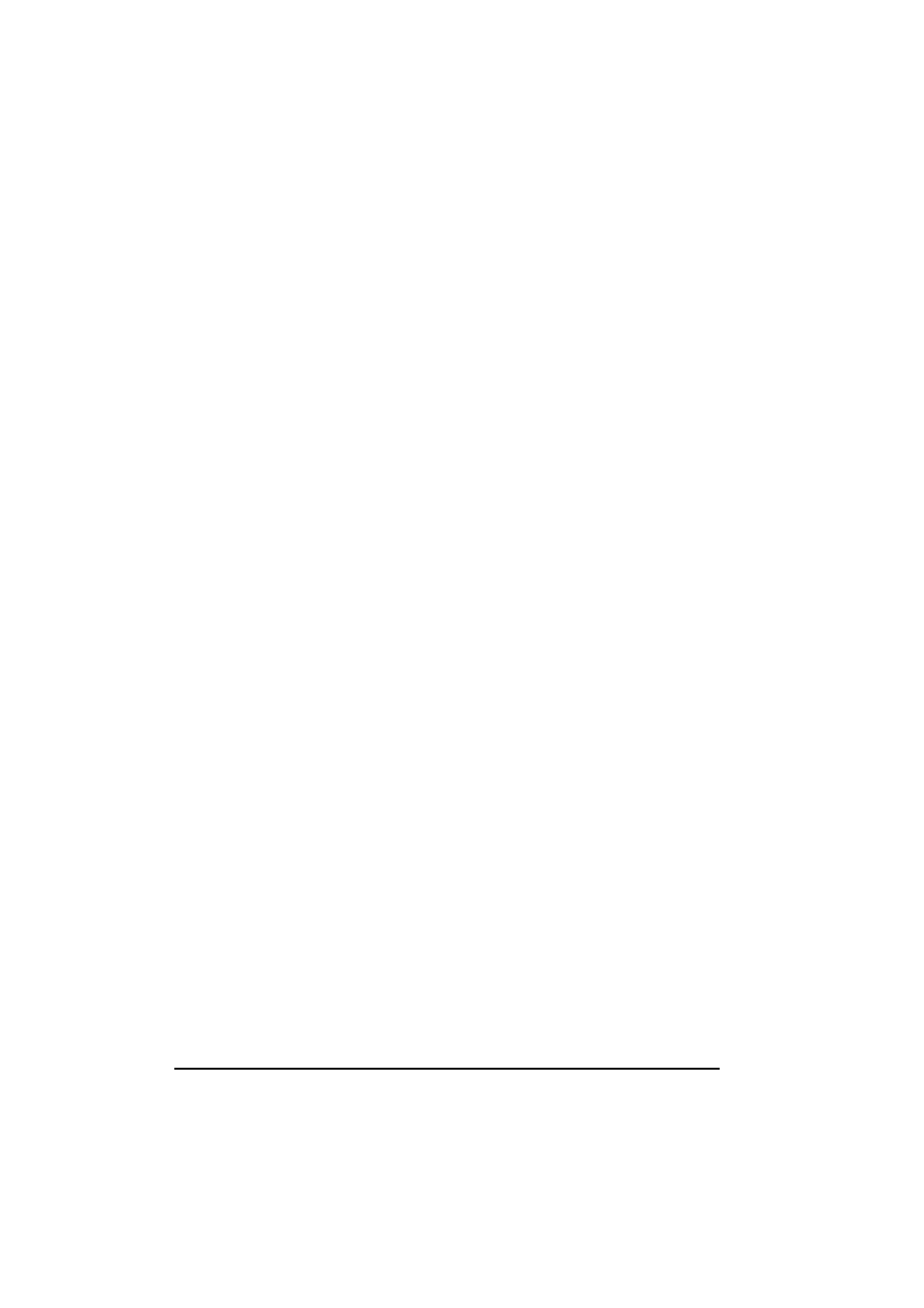
ii
Chapter 2 Operating Your Computer ...................................2-1
Starting and Stopping the Computer ......................................2-2
Starting the Computer......................................................2-2
Stopping the Computer ....................................................2-2
Using the Keyboard ..............................................................2-4
Typewriter Keys ..............................................................2-4
Cursor-control Keys.........................................................2-4
Numeric Keypad..............................................................2-5
Euro Symbol....................................................................2-5
Function Keys..................................................................2-5
Fn Key.............................................................................2-6
Hot keys ..........................................................................2-6
Using the Touchpad ..............................................................2-8
Configuring the Touchpad ...............................................2-9
Using the Touchscreen (optional) ........................................ 2-10
Configuring the Touchscreen ......................................... 2-11
Using the Floppy Disk Drive (optional)............................... 2-12
Inserting and Ejecting Floppy Disks............................... 2-13
Using the Hard Disk Drive.................................................. 2-14
Using the CD/DVD/COMBO Drive (optional) .................... 2-15
Inserting and Removing a CD ........................................ 2-16
Using the Video Features .................................................... 2-17
Configuring the Display Modes ..................................... 2-17
Using the Audio Features.................................................... 2-20
Connecting Audio Devices............................................. 2-20
