Mode indicators, English – Maxon Telecom MX-6880 User Manual
Page 45
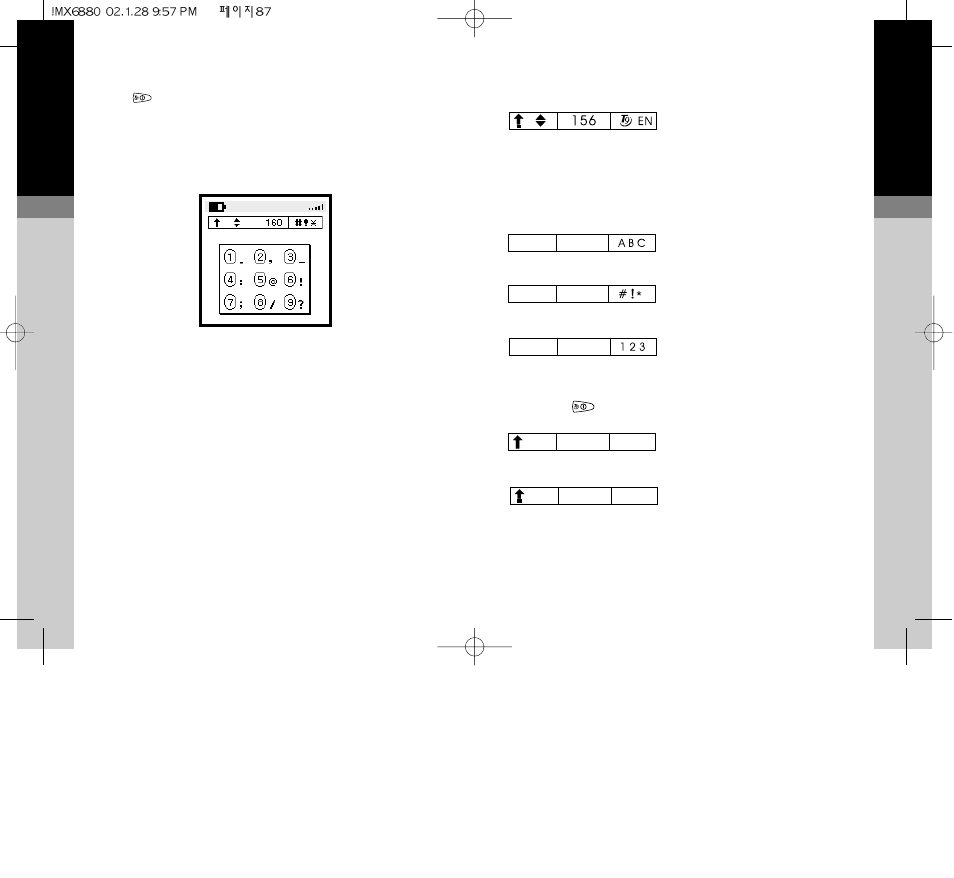
ENGLISH
7
7.7
Punctuation and Symbols
Press key to display the first of a series of pages of
additional symbols. Cycle through the three pages by
pressing the up or down arrow key and select a symbol by
pressing its corresponding number on the keypad, and you
will automatically return to the previous mode.
ENGLISH
7
7.6
Mode Indicators
●
T9 Text Input mode, using the
English T9 Text Input system.
You can look through the
other word candidates by
using the up and down arrow
keys
●
Spell mode, behaves like a
normal multi-tap system
●
Symbol mode containing all
punctuation and symbols
●
Numeric mode, allows you to
enter numbers instead of
letters
Press the key to change the mode.
●
Shift state, the next letter
written will be uppercase
●
In caps lock all letters will be
in uppercase.
