English – Maxon Telecom MX-6880 User Manual
Page 23
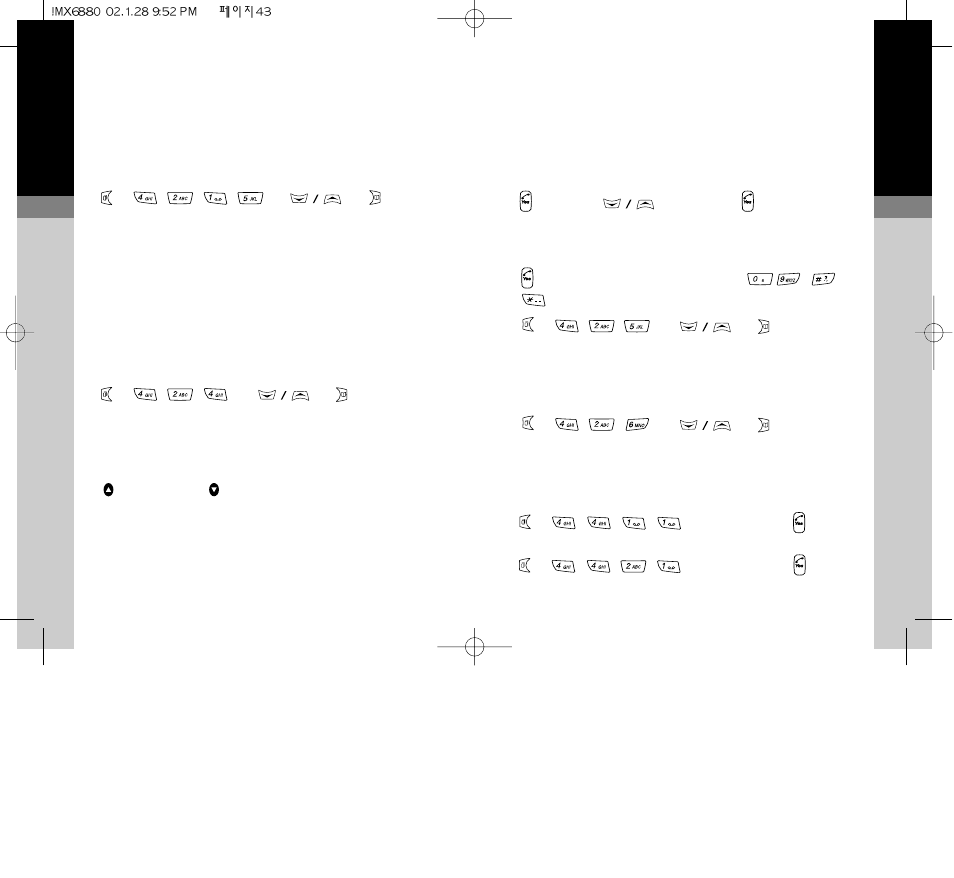
ENGLISH
3
3.12
when you press the keys (you have the option to turn the
tones OFF, refer to DTMF tones above)
●
the noted number is stored in the phone as the last
dialled number (refer to Call List on page 2.2), so you can
recall and dial it later. If other numbers are dialled before
recall, you will have to search for the noted number in the
list
(latest)
Ⅲ
(search)
Ⅲ
(dial)
Any Key Answer
●
You can set the phone to answer incoming calls via the
SEND key or the volume keys and, , and
keys
Ⅲ
Ⅲ
Ⅲ
Call Timer
●
You can check duration of last call made (bottom line of
display) and total call time
Ⅲ
Ⅲ
Ⅲ
Alarm
●
You can set two types of alarm
Alarm 1 is repeating:
Ⅲ
Ⅲ
ENTER TIME
Alarm 2 is only active once:
Ⅲ
Ⅲ
ENTER TIME
ENGLISH
3
3.11
Setting Up Billing
●
All the call cost information that you need to enter can be
checked and edited through one menu:
STATUS
- check the current rate and currency
PRICE/UNIT - edit the call price per unit
CURRENCY - select a currency
Ⅲ
Ⅲ
Ⅲ
DTMF Tones
●
Your phone automatically generates DTMF tones so that
you can control advanced facilities such as paging,
messaging and home banking services. The tones can
be annoying to your caller when entering numbers on
display during a call (refer to Scratch Pad) and could
cause accidental operation of a connected facility. To
prevent this you can switch the tones OFF and ON when
necessary
Ⅲ
Ⅲ
Ⅲ
Earpiece Volume
●
to adjust the earpiece volume, press the volume keys on
the side of the phone
(increase)
Ⅲ
(decrease)
Scratch Pad
●
while engaged in a call, you can make a note of a
telephone number using the keypad. You may want to
inform your caller that audible tones will be generated
