Customising, English – Maxon Telecom MX-6880 User Manual
Page 19
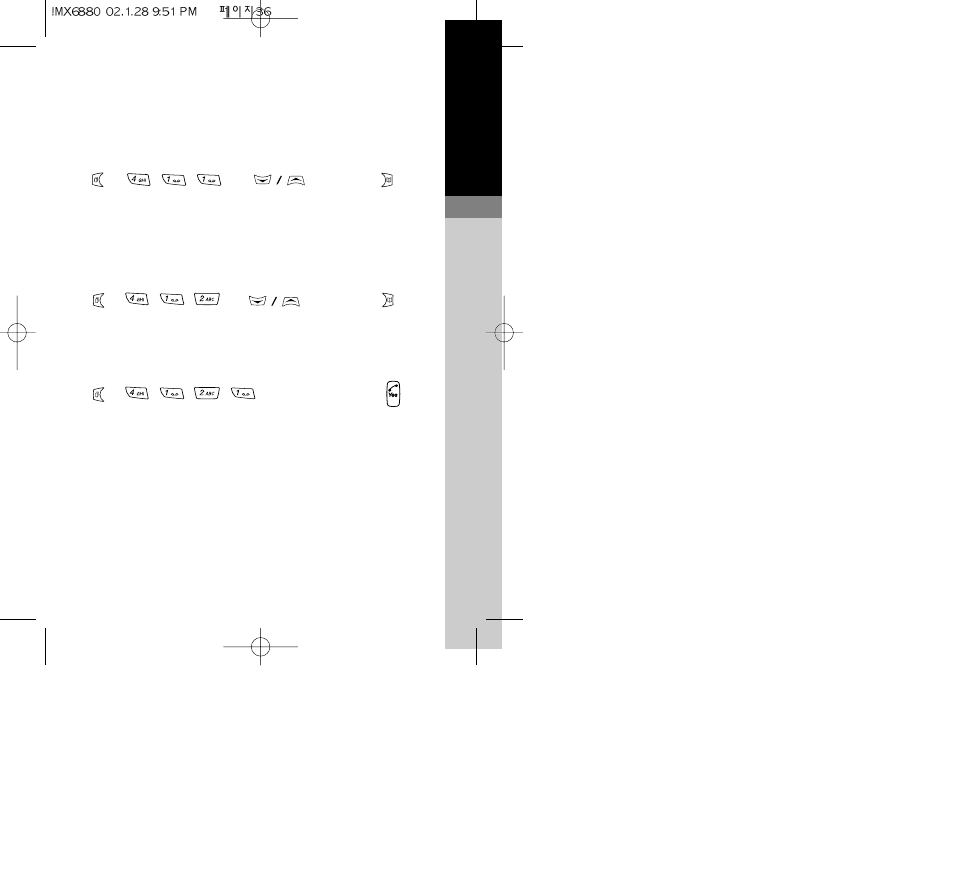
ENGLISH
3
3.4
Customising
Display Text
●
The phone will display text in the language of the SIM
(automatic) or you can choose a language from a list
Ⅲ
Ⅲ
Ⅲ
(select)
Greeting Animation and Message
●
You can select one of three greeting animation to be
displayed each time the phone is switched ON and
OFF
Ⅲ
Ⅲ
Ⅲ
(select)
●
You can input a 36 character message (3 lines of 12
Characters) to be displayed each time the phone is
switched ON
Ⅲ
Ⅲ
input message
Ⅲ
●
Please refer to ‘The Phone Book’ (page 4.1) if you do not
know how to enter text. The number of characters
remaining for the message is shown in the top right of the
display
SIM PIN1 Change
●
Your SIM is protected by a secret PIN1 to prevent
unauthorised use. If you want to change the PIN1 you
can change it to any four to eight digit PIN of your choice
