Mobile internet (wap), English, Call waiting – Maxon Telecom MX-6880 User Manual
Page 37
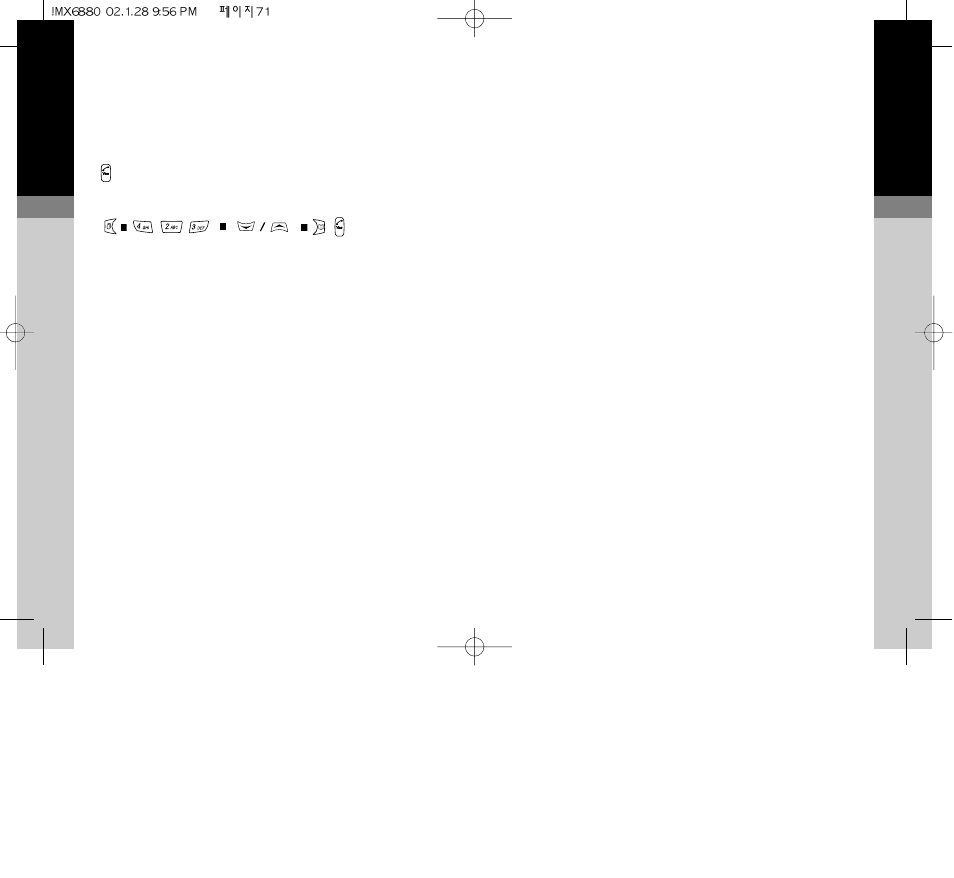
ENGLISH
6
Mobile Internet (Wap)
Getting Started
6.1
Important key When using WAP
6.2
Internet Access
6.2
Home
6.2
Bookmarks
6.3
Profiles
6.3
Cache
6.4
T9 Language
6.4
Entering a WAP home page
6.4
Use of the menu key when on-line
6.5
Setting the profiles
6.5
Homepage
6.6
Address
6.6
IP Number
6.6
User Name
6.6
Password
6.6
Connection Type
6.6
Security
6.7
Bearer
6.7
Dial-Up Number
6.7
Data Type
6.7
Data Speed
6.7
Rename
6.7
Outline of Profile in settings
6.8
ENGLISH
5
5.18
Call Waiting
●
if during conversation you hear a soft ringing tone, a
second caller is trying to contact. You will then have the
opportunity to accept the call and use the Call menu
options
●
you must activate call waiting before the feature will work
●
the menu also gives you the option to cancel call waiting
and check if it is available on the network you are
currently connected to (STATUS)
(first held,new call answered)
