Using the 5way navigation key, Using the 5-way navigation key, Dra f t – Motorola V600 GSM R3.6 User Manual
Page 38
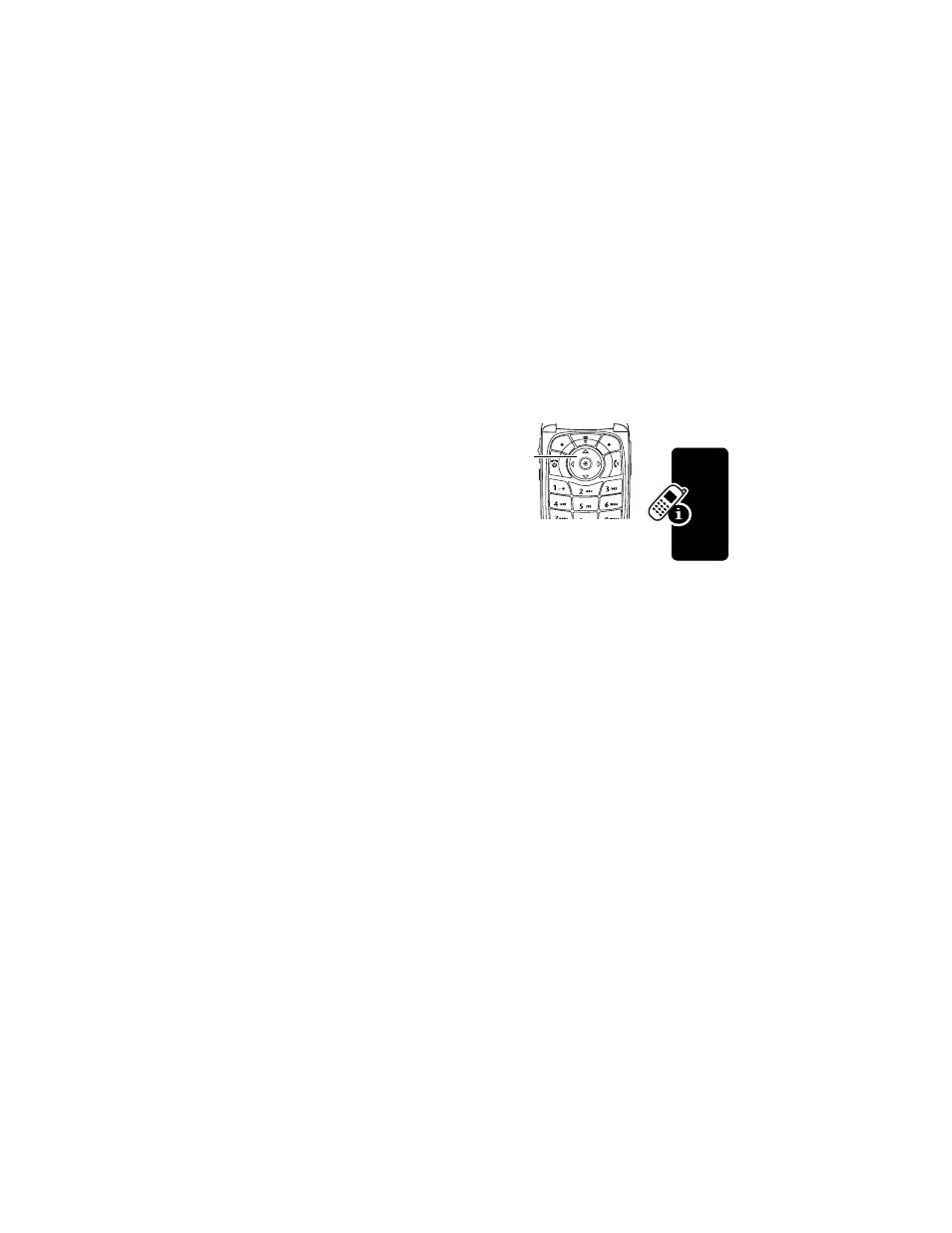
D
RA
F
T
37
L
earn
ing
to
Us
e
You
r Ph
on
e
8. Ring Style Indicator Shows the ring style setting.
Using the
5-Way
Navigation
Key
Use the 5-way navigation key (
S
) to scroll up, down, left,
or right through the menu system, highlight menu items,
change feature settings, and play games. Press the center
select button to select a highlighted menu item. The center
select button usually performs the same function as the
right soft key (
+
).
y
= loud ring
z
= soft ring
|
= vibrate
}
= vibrate and ring
{
= silent
5-way
Navigation
Key
