Playing video clips, Dra f t – Motorola V600 GSM R3.6 User Manual
Page 28
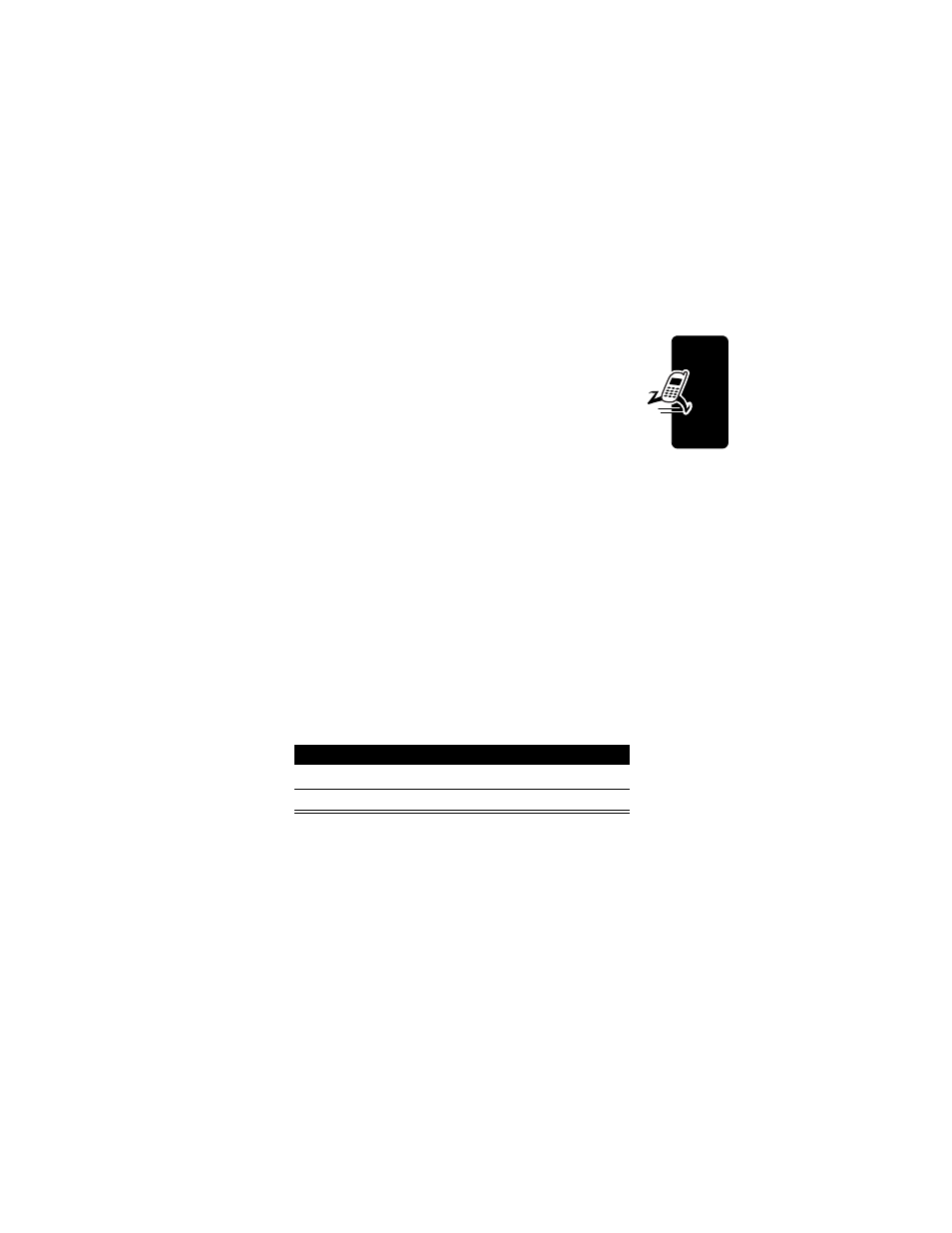
D
F
T
27
High
lig
h
t Fea
ture
s
• Photos, pictures, and animations are displayed as you
read the message.
• A sound file or video clip begins playing when its
slide is displayed. Use the volume keys to adjust
the volume as the sound file or video clip plays.
Note: You cannot play a sound file when the
phone’s ring style is set to vibrate or silent. To set the
ring style, see page 58.
• Attached files are added to the end of the message.
To open the attachment, highlight the file indicator/
filename and press VIEW (
+
) (image file type),
PLAY (
+
) (sound file or video clip), or OPEN (
+
)
(vObject such as phonebook or datebook entry, or
unknown file type).
Playing Video Clips
You can download video clips with the micro-browser, and
send and receive video clips in multimedia messages.
To play a video clip stored on your phone:
Find the Feature
M
> Multimedia > Videos
Press
To
1
S
scroll to the video clip
2
PLAY (
+
)
start video clip playback
