Deleting a phonebook entry, Dialing phonebook numbers – Motorola MD4160 Series User Manual
Page 30
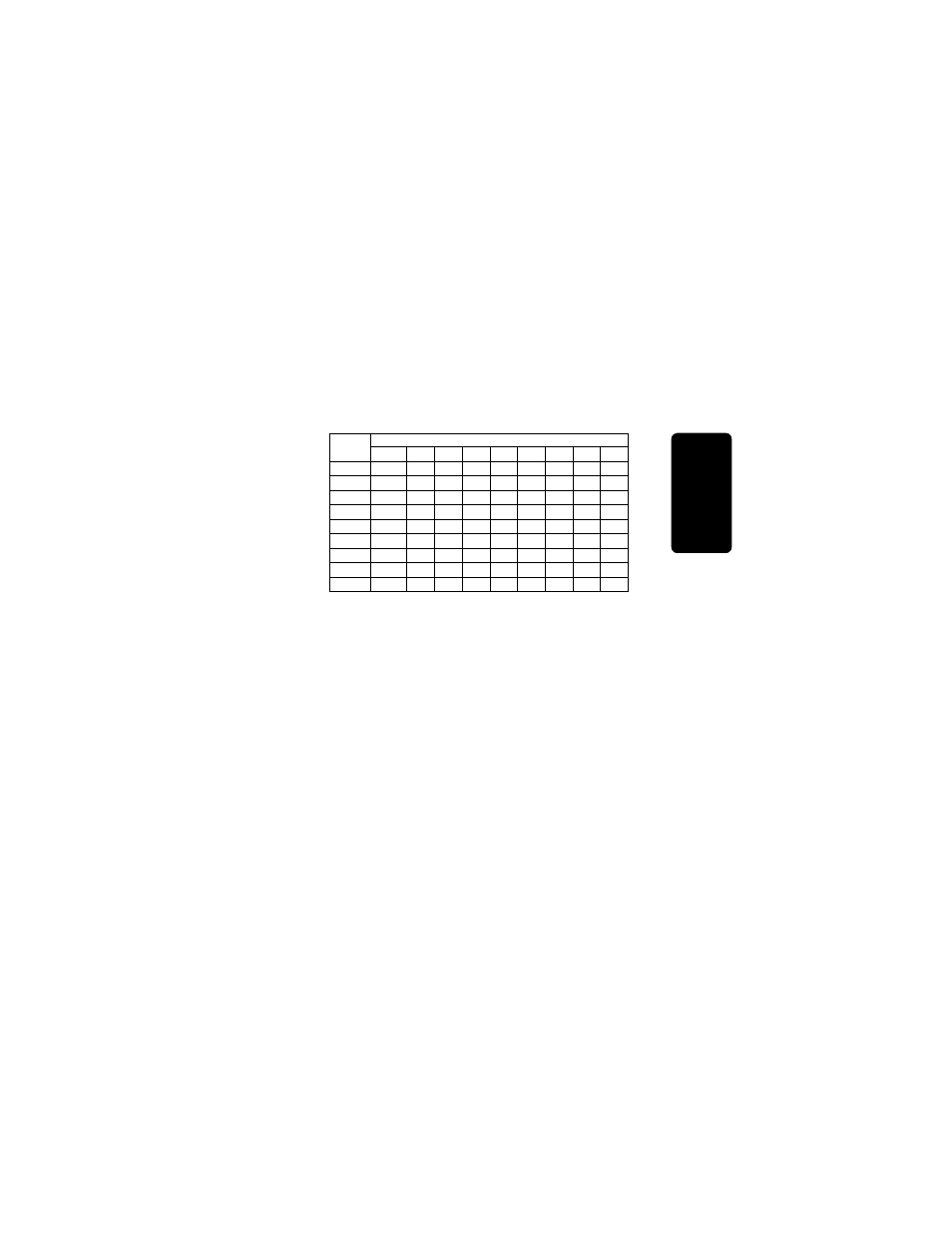
15
Usi
ng t
he
H
andset
The chart below shows how many times to press each
button on the handset to enter letters and special
characters. Use the
CID
y,
z
PBK
, and
DELETE
/
MUTE
to
make corrections.
Press
sel/menu
to save entries.
Repeat the process to add additional numbers. Press
B
to exit the directory.
Deleting a Phonebook Entry
1 Press
z
PBK
.
2 Scroll to the desired entry.
3 Press
MUTE
/
DELETE
. There is a confirmation tone.
Dialing Phonebook Numbers
1 Press
z
PBK
.
2 Scroll to the desired entry.
3 Press
A
, or
v
.
Number of Presses
Button
1 2 3 4 5 6 7 8 9
1
Space
1
2 A B C 2 a b c
3 D E F 3 d e f
4 G H
I
4
g
h
i
5 J K L 5 j k l
6 M
N
O
6
m
n
o
7 P Q R S 7 p q r s
8 T U
V
8
t
u
v
9 W Y X Z 9 w x y z
See also other documents in the category Motorola Handset Cordless Phone:
- T505 (16 pages)
- S1203 (39 pages)
- MD780 Series (71 pages)
- SD4501 (1 page)
- Digital Cordless Phone D1002 (45 pages)
- L302 (8 pages)
- MD680 (76 pages)
- T720 GSM (81 pages)
- Digital Cordless Telephone with Digital Answering Machine D512 (45 pages)
- L305 (43 pages)
- MD670 Series (60 pages)
- MA357 (60 pages)
- D210 (32 pages)
- TM MD7080 (68 pages)
- ME4251 (69 pages)
- MD7000 (55 pages)
- MA351SYS (2 pages)
- MA580 (53 pages)
- DECT 6.0 P8 (6 pages)
- ME6091 (47 pages)
- SATELLITE 9505 (228 pages)
- B801 (8 pages)
- L301 (2 pages)
- L402C (8 pages)
- B801 (67 pages)
- S802 (52 pages)
- T731 (104 pages)
- MD450 Series (55 pages)
- E51 Series (54 pages)
- MA3160 (50 pages)
- ME4050 (24 pages)
- MA3153 (78 pages)
- MD490 (64 pages)
- C331 (182 pages)
- SD4505 (36 pages)
- ME4851 (74 pages)
- MD60 Series (52 pages)
- C353 (94 pages)
- ME7052 (2 pages)
- MD4260 (48 pages)
- MD480 (64 pages)
- SD4551 (1 page)
- MD760 (73 pages)
- MA300 (56 pages)
