Using conference calling, Storing numbers in memory, Storing a new entry – Motorola MD4160 Series User Manual
Page 29: Using conference calling storing numbers in memory
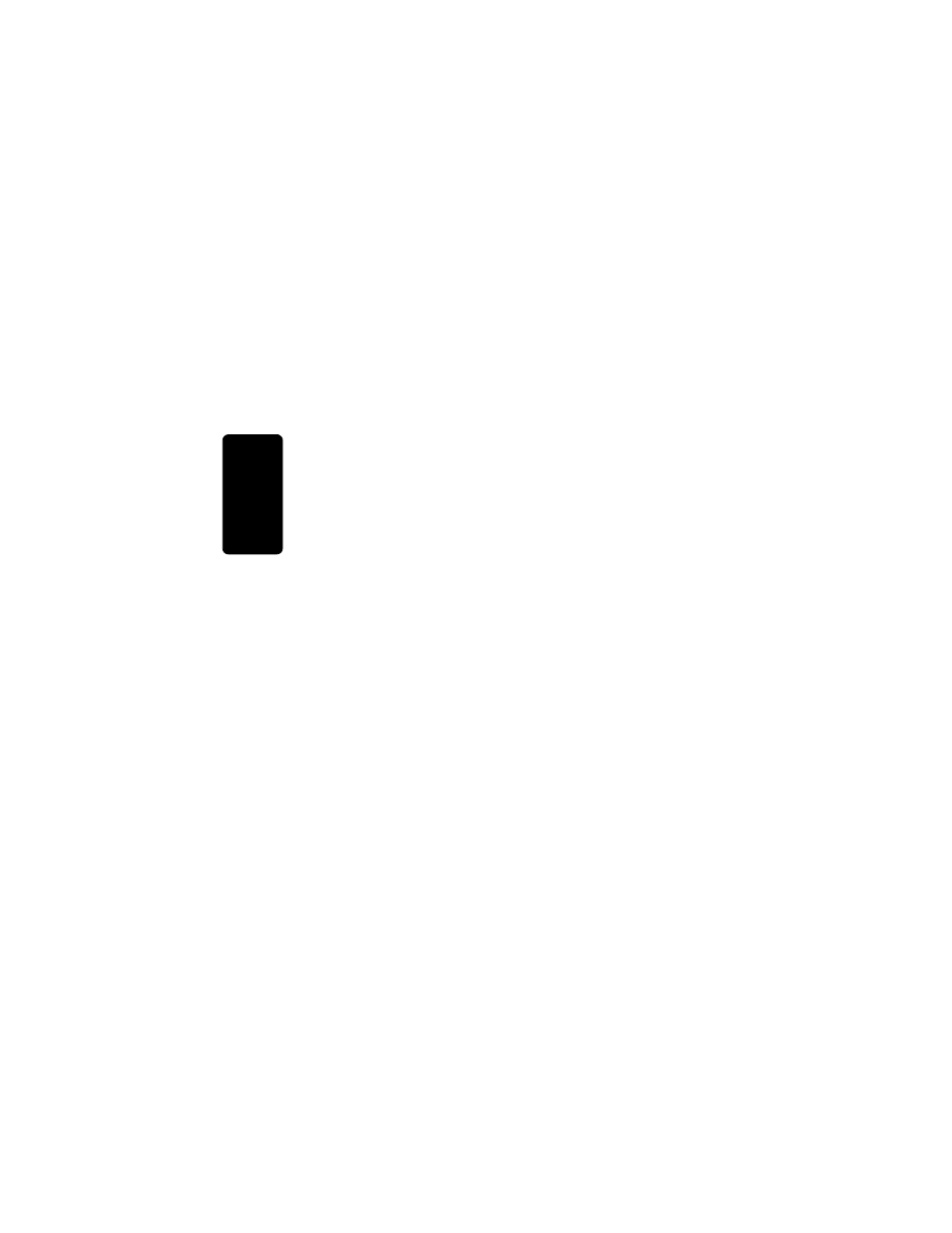
14
Using the
Handset
Using Conference Calling
When one Handset is on an external call, and
A
is
pressed on the second Handset, a Conference Call is
established.
Storing Numbers in Memory
Enter numbers directly into the phonebook, or add them
from the caller ID, and redial lists. Enter up to 50 names
(16 characters) and numbers (32 digits).
Storing a New Entry
1 Press sel/menu.
2 Scroll to
PHONEBOOK
.
3 Press sel/menu.
4 Scroll to
STORE
NEW
ENTRY
.
5 Press sel/menu. The display reads,
ENTER
NUMBER
.
6 Enter the telephone number (up to 32 digits), or
press
REDIAL
, scroll to desired number, and press
REDIAL
again.
7 Press sel/menu. The display reads,
ENTER
NAME
.
8 Enter the name (up to 16 characters).
9 Press
B
to exit, or to access another feature.
See also other documents in the category Motorola Handset Cordless Phone:
- T505 (16 pages)
- S1203 (39 pages)
- MD780 Series (71 pages)
- SD4501 (1 page)
- Digital Cordless Phone D1002 (45 pages)
- L302 (8 pages)
- MD680 (76 pages)
- T720 GSM (81 pages)
- Digital Cordless Telephone with Digital Answering Machine D512 (45 pages)
- L305 (43 pages)
- MD670 Series (60 pages)
- MA357 (60 pages)
- D210 (32 pages)
- TM MD7080 (68 pages)
- ME4251 (69 pages)
- MD7000 (55 pages)
- MA351SYS (2 pages)
- MA580 (53 pages)
- DECT 6.0 P8 (6 pages)
- ME6091 (47 pages)
- SATELLITE 9505 (228 pages)
- B801 (8 pages)
- L301 (2 pages)
- L402C (8 pages)
- B801 (67 pages)
- S802 (52 pages)
- T731 (104 pages)
- MD450 Series (55 pages)
- E51 Series (54 pages)
- MA3160 (50 pages)
- ME4050 (24 pages)
- MA3153 (78 pages)
- MD490 (64 pages)
- C331 (182 pages)
- SD4505 (36 pages)
- ME4851 (74 pages)
- MD60 Series (52 pages)
- C353 (94 pages)
- ME7052 (2 pages)
- MD4260 (48 pages)
- MD480 (64 pages)
- SD4551 (1 page)
- MD760 (73 pages)
- MA300 (56 pages)
