Focusbt connection configuration, Focus bt connection configuration – Metrologic Instruments FocusBT MS1633 User Manual
Page 18
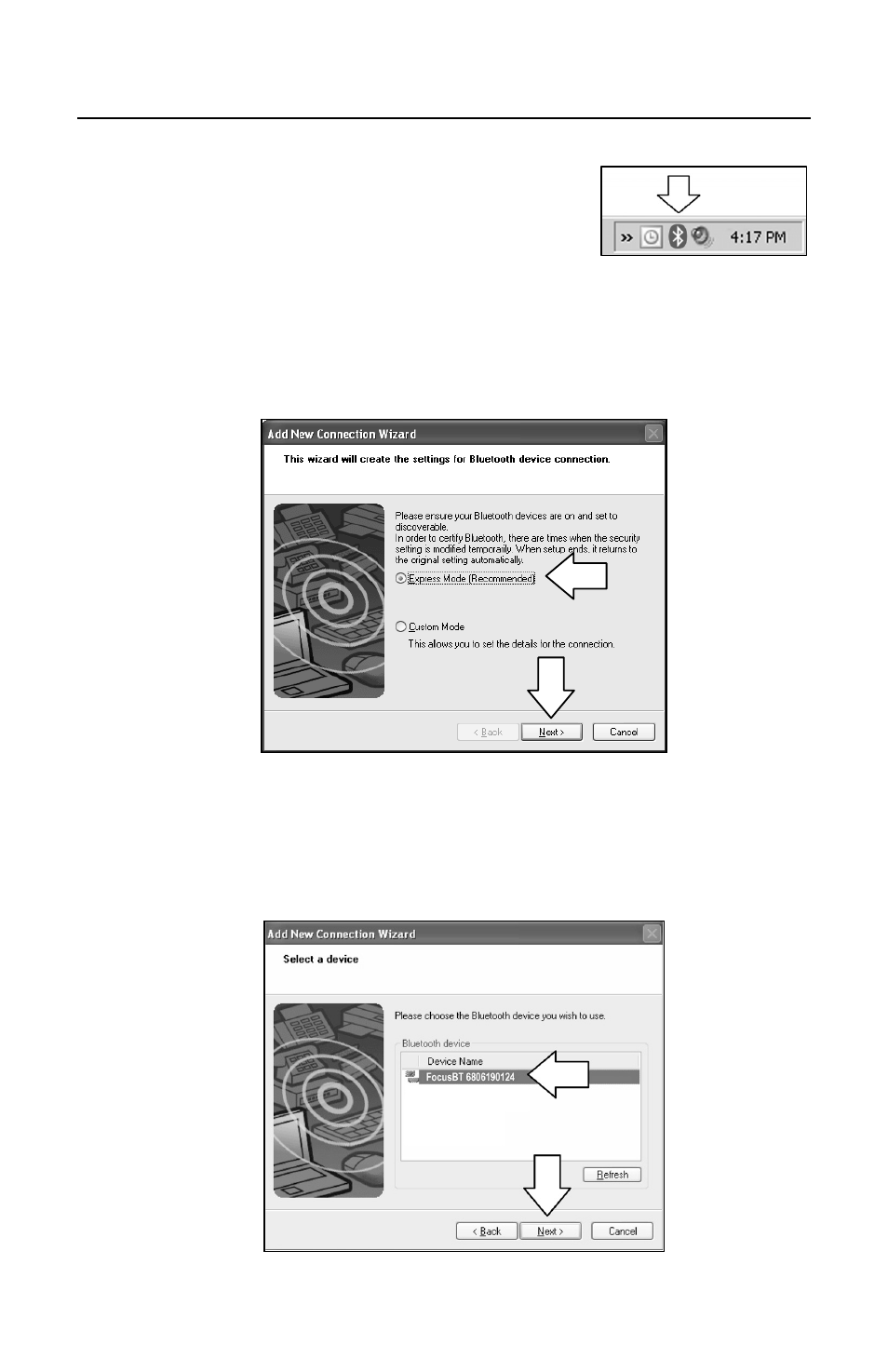
www.metrologic.com
14
Figure 21.
D
RIVER
I
NSTALLATION
FocusBT Connection Configuration
1. Double-Click on the Bluetooth icon located on the
Windows Start bar in the bottom right corner of the
screen.
2. The new connection wizard will automatically start.
Power up the FocusBT scanner and allow it to boot completely
Three beeps will indicate the scanner is completely booted.
Select Express Mode then click Next.
Figure 22.
3. A search for Bluetooth wireless technology devices should find the FocusBT.
The number(s) next to FocusBT indicate the serial number of the unit(s)
found.
Select the proper device and click Next to continue.
Figure 23.
See also other documents in the category Metrologic Instruments Scanners:
- VoyagerCG MS9500 (2 pages)
- MS2122 (2 pages)
- IS4910 Series (42 pages)
- MS7600 (2 pages)
- StratosH MS2300 Series (1 page)
- IS4815 (48 pages)
- MS6130 MX003 (44 pages)
- MLPN 2168 (20 pages)
- StratosS MS2221 (68 pages)
- ARGUSSCANTM MS7220 (52 pages)
- MS2421 (66 pages)
- Stratos MS2xxx Series (88 pages)
- MS9535 (56 pages)
- 1070 (21 pages)
- MS7100 (45 pages)
- MLPN 2159 (28 pages)
- MS9524 (56 pages)
- MS700i (60 pages)
- MS9500 (2 pages)
- 185 (1 page)
- StratosS MS2220 (86 pages)
- MX003 (45 pages)
- StratosS MS2200 Series (2 pages)
- MS9500 Voyager (56 pages)
- TECH 7 (32 pages)
- MS6520 (48 pages)
- SP5500 (2 pages)
- IS3480-00 (56 pages)
- IS1650 (2 pages)
- IS8000 Series (40 pages)
- MS7120 Series (48 pages)
- IS4921 (61 pages)
- Laser Scanner (56 pages)
- MS 5145 (2 pages)
- MS860 (55 pages)
- MS3580 (56 pages)
- MS3580 (2 pages)
- MS1890 (48 pages)
- MS6720 (52 pages)
- Cubit IS6520 Series (44 pages)
- IS8000 (40 pages)
- MS1890 Focus (2 pages)
- MS1690 (52 pages)
- Hand-Held Scanner (13 pages)
