Charging the battery – Metrologic Instruments FocusBT MS1633 User Manual
Page 11
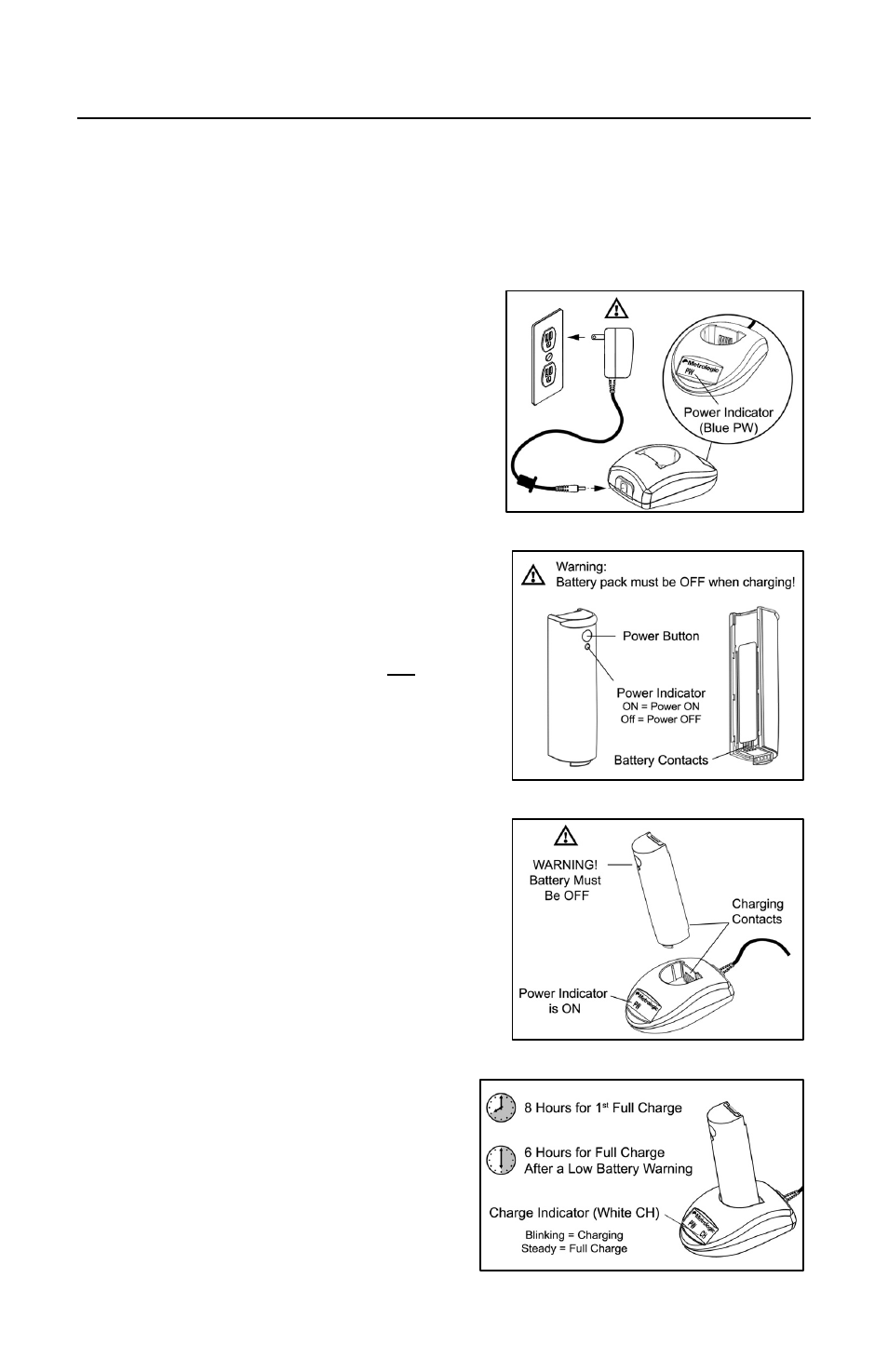
7
Figure 3
Figure 4
Figure 5
Figure 6
G
ETTING
S
TARTED
Charging
the
Battery
Before the FocusBT can be placed in operation for the first time, the battery
must be charged for a minimum of 8 hours. After the initial preparation
charge of 8 hours, the battery will only require 6 hours to come to a full charge
when it gives a Low Battery warning (see page 8).
1. Check the AC input requirements of the
power supply to make sure the voltage
matches the AC outlet. The outlet
should be located near the charger and
easily accessible.
2. Plug the power supply into the socket
on the back of the charger.
A blue PW will illuminate near the
Metrologic logo indicating the charger is
receiving power.
3. Verify that the battery pack is not ON.
The blue power LED on the battery pack
should be OFF.
Warning!
Damage to the battery pack
can occur if it is charged while
turned ON.
4. Insert the battery pack into the charger
as shown in Figure 5.
A white CH will start to flash on and off
on the charger near the Metrologic logo.
If the white CH does not appear,
check to make sure the battery pack
is seated all the way in the charger
with the battery contacts facing the
contacts on the charger.
5. When the battery is completely
charged the charging indicator
(CH) will stop flashing and stay
illuminated.
