Dca-10spx3 — generator start-up procedure, Batter y – Multiquip MQ Multiquip MQPower 60Hz Generator DCA10SPX3 User Manual
Page 36
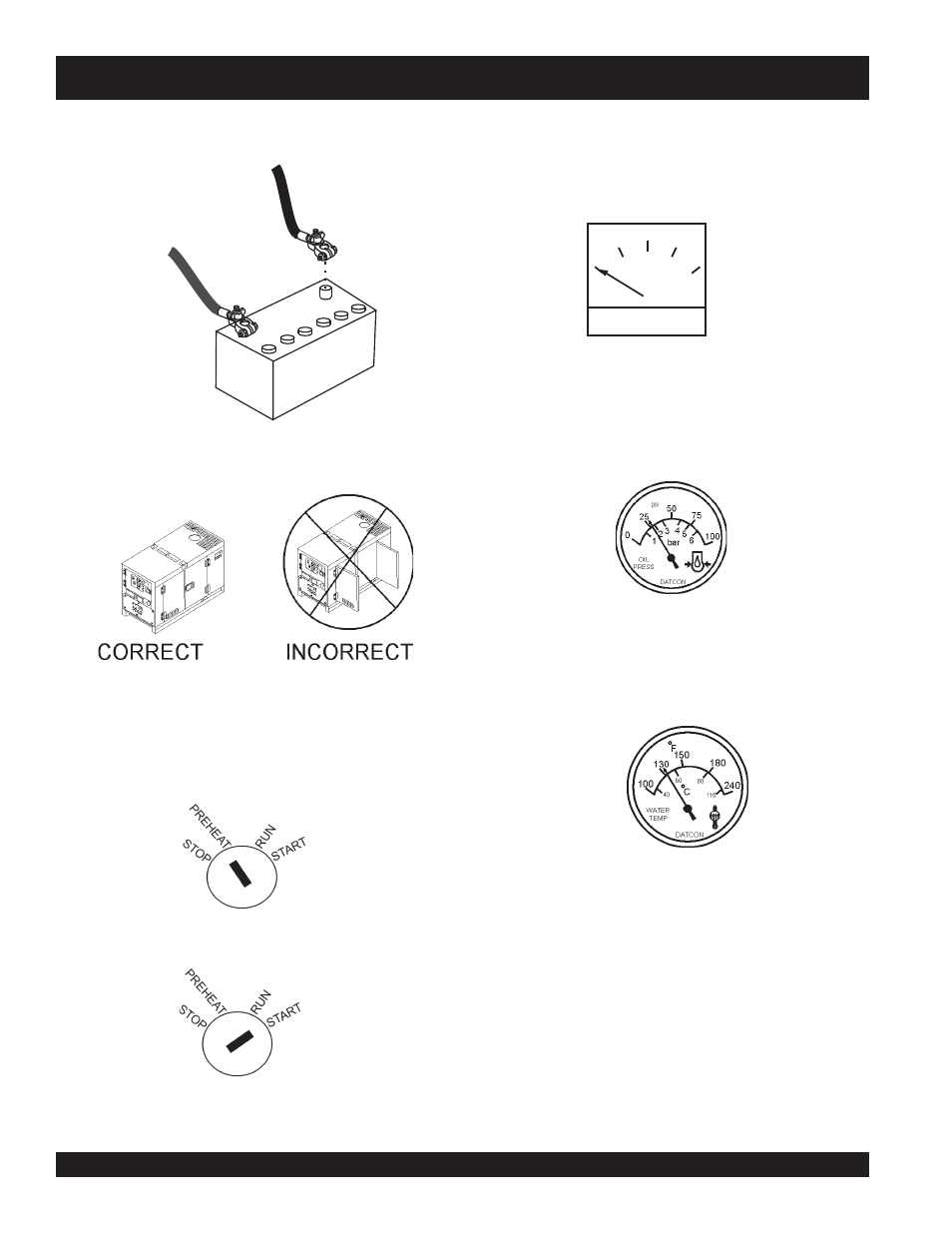
PAGE 36 — DCA-10SPX3 A.C. GENERATOR— PARTS & OPERATION MANUAL — REV. #2 (01/17/11)
5. Close all engine enclosure doors (Figure 20).
Figure 20. Engine Enclosure Doors
6. Before starting the generator, turn the key to preheat
(Figure 21) until the warning indicator light turns off.
Then turn the key to the right to 'Start'(Figure 22). Once
the engine starts, release the key.
Figure 22. Ignition Switch (Start)
DCA-10SPX3 — GENERATOR START-UP PROCEDURE
4. Connect the negative battery cable (BLACK) to the
negative post on the battery (Figure 19).
NEGA
TIVE
POSTIVE
BATTER
Y
Figure 19. Battery Connections
7. The ammeter (Figure 23) will indicate zero amps with
no load applied. When a load is applied, this meter will
indicate the amount of current that the load is drawing
from the generator.
8. The engine oil pressure gauge (Figure 24) will indicate
the oil pressure (kg/ cm
2
)
of the engine. Under normal
operating conditions the oil pressure is approximately
25 psi.
9. The water temperature gauge (Figure 25) will indicate
the coolant temperature. Under normal operating
conditions the coolant temperature is between 165 and
215 degrees fahrenheit.
Figure 25. Coolant Temperature Gauge
A
0
40
60
75
20
Figure 23. Ammeter (No Load)
Figure 24. Oil Pressure Gauge
Figure 21. Ignition Switch (Preheat)
