Using mobile broadband, Activating your mobile broadband service, Enabling mobile broadband – Motion Computing MOTION C5 User Manual
Page 50: Installing the connection manager, Using broadband wireless
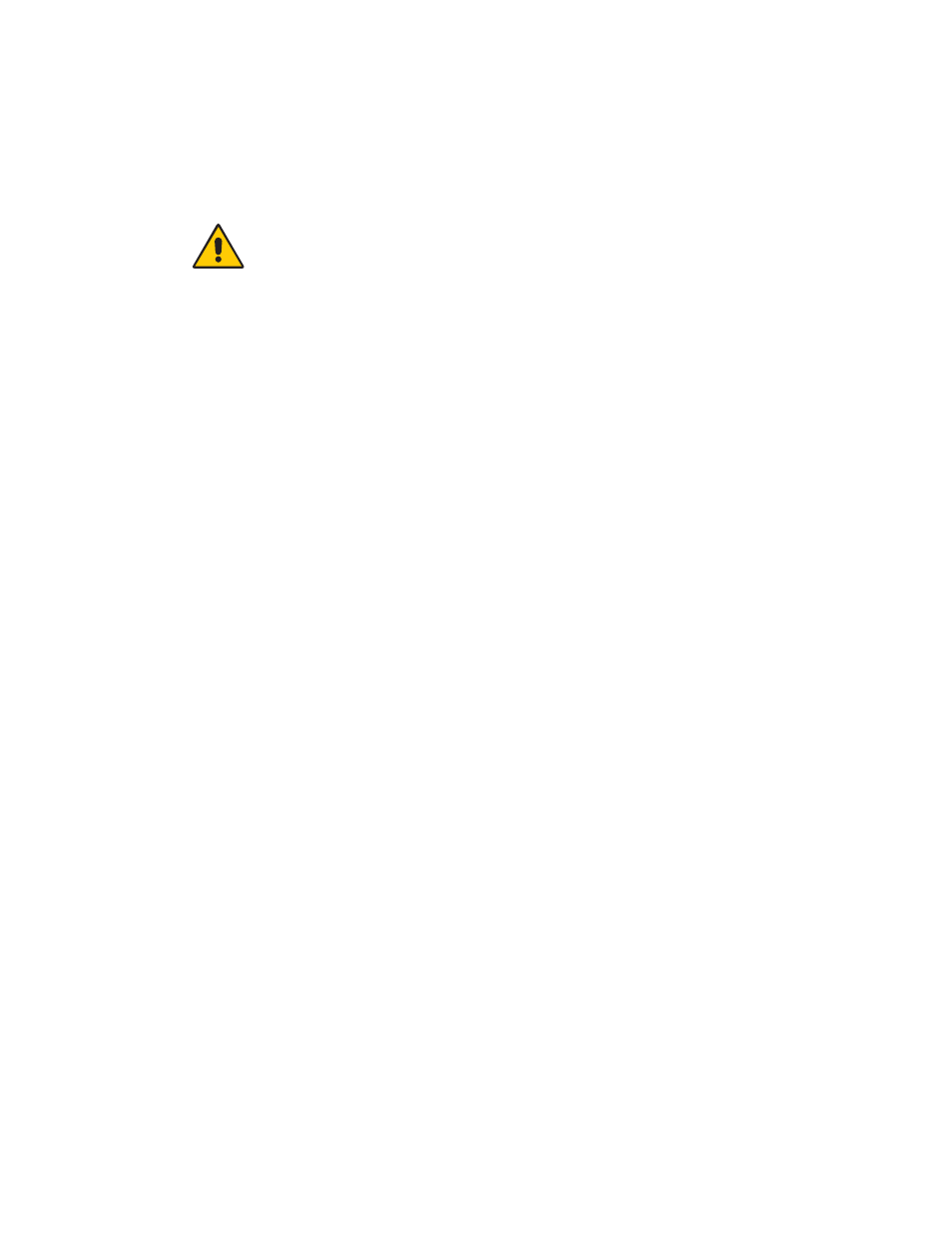
42
Chapter 3
Using the system
Using Mobile Broadband
Use the information in this section to set up a Mobile Broadband connection. Mobile
Broadband access requires a service contract from a Mobile Broadband service provider. For
more information, see “Mobile Broadband” on page 18.
WARNING:
FAA regulations require that you disable any wireless connection when
traveling by air. Failure to disable the wireless connection on the tablet while traveling by air
can cause communications problems with aircraft instruments.
Activating your Mobile Broadband service
Before you can use the Mobile Broadband service, you must activate your account with the
service provider you chose when you ordered your system. You may be able to activate your
service using the connection manager software, or you may have to call your service
provider. For more information about starting the connection manager, see the Mobile
Broadband document included with the system.
Enabling Mobile Broadband
Before you can establish a Mobile Broadband connection, you must enable the Mobile
Broadband adapter. You can enable the Mobile Broadband adapter using Motion
Dashboard.
Note: Wireless cards consume battery power. To reduce power consumption when running
only on battery power and when Mobile Broadband is not being used, disable Mobile
Broadband in the Motion Dashboard.
To enable Mobile Broadband
1. Open the Motion Dashboard to the Wireless panel (page 20).
2. Select the Enable Mobile Broadband Internal Wireless check box.
Installing the connection manager
The connection manager software is preinstalled on your computer based on the service
provider you chose when you ordered your system.
To install the connection manager
•
Double-tap the connection manager installer icon on your desktop.
After the connection manager software installation is completed, the connection
manager installer icon is replaced with the shortcut for the connection manager
software.
For more information, see the connection manager Help.
Note: The connection manager software you use depends on your wireless service provider.
