Cd recorder, Display messages – Philips FW930R User Manual
Page 19
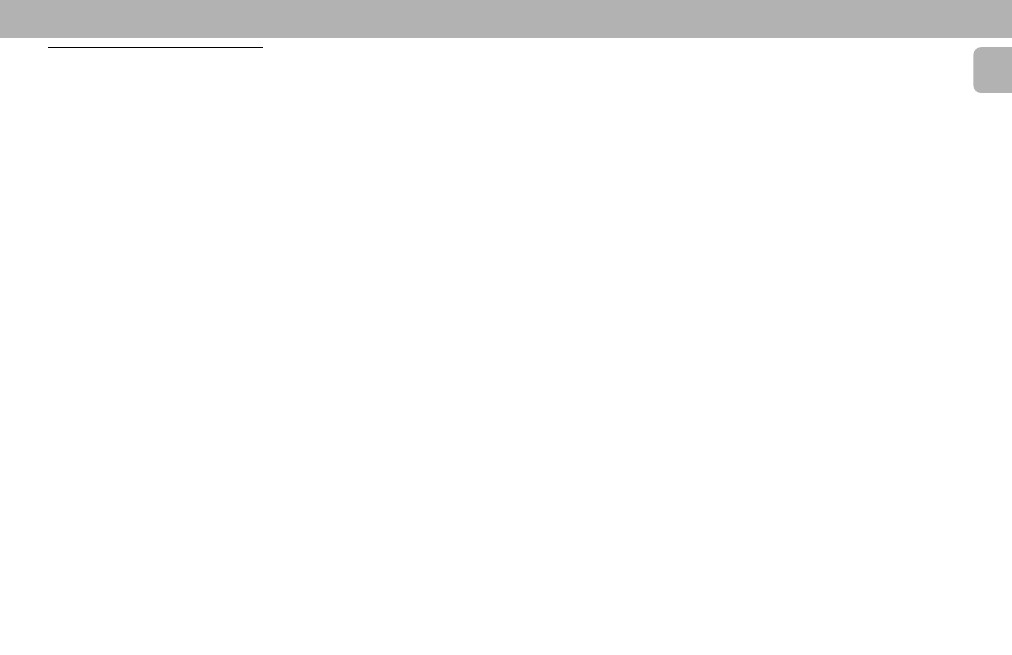
19
English
DISPLAY messages
Messages, as listed and explained here,
may appear on the display for your
guidance.
GENERAL
READING ............ reading disc information.
NO DISC ............ no disc inserted, disc
unreadable or disc
inserted upside down.
PROG FULL ....... program full.
INSERT DISC…insert disc or insert
disc in correct way.
WRONG DISC .... inserted disc is not
audio CD.
UNFINALIZED…unfinalized CDR(W)
disc.
MEMORY XX
%
…indicates the amount of
text memory used for
unfinalized discs.
RECORDING
UPDATE .............. updating disc contents.
DISC FULL ....... no more recording
possible.
COPY PROTECT…no digital recording
can be made of the
connected source.
NOTFINALIZED…when opening the
tray with an unfinalized
disc inserted.
MAKE CD ............ start of synchronized
recording of a complete
disc and Auto Finalize
function selected.
RECORD DISC…start of synchronized
recording of a complete
disc.
RECORD TRACK…start of synchronized
recording of a single
track.
REC MANUAL .... manual start of
recording selected.
-XX DB ............... level is being adjusted.
ERASE TRACK…when erasing one or
more tracks.
ERASE DISC .... when erasing a disc.
FINALIZE ......... when finalizing a disc.
FINALIZED ...... when trying to finalize
an already finalized
disc.
CHECK INPUT…when RECORD is
pressed while no digital
source is detected.
PRESS RECORD…to start manual
recording, finalizing or
erasing.
START SOURCE…to start synchronised
recording from a source.
FINALIZED CD…when trying to record
on a finalized CDR or a
prerecorded CD.
UNFINALIZE / PRESS ENTER
.............................. when trying to record
on a finalized CDRW.
OTHERS
NO AUDIO TR…when the recorder
enters a data track
during recording.
FINALIZE CD…laser power calibration
performed 96 times,
finalize disc.
INITIALIZING…during laser power
calibration for
unfinalized discs.
OPC ERROR ....... OPC failure during OPC
procedure (OPC =
Optimum Power
Calibration).
RECORD ERROR…recording error in
menu mode.
DISC ERROR .... when trying to record
on or finalize a
recovered disc.
MEMORY FULL / FINALIZE CD
.............................. when text memory is
full.
.............................. To add a CD to the list,
first finalize or erase
another disc from the
list.
MENU MESSAGES
NO TRACKS ....... when attempting to
edit text for a disc
which has no tracks.
CD ARTIST ....... when editing or erasing
an artist name.
CD TITLE ......... when editing or erasing
a title.
TR N ARTIST…when editing or
erasing an artist name
per track.
CD RECORDER
TR N TITLE .... when editing or erasing
a title per track.
ERASE OK / ERASE ALL OK
.............................. when confirmation for
erasing has to be given
with ENTER key.
ERASE MEMORY…when waiting for
confirmation when
erasing a disc.
MEMORY VIEW…when selecting text
review per unfinalized
disc in memory.
MEMORY EMPTY…when REVIEW is
selected while no text
is in memory.
AUTO TRACK .... when selecting auto
track increment ON or
OFF.
ON ......................... Auto Track increment
on.
OFF ...................... Auto Track increment
off.
NO TEXT ............ no text stored for disc.
