MITSUBISHI ELECTRIC DX-TL910U User Manual
Page 9
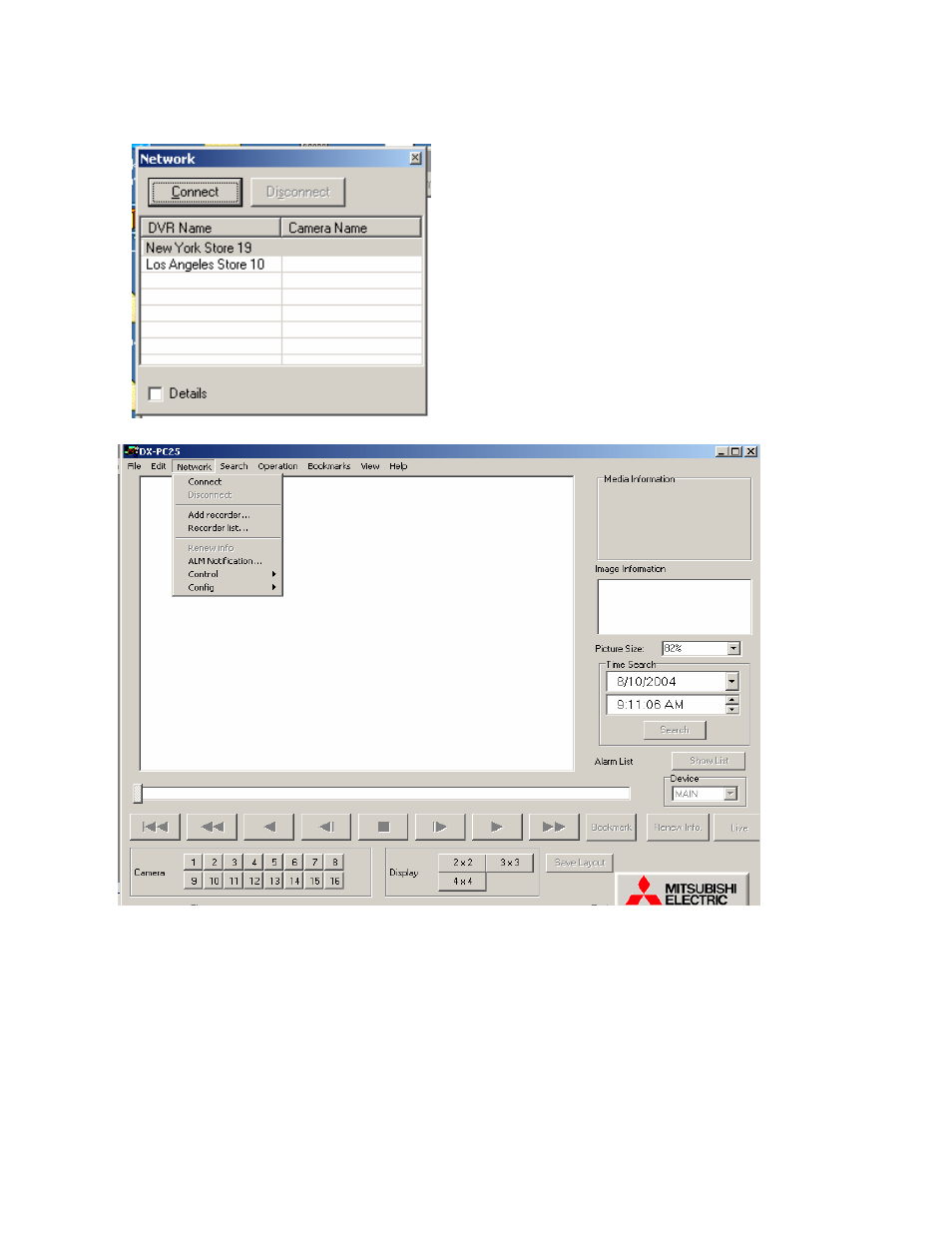
Copyright 2004 – Mitsubishi Digital Electronics America, Inc. – All Rights Reserved
9
• DX-PC25U Application Software – This software comes with each DVR in a CD form. Load the software to as many
PC’s that will need access to the DVR. Up to 5 users can connect at one time. It is recommended that one user also be
the Security Administrator who will setup and provide specific level access to other users. Launch the Software to
establish a connection.
1. When the Network box appears select the DVR and click on
connect.
2. USER ID = root (lower case) & PASSWORD = admin000 (zeros)
3. LIVE viewing is the default, for Playback click on Live button one time
4. Select Camera or Display for display format
5. Select NETWORK from pull down menu to access more features
6. For changing MENU via Remote go to CONFIG of NETWORK pull down menu
7. For additional functions go to HELP pull down button and review OPERATIONS MENU.
