MITSUBISHI ELECTRIC DX-TL910U User Manual
Page 3
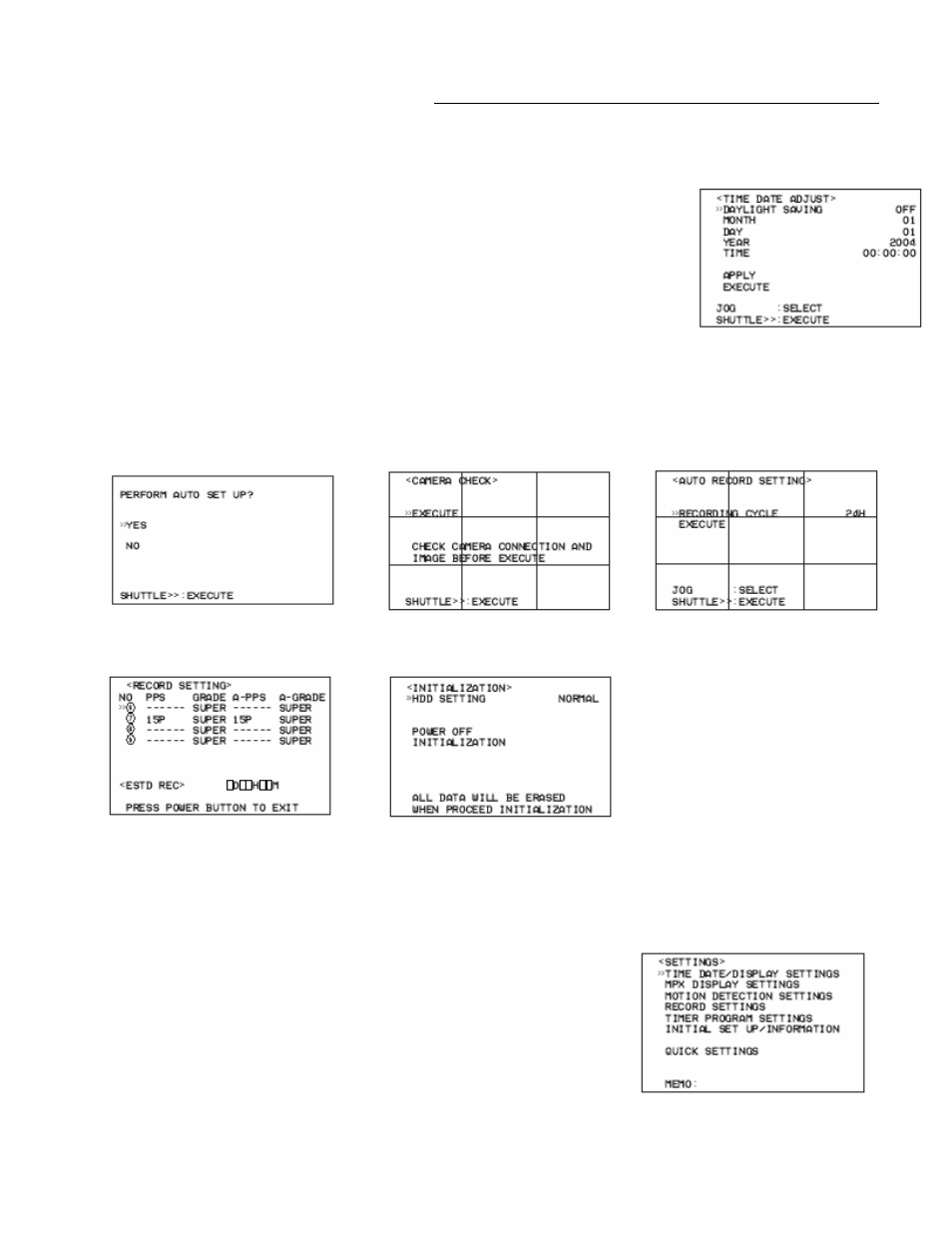
Copyright 2004 – Mitsubishi Digital Electronics America, Inc. – All Rights Reserved
3
First Time Power-UP (AUTO SETUP):
When the DVR is taken out of the box and turned on for the first time an AUTO SETUP program will guide you trough setting the DVR’s
Time and Date Settings and Performing AUTO SETUP. Ensure all cameras being used are connected to the DVR and are turned ON.
After entering Time and Date, PERFORM AUTO SETUP YES or NO menu will be displayed. If you choose YES, the DVR will guide
you through CAMERA Check and AUTO RECORDING SETTINGS. These values can be changed or fine tuned via the MENU settings.
If you select NO, the DVR will perform a power-up check and go to live mode. Listed below is the process and monitor screen shots
displayed when you select YES in the AUTO SETUP procedures.
1. AUTO SETUP:
A. TIME DATE ADJUST – Using the JOG/SHUTTLE as described on page 1, Select DAYLIGHT
SAVING with the SHUTTLE (turn to the right). When Selected, OFF will blink in RED, using the
JOG change to ON (if needed). To accept the change turn the SHUTTLE again to the right (ON will
stop blinking in RED and background for ON will be in white). Turn the SHUTTLE to the left to
exit. Using the same process set the Date and Time and go to EXECUTE.
B. PERFORM AUTO SETUP – Select YES with the SHUTTLE and with the JOG move down to
EXECUTE.
1. In CAMERA CHECK when all the active cameras are displayed on the screen select EXECUTE.
2. In AUTO RECORD SETTING select the RECORD CYCLE XXX Hours and EXECUTE. The RECORD SETTINGS
screen will appear (Figure B-2a). The RECORD settings for Regular (PPS and GRADE) and Alarm (A-PPS and A-
GRADE) can be changed. Press POWER button to exit.
3. INITIALIZATION – Move the JOG to INITIALIZATION (Figure B-2b) and the unit will record the new settings and
go to Live Mode. At this point additional features can be set via the SETUP Menu (see next page).
Figure B Figure B-1 Figure B-2
Figure B-2a Figure B-2b
2. SETUP MENU
Pressing the SETUP button found inside the DVR’s front door will access and display the
SETTINGS Menu. This Menu and its Sub Menus will allow you to program other
features of the DVR. Again, simply press the SETUP button and use the JOG/SHUTTLE
to move, select and make needed changes. To Exit the SETUP Menu, after the change has
been made (field not blinking in RED) and use the SHUTTLE CCW to exit the various
Sub-Menus until the live screen is displayed or simply press the SETUP button to exit.
