Deleting a group within another group – Microsoft PRO 906EX User Manual
Page 232
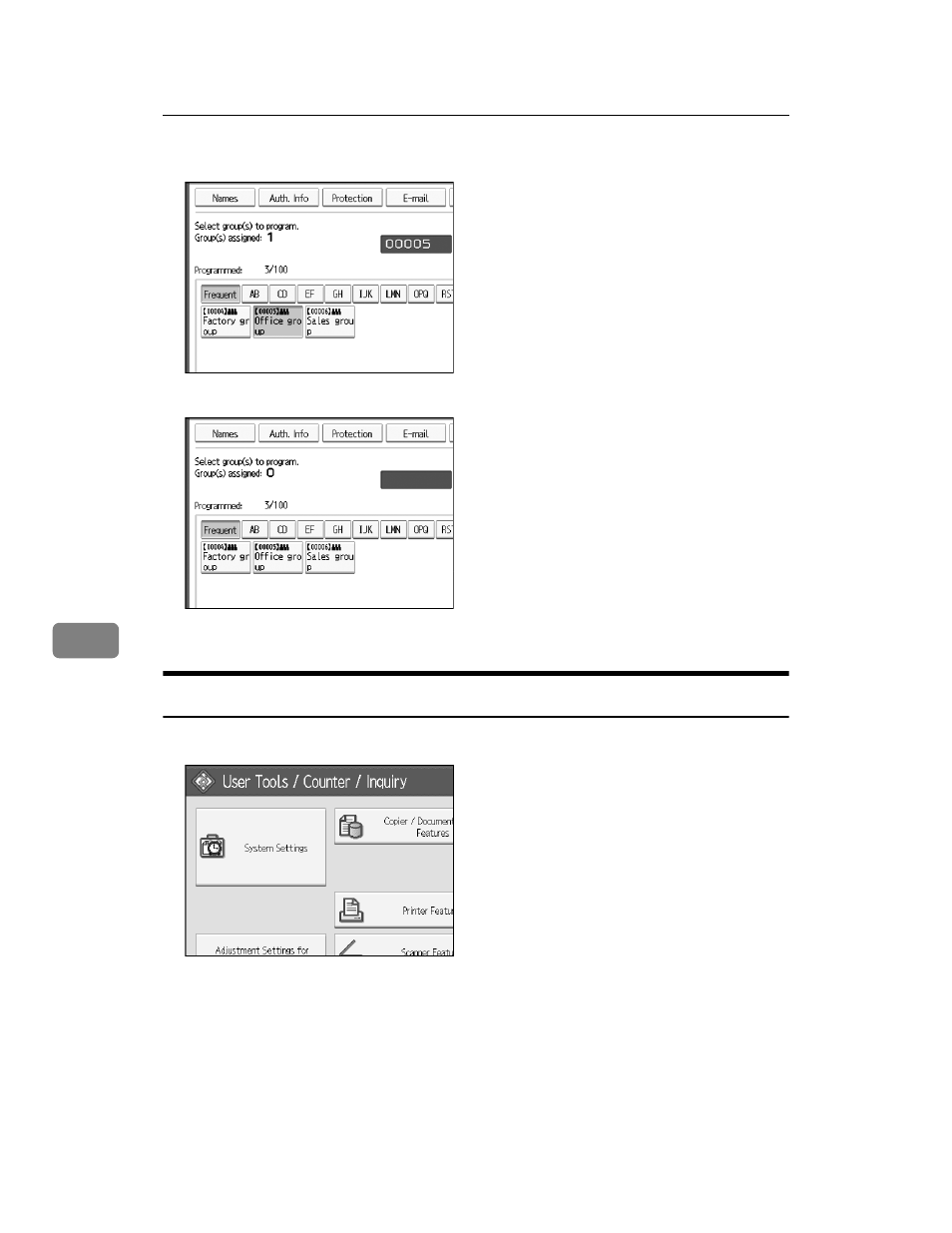
Registering Addresses and Users for Scanner Functions
224
7
G
Select the group from which you want to remove the name.
The group key is deselected, and the name is removed from the group.
H
Press [OK].
Deleting a Group Within Another Group
A
Press [System Settings].
B
Press [Administrator Tools].
C
Press [Address Book: Program / Change / Delete Group].
D
Check that [Program / Change] is seleced.
This manual is related to the following products:
