Microsoft PRO 906EX User Manual
Page 205
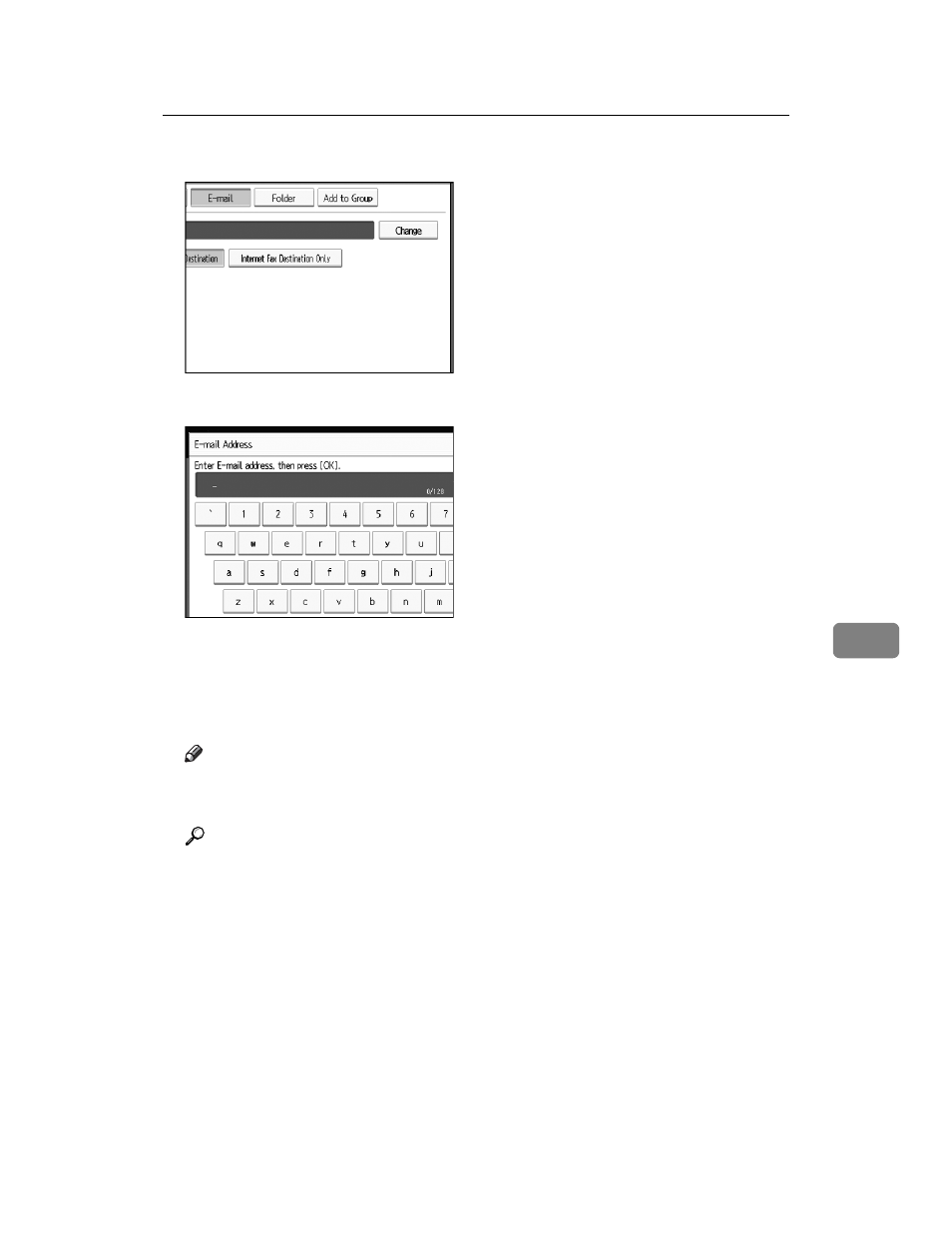
E-mail Destination
197
7
G
Press [Change].
H
Enter the e-mail address.
I
Press [OK].
J
Select [E-mail].
K
Press [OK].
Note
❒ You can enter up to 128 characters for the e-mail address.
❒ To register the name, see “Registering Names”.
Reference
p.184 “Registering Names”
p.187 “Registering a User Code”
p.219 “Registering Names to a Group”
This manual is related to the following products:
