Configurar los menús (continúa), Channel – Memorex MT2028D-BLK User Manual
Page 60
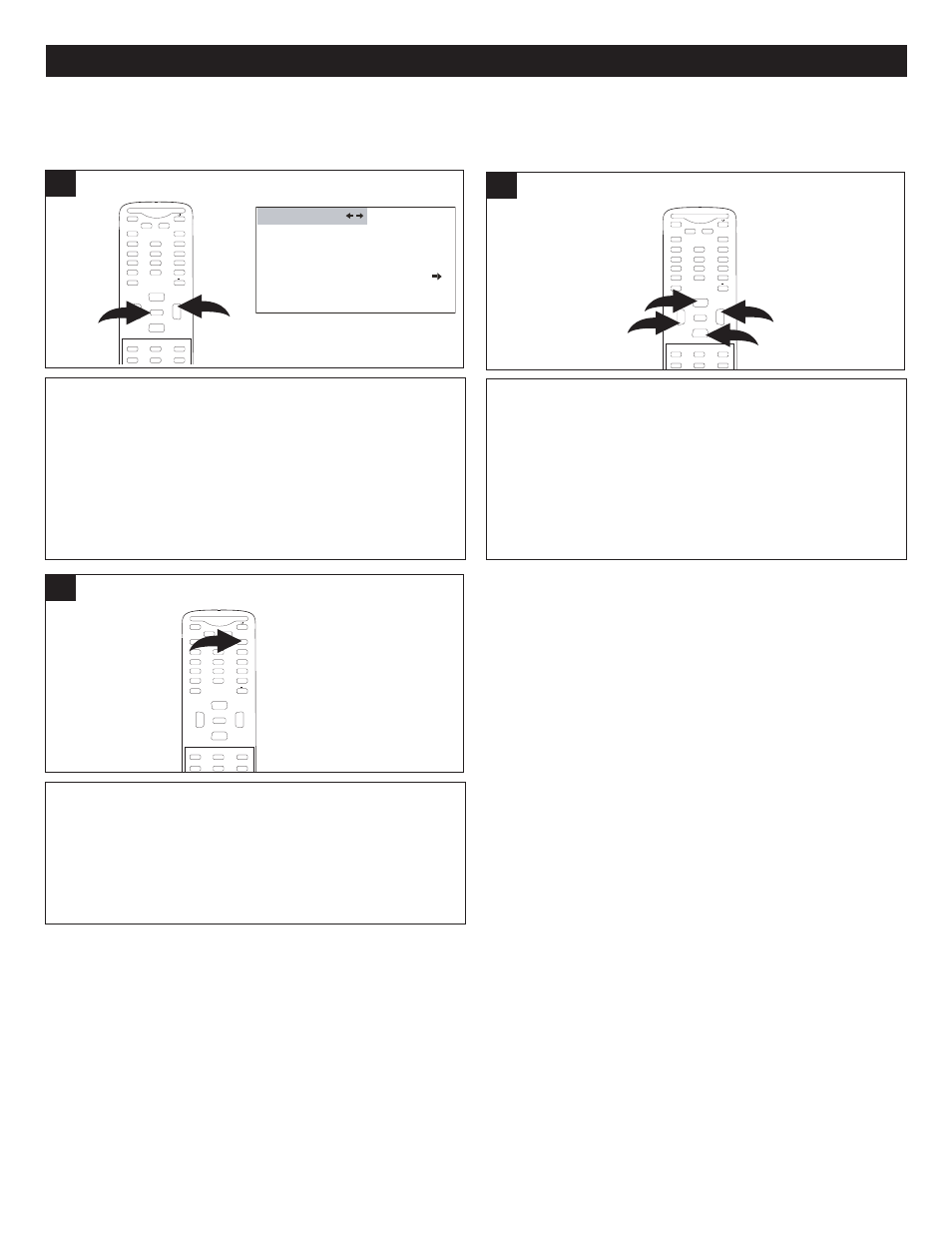
18
CONFIGURAR LOS MENÚS (CONTINÚA)
Presione el botón de CANAL Siguiente 1 o Anterior 2 hasta
que seleccione SINTONIZADOR (TUNER). Presione el
botón de Subir 3 o Bajar 4 VOLUMEN para seleccionar su
opción. AIRE o CABLE.
MUTE
Q.VIEW
INFO
INPUT
SAP
P.MODE
-
MENU
CH-
CH+
VOL
-
VOL
+
CC
SLEEP
GUIDE
FAV.LIST
ARC
CH.LIST
EXIT
0
3
1
2
4
ENTER
2
Con el televisor encendido, presione el botón de MENÚ 1 y
aparecerá el menú de Video. Presione el botón de Subir
VOLUMEN 2 para seleccionar el menú de Canal.
CHANNEL NO . 2-1
TUNER CABLE
SKIP OFF
AUTO SCAN
CHANNEL
1
MUTE
Q.VIEW
INFO
INPUT
SAP
P.MODE
-
MENU
CH-
CH+
VOL
-
VOL
+
CC
SLEEP
GUIDE
FAV.LIST
ARC
CH.LIST
EXIT
0
2
1
ENTER
CONFIGURAR EL SISTEMA DE CANALES
MENÚ DE CONFIGURACIÓN DE CANALES:
Cuando termine, presione el botón de SALIR para salir de
los menús.
MUTE
Q.VIEW
INFO
INPUT
SAP
P.MODE
-
MENU
CH-
CH+
VOL
-
VOL
+
CC
SLEEP
GUIDE
FAV.LIST
ARC
CH.LIST
EXIT
0
ENTER
3
NOTAS:
•
Asegúrese de conectar correctamente la antena o cable antes de conectar el cable de corriente CA , encender la
unidad y acceder el menú de Canal.
•
En cuanto a las opciones de menú adicionales de DTV (Digital TV), consulte la página 24.
