Setting the menus (continued), Setting the atsc channel list – Memorex MT2028D-BLK User Manual
Page 27
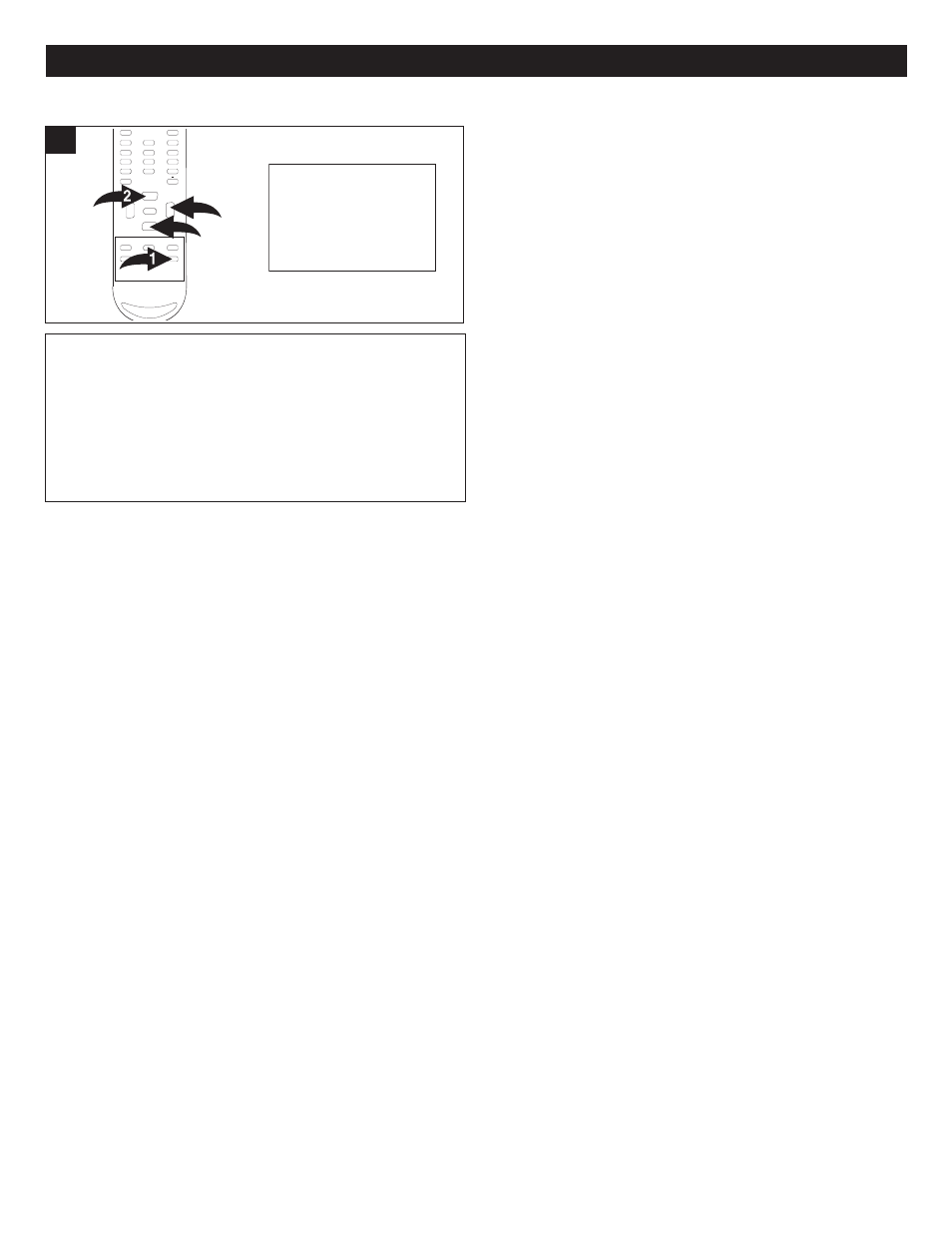
26
SETTING THE MENUS (CONTINUED)
SETTING THE ATSC CHANNEL LIST
Press the CH.LIST button 1 and the channel list will display
on-screen. Then press the CHANNEL Up 2 or Down 3
button to select the Channel. Press the VOLUME Up button
4
to select between SKIP ON and OFF.
NOTE: Make sure the channel system is set as shown on
page 18.
CHAN NEL LIST
CHANNEL CH NAME
SKIP
5-1
6
10-1
13
14
14-1
KPIX-DT
WCAU-DT
ATSC-1
OFF
OFF
OFF
OFF
OFF
OFF
1
SAP
P.MODE
-
MENU
CH-
CH+
VOL
-
VOL
+
CC
SLEEP
GUIDE
FAV.LIST
ARC
CH.LIST
E
0
ENTER
3
4
NOTE:
When Skip On is set for a channel, you cannot select it using the CHANNEL Up or Down buttons. You must use the Direct
Channel Selection buttons (0-9) to select the channel. If you would like to use the CHANNEL Up or Down buttons to select
the channel, set the channel to Skip Off.
