Setting the i/o pcb, Setting the sd pcb, express card and pcmcia card – Matsushita CF-30CTQAZBM User Manual
Page 39
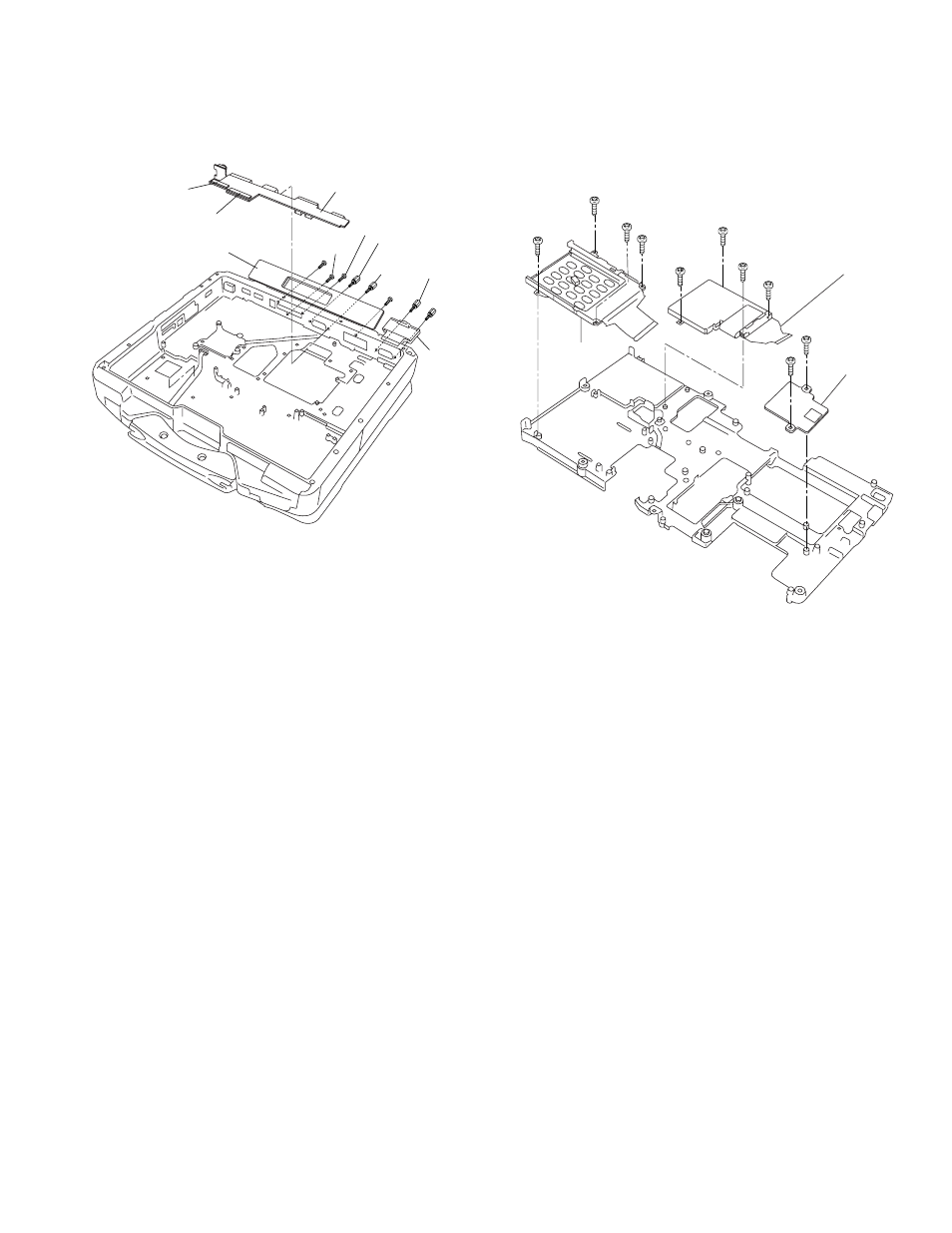
9-17
9.2.8. Setting the I/O PCB
1. Open the Connector Cover and Lid Cover.
2. Fix the I/O PCB using the 4 Screws.
3. Fix the I/O PCB using the 4 Screws.
Note:
Tighten the Screws in the numbered order (No1 to No4).
Screws
Screws
: DRHM5104ZA
9.2.9. Setting the SD PCB, Express Card
and PCMCIA Card
1. Fix the PCMCIA Card using the 4 Screws.
2. Fix the Express Card using the 4 Screws.
3. Fix the SD PCB using the 2 Screws.
Screws
Screws
Connector
(CN701)
Connector
(CN700)
I/O PCB
LID
Cover
Connector Cover
No.3
No.1
No.1
No.3
No.4
No.4
No.2
No.2
SD PCB
Express Card
PCMCIA Card
No.2
No.1
No.3
No.4
No.1
No.2
No.3
No.4
No.1
No.2
