Removing the kb cable cover and lcd cable cover, Removing the gps pcb and blue- tooth pcb – Matsushita CF-30CTQAZBM User Manual
Page 25
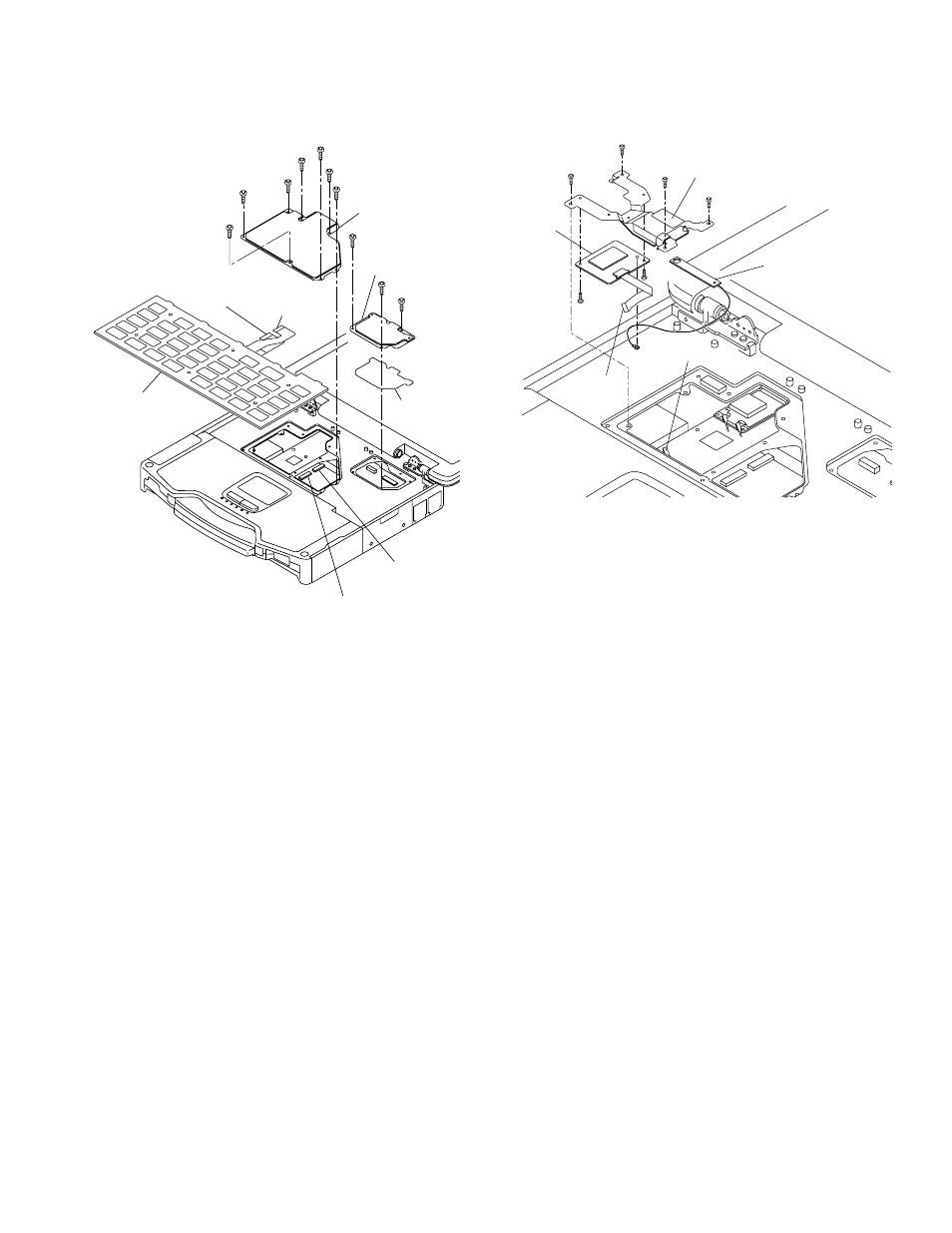
9-3
9.1.5. Removing the KB Cable Cover and
LCD Cable Cover
1. Remove the 3 Screws
2. Remove the LCD Cable Cover.
3. Remove the LCD Cable Plate.
4. Remove the 7 Screws
5. Remove the KB Cable Cover.
6. Disconnect the 2 Cable from the 2 Connectors (CN13,
CN14).
7. Remove the Keyboard.
Screws
9.1.6. Removing the GPS PCB and Blue-
tooth PCB
1. Disconnect the Cable from the Connector. (CN25)
2. Remove the 4 Screws.
3. Remove the 2 Screws.
4. Remove the Bluetooth PCB, GPS BT Angle and GPS PCB.
Screws
Screws
to Connector
(CN14)
Connector
(CN13)
Connector
(CN14)
to Connector
(CN13)
KB Cable Cover
LCD
Cable Cover
LCD
Cable Plate
Keyboard
GPS PCB
Bluetooth
PCB
Connector(CN25)
GPS BT Angle
to Connector
(CN25)
