Setting the display unit, Setting the handle and power sw – Matsushita CF-30CTQAZBM User Manual
Page 36
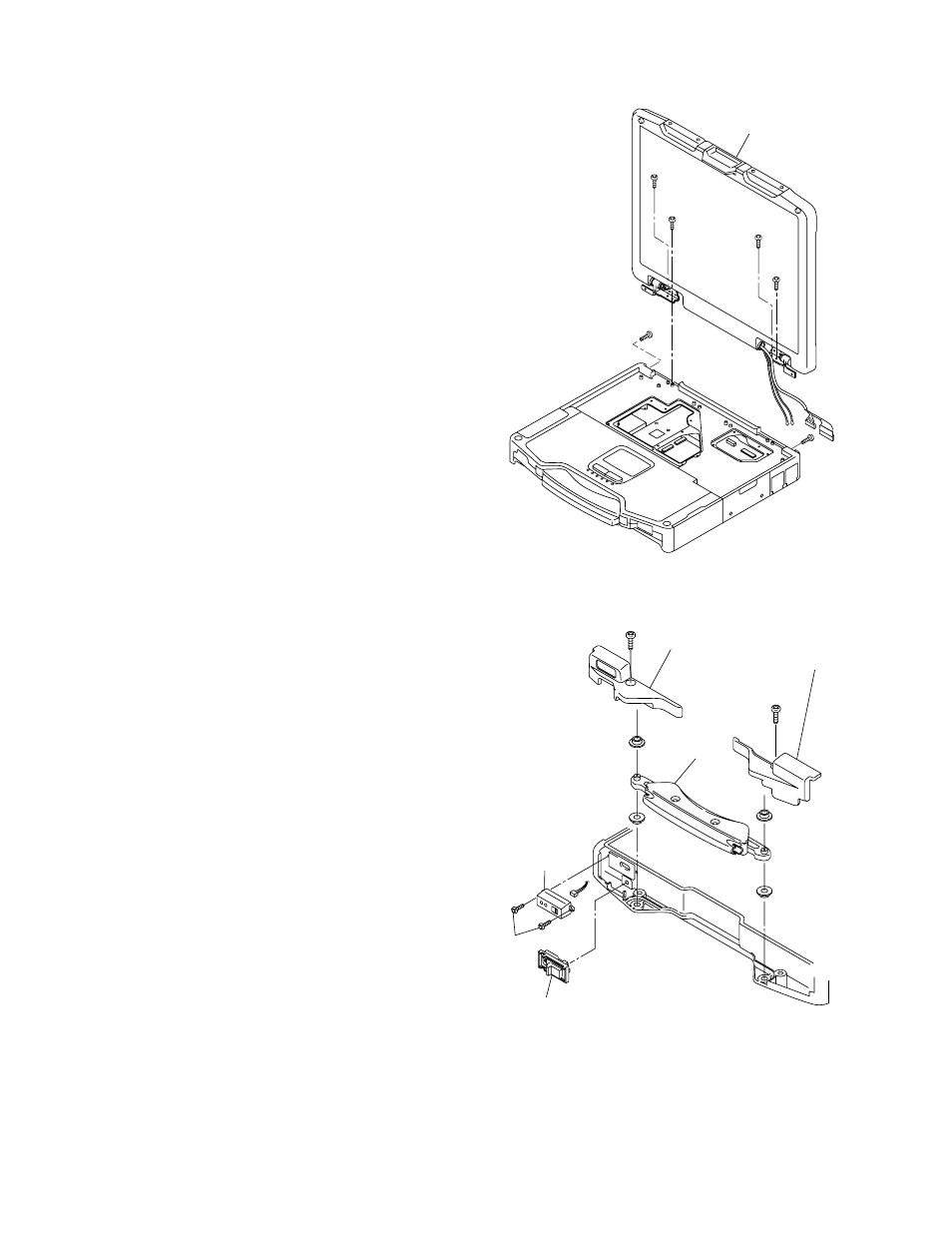
9-14
9.2.5. Setting the Display Unit
1. Fix the Display Unit using the 4 Screws.
2. Fix the Display Unit using the 2 Screws.
Note:
Tighten the Screws in the numbered order (No1 to No2).
Tighten the Screws in the numbered order (No1 to No4).
Screws
Screws
9.2.6. Setting the Handle and Power SW
1. Set the WM SW using the 2 Screws.
2. Set the Power SW.
3. Set the Handle.
4. Fix the Handle Base L and R using the 2 Screws.
Screws
Screws
Display Unit
No.1
No.2
No.3
No.4
No.1
No.2
Handle
Handle Base L
Handle Base R
Power
SW
WM SW
