Keypad keys, Keypad lock/unlock – Motorola GM380 User Manual
Page 9
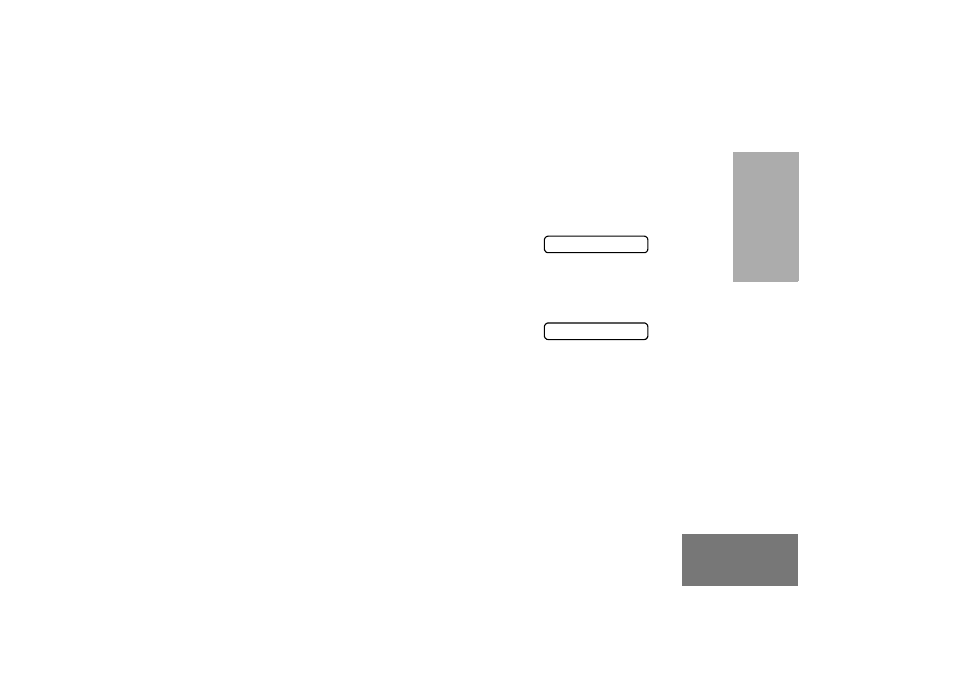
7
English
RADIO
O
V
E
R
V
IE
W
KEYPAD KEYS
These keys are used when dialling a phone number,
making a radio call, or for numeric channel
selection.
KEYPAD LOCK/UNLOCK
On your radio there is a keypad lock feature which
allows you to lock the keypad keys and menu keys
to eliminate accidental key presses.
Press the keypad lock button to lock the keys, the
display icon
L
will be lit and the display will show:
After 2 seconds the radio returns to the IDLE
STATE.
Press the keypad lock button again to unlock the
keys when the icon will be extinguished and the
display will show:
The radio will then return to the IDLE STATE.
Keypad Unlock may be performed during a call, to
allow menu access to the contact list, status list and
scan on/off features.
1 2 3
4 5 6
7 8 9
* 0 #
$ % &
Lock Keypad
Unlock Keypad
