Memorex MPH2430 User Manual
Page 35
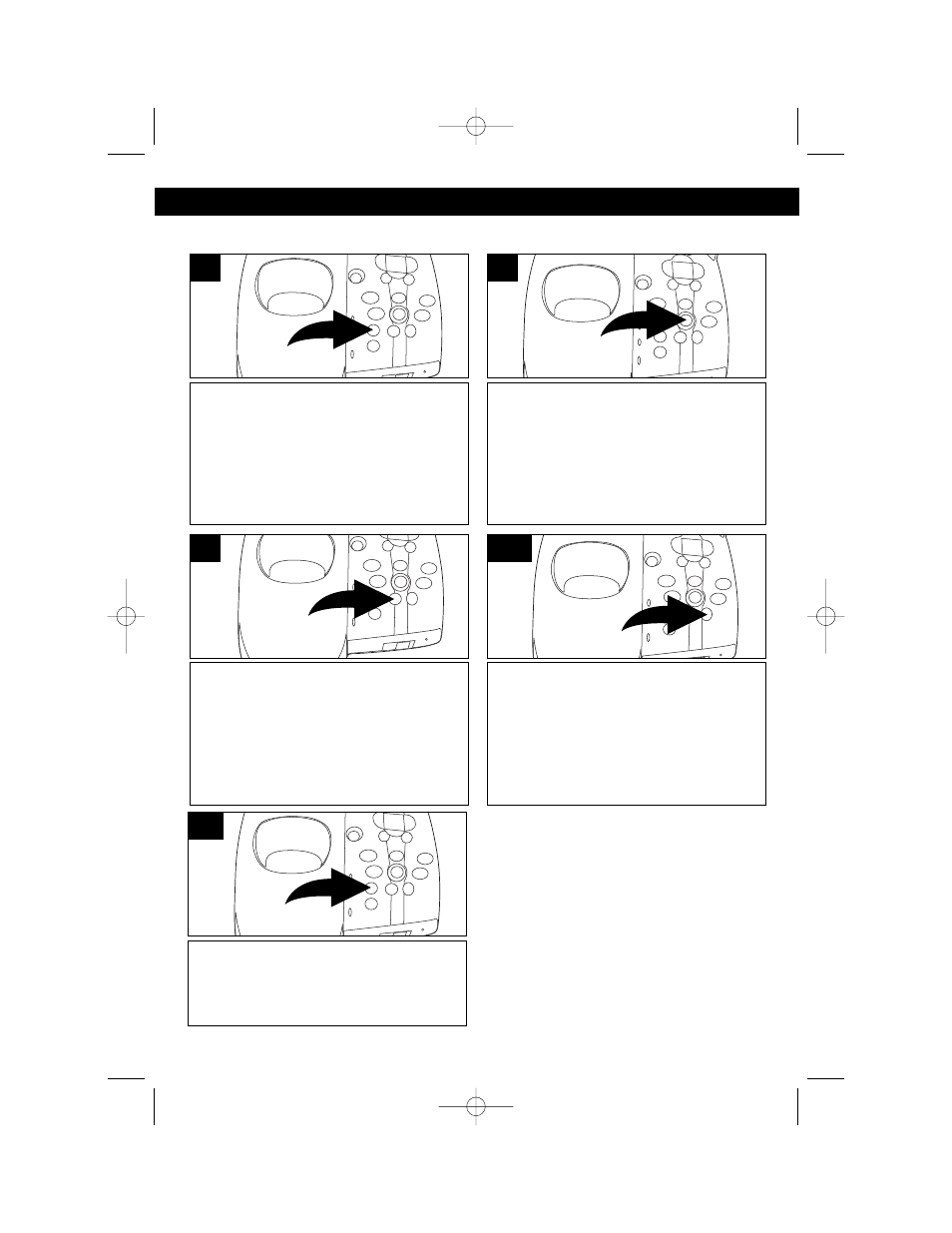
34
ANSWERING MACHINE OPERATION
SETTING THE TIME/DAY STAMP
Press and hold the SET button until
you hear the announcement, “Time is
Off, please enter new time”.
1
TO SET THE DAY:
Press and release the DAY button; the
corresponding day will be displayed
(1=Sunday, 2=Monday, etc.) and
announced. Repeatedly press the
DAY button until the desired day is
displayed and announced.
2
TO SET THE HOUR:
Press and release the HOUR button;
the corresponding hour will be
displayed and announced. Repeatedly
press the HOUR button until the
desired hour is displayed and
announced.
3
Press the SET button to confirm the
settings; the system will announce the
day and time.
5
TO SET THE MINUTE:
Press and release the MIN button; the
corresponding minute will be displayed
and announced. Repeatedly press the
MIN button until the desired minute is
displayed and announced.
4
NOTES:
• The handset and base clocks are
independent of each other. Set them
separately.
• If no button is pressed within 10
seconds, the unit will revert to
Standby mode.
• If a power failure occurs, reset the
time and date on the base unit.
MPH2430.O/M.QXD 1/29/03 9:12 AM Page 34
