Travelling on a route, Map screen, Split-screen – Magellan Maestro 3225 User Manual
Page 42: Maneuver list
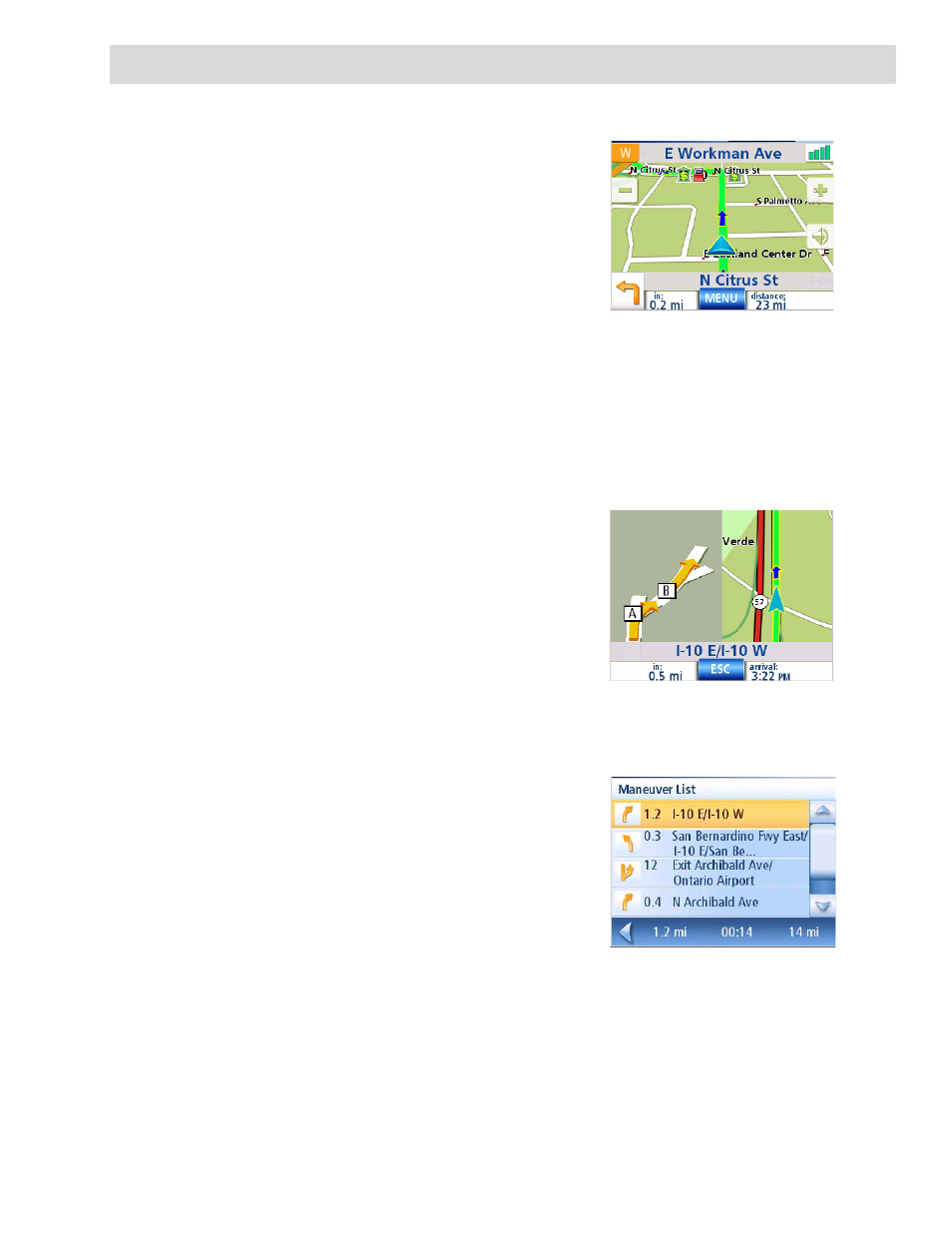
Travelling on a Route
34
Travelling on a Route
Map Screen
When a route has been calculated it will be displayed
on the Map screen in green with blue arrows
indicating direction of travel. The top of the screen
displays the name of the street you are on. The
bottom provides information about the next
maneuver needed.
The sample to the right shows that the next
maneuver will be to turn right in 3.3 miles on
Fairplex Dr. The total distance to the destination is
4.7 miles.
As the route progresses, voice alerts will be used to
prompt you of upcoming maneuvers. If you miss a
prompt, or want it repeated, tap on the ‘next maneuver in xxx mi.” data field.
There is also a bell that will alert you where the maneuver is to be performed. (This tone can be
changed in User Options > Tone Options.)
Split-Screen
As a maneuver is approached, the Magellan Maestro
displays a split-screen alerting you of the upcoming
maneuver. This screen will close automatically as the
maneuver gets closer or you can tap ESC to close this
screen and return to the Map screen. (This screen
can be set to not display in User Options > Map
Options.)
Maneuver List
The Maneuver List displays all of the maneuvers
needed to be made to complete the route and arrive
at the destination. To view the Maneuver List, tap on
the maneuver icon in the bottom left corner of the
Map screen. (The Maneuver List is described in
detail in the Map chapter of this manual.)
Map Screen with Route Shown
Split-Screen
Maneuver List
