Exiting the sbg941 configuration manager – Motorola SURFboard 570280-001-a User Manual
Page 27
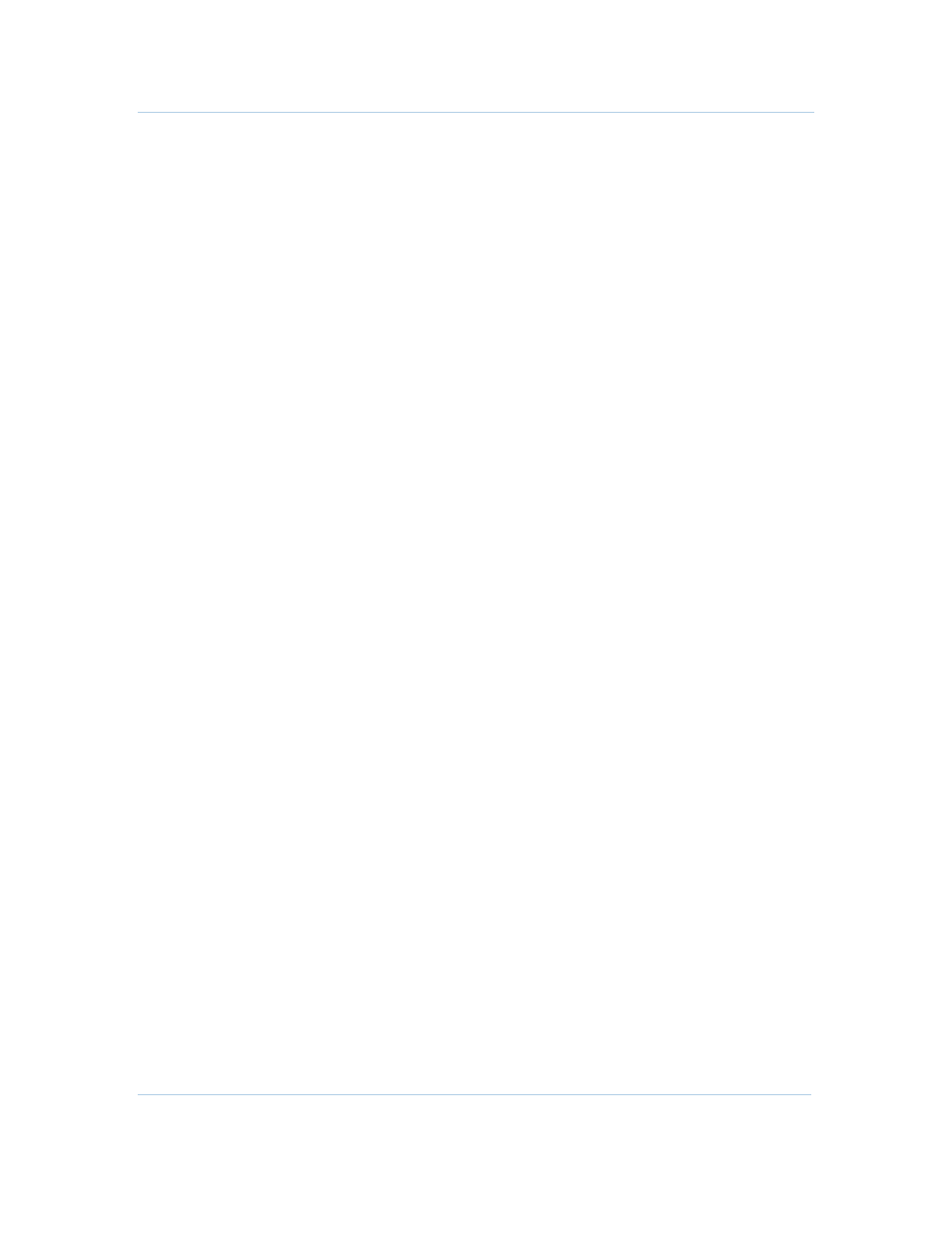
B
Basic Configuration • Exiting the SBG941 Configuration Manager
Motorola SURFboard SBG941 Series Wireless Cable Modem Gateways • User Guide
19
570280-001-a
To configure a gaming DMZ device, on the
:
1. Reserve a private IP address for the computer or game device MAC address.
2. Designate the device as a DMZ device.
You can reserve IP addresses for multiple devices, but only one device at a time can be
designated as the gaming DMZ.
Exiting the SBG941 Configuration Manager
To logoff and close the SBG941 Configuration Manager, click Logout on the SBG941
Menu Options bar.
This manual is related to the following products:
