Memorex MPD8857 User Manual
Page 11
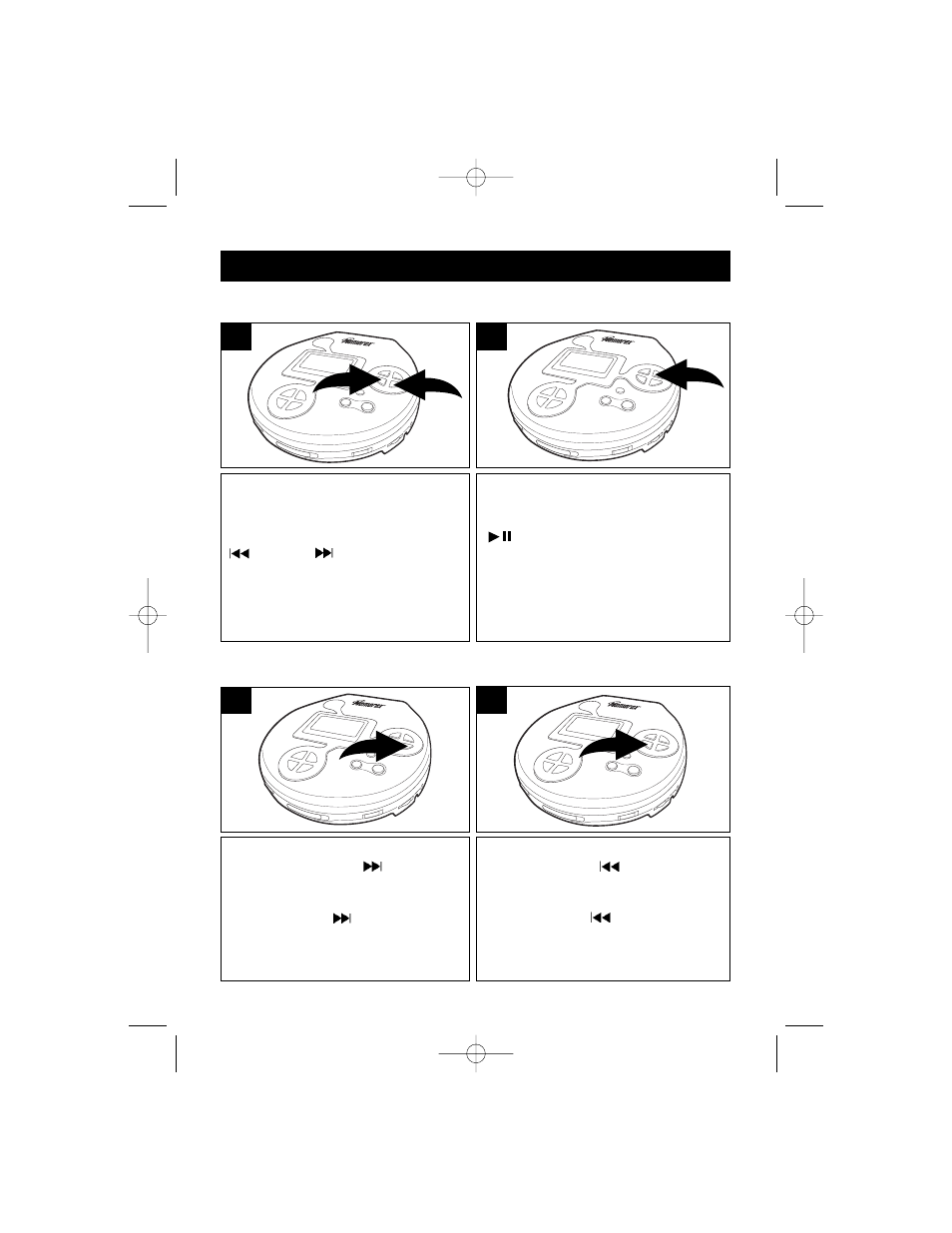
10
CD OPERATION (CONTINUED)
After you insert the disc into the CD
player and the total number of tracks
and time appear on the display, you
may press either the
Skip/TUNING DN
❶
or UP
❷
button
to select a
specific track for playback.
2
1
1
TO BEGIN PLAYBACK FROM A SPECIFIC TRACK
When the desired track number (and
file number if using MP3) appears in
the display, press the PLAY/PAUSE
(
) /POWER ON button. Playback
will begin with the track (or file) you
selected.
2
During playback, press and release
the
Skip/TUNING UP
button
once
to advance the player to the beginning
of the next track. Press the
Skip/TUNING UP
button
repeatedly
to advance the player to higher
numbered tracks.
1
FORWARD/REVERSE SKIP TRACK
During playback, press and release the
Skip/TUNING DN
button
once to
move the player back to the beginning
of the currently playing track. Press the
Skip/TUNING DN
button
repeatedly
to move the player back to lower
numbered tracks.
2
MPD8857.O/M.QXD 5/2/03 9:12 AM Page 10
- CLIP & PLAY MMP8002 (70 pages)
- MSP-BX1600 (14 pages)
- MMP8590-ORG (124 pages)
- MPD8812 (24 pages)
- MMP8575 (36 pages)
- MMP3774 (40 pages)
- MD6441 (19 pages)
- MDF1071-BLK (1 page)
- MD6447 (32 pages)
- MHD8015 (41 pages)
- MPD8846 (24 pages)
- MC1003 (21 pages)
- MPD8859 (24 pages)
- MP8800 (19 pages)
- MKS2114 (18 pages)
- MP8700 (17 pages)
- MDF0712-C (1 page)
- MP4047 (42 pages)
- MKS2115 (38 pages)
- MPD8845 (24 pages)
- MKS2112 (18 pages)
- MD6883 (19 pages)
- MPD8819 (23 pages)
- MD6800 (15 pages)
- 749720-00966-4 (2 pages)
- MC2842 (19 pages)
- MPD8610 (23 pages)
- MMP9008 (142 pages)
- MC2863 (19 pages)
- MMP8560 (41 pages)
- MP3851SP (36 pages)
- MMP3682 (8 pages)
- MD6882 (19 pages)
- MD6887 (19 pages)
- MPD8807CP (23 pages)
- MPD8300 (24 pages)
- MPD8600 (33 pages)
- MB2054 (15 pages)
- MDF1062-MTL (1 page)
- MMP8565 (36 pages)
- MMP8500 (32 pages)
- MP3115 (17 pages)
- MMP8550 (29 pages)
- MPD8601 (33 pages)
