MITSUBISHI ELECTRIC DX-PC25EA User Manual
Page 37
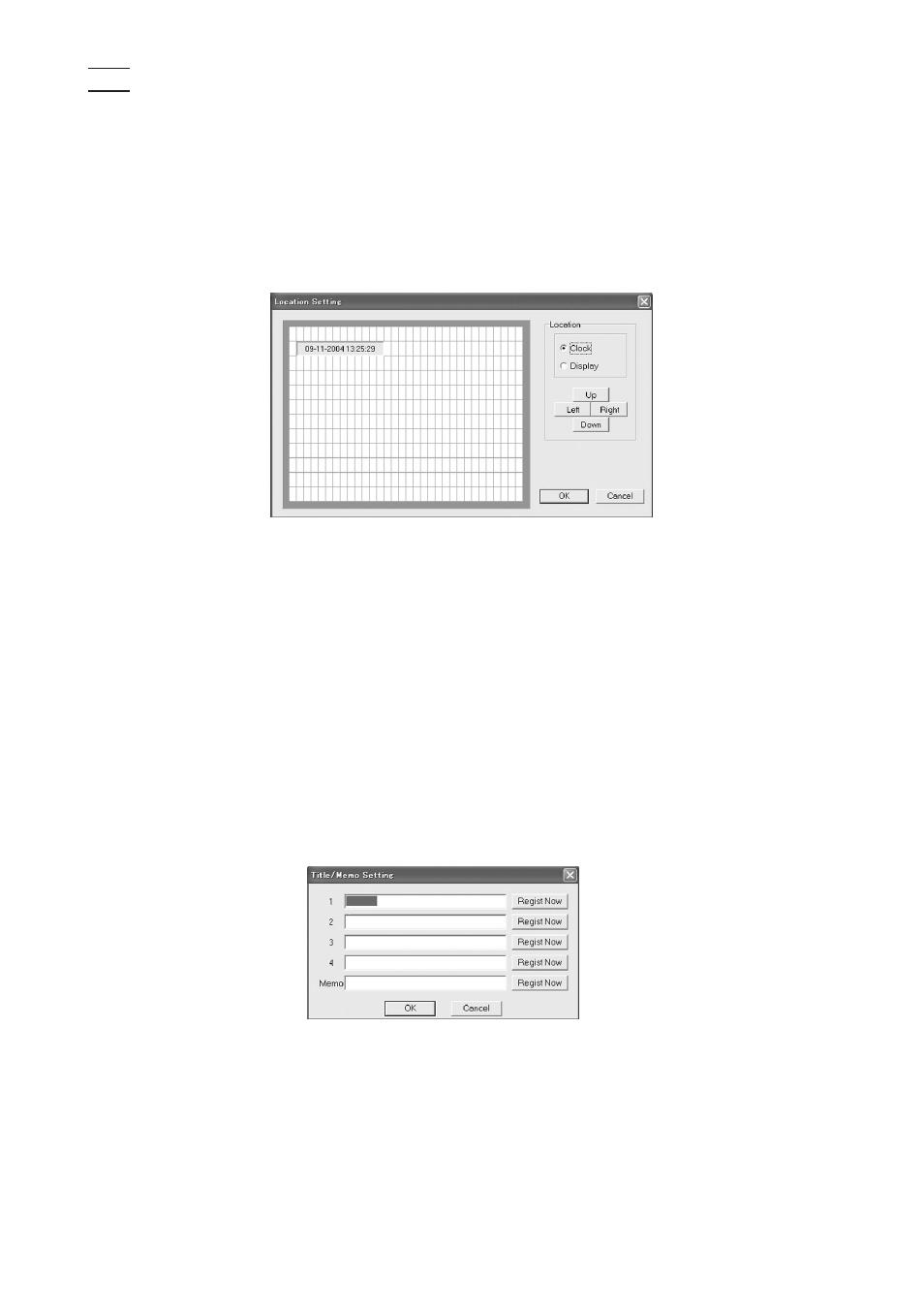
- 37 -
Note
- It takes some time before the registered date and time takes effect because the date and time
are registered via network.
[Display Mode] ----------------- You can select the display pattern (1-6) of the date and time. When
you select a number, the display pattern corresponding to the se-
lected number is displayed.
[Clock] ---------------------------- When you click the [Location Setting] button, the following window will
appear. You can set the clock position using this window.
When you select [Clock], the clock moves on the display screen.
When you select [Display], the entire display screen moves.
Use the arrow buttons to change the clock position vertically and
horizontally.
When you left-click on any square of the display screen, the clock
moves to that square.
Alternatively, you can move the clock by dragging it while holding
down the right button of the mouse.
[Camera] ------------------------- You can select to display the camera title, memo, camera number, or
nothing on the screen using the pull-down list.
When you click the [Title / Memo Setting] button, the following window
will appear. You can set the camera title and memo using this window.
The camera title and memo can’t contain the characters that are
prohibited to use in the digital recorder.
When you click the [Regist Now] button next to the camera title you
entered, the title and memo of that camera are registered in the digital
recorder at once.
[Duplex Mode] ------------------ You can select to display or not the operation status, such as
playback and recording, on the top or bottom of the screen.
