3 save as command, 4 convert command – MITSUBISHI ELECTRIC DX-PC25EA User Manual
Page 14
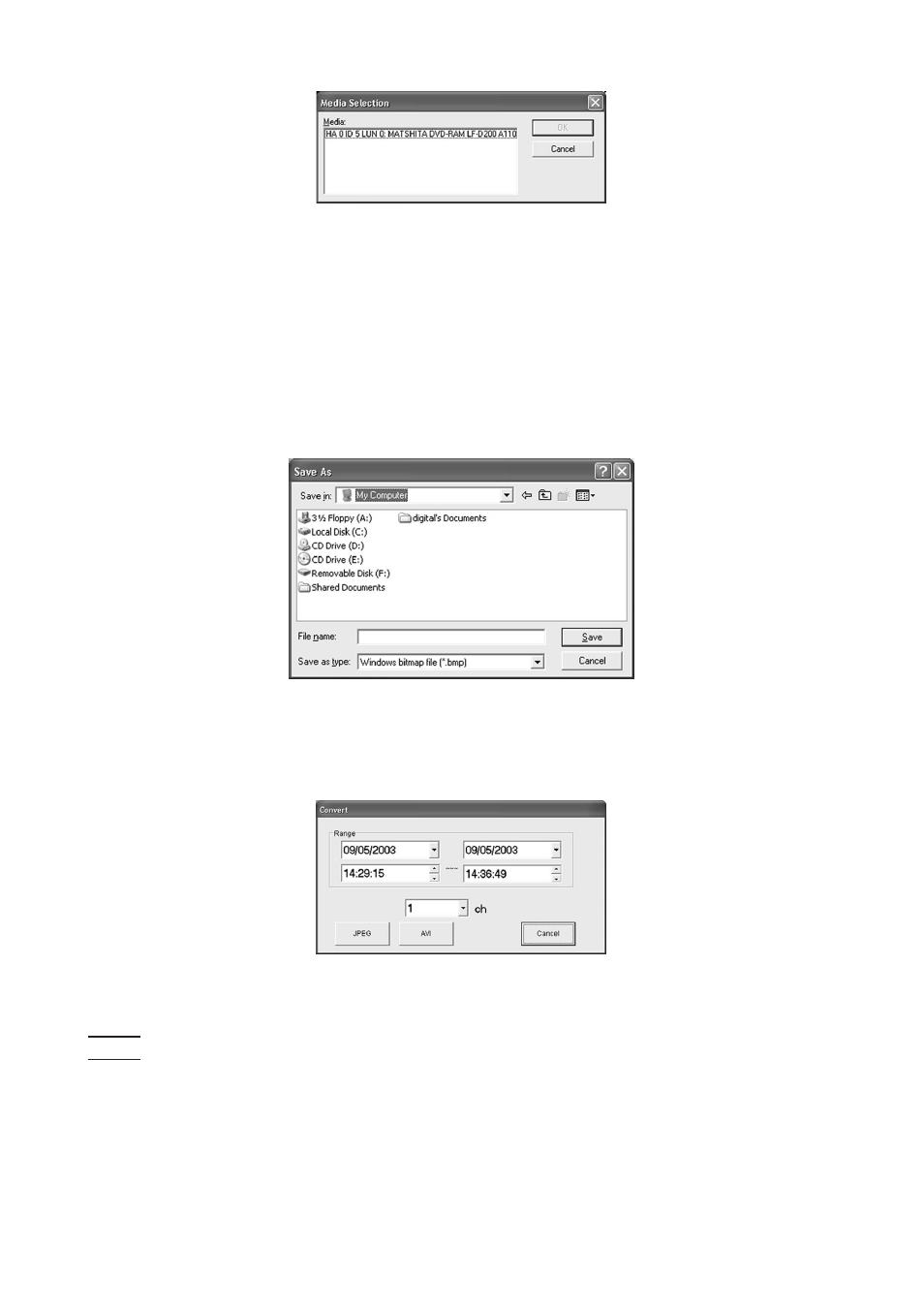
- 14 -
Using this command, you can play back only the video data supporting the copy formats
dedicated to Mitsubishi DVR, such as FSMS and FSMS2.
Following data are listed on this window. The vendor ID and revision are obtained by the INQUIRY
command via SCSI connection.
HA : Host adaptor No. (0- ), ID: SCSI ID (0-7), LUN: LUN No. (0- ), Vendor ID, Revision
4.3 Save As command
When you click the [Save As...] command in the [File] menu, the following window will appear,
which allows you to save the currently displayed picture as either a Windows bitmap file (.bmp) or
a JPEG file (.jpg).
The data about the picture are additionally shown in the margin under the picture.
4.4 Convert command
When you click the [Convert...] command in the [File] menu, the following window will appear.
Specify the recording period and the camera number and then press the [JPEG] or [AVI] button to
convert and save the video data collectively.
Note:
- Collective conversion requires adequate free space in the physical memory and the hard disk for
temporary files (within the system partition). The limitations of available memory space and hard
disk space vary depending on your operating conditions. Perform conversion starting from a
small file that requires only several seconds to be converted while checking the state of the
memory and the hard disk.
- This function isn’t available while in communication.
