Multi-Tech Systems RF660 User Manual
Page 40
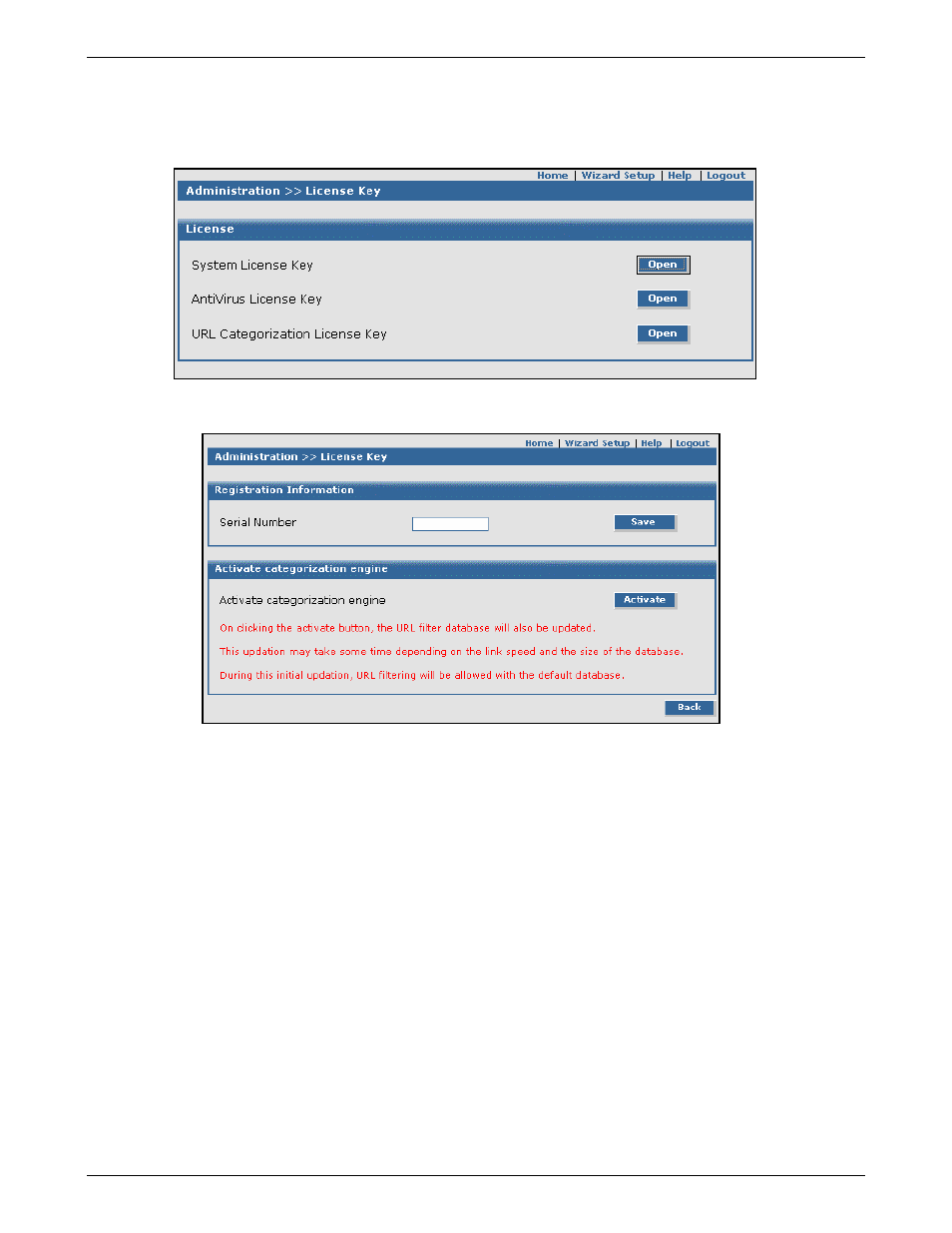
Chapter 5 – URL Categorization
Multi-Tech Systems, Inc. RouteFinderVPN RF760/660/600VPN User Guide (PN S000323D)
40
•
Go to the Administration > License Key screen to enter your URL License Key. This is a required in order to
use this feature.
•
Click the Open button across from URL Categorization License Key.
The Administration > License Key > URL Categorization screen displays:
•
Using upper case letters, enter the 11-digit serial number of the URL License Key and click the
Save button.
IMPORTANT:
It is important that the serial number be entered in upper case.
•
Click the Activate button. The categorization engine's expiration date and time display.
•
Return to the Proxy > HTTP Proxy screen to set your URL filtering categories. See the screen on
the previous page.
•
Check the Transparent box and click Save.
•
Check the URL Filter box and click Save. Once you click Save, two additional fields display: URL
Categories and Networks / Hosts to bypass URL Filtering.
•
Click Edit for URL Categories (Allowed/Filtered). Not shown on the screen example above.
