Backlight, Getting st ar ted – Motorola WORDline EN User Manual
Page 5
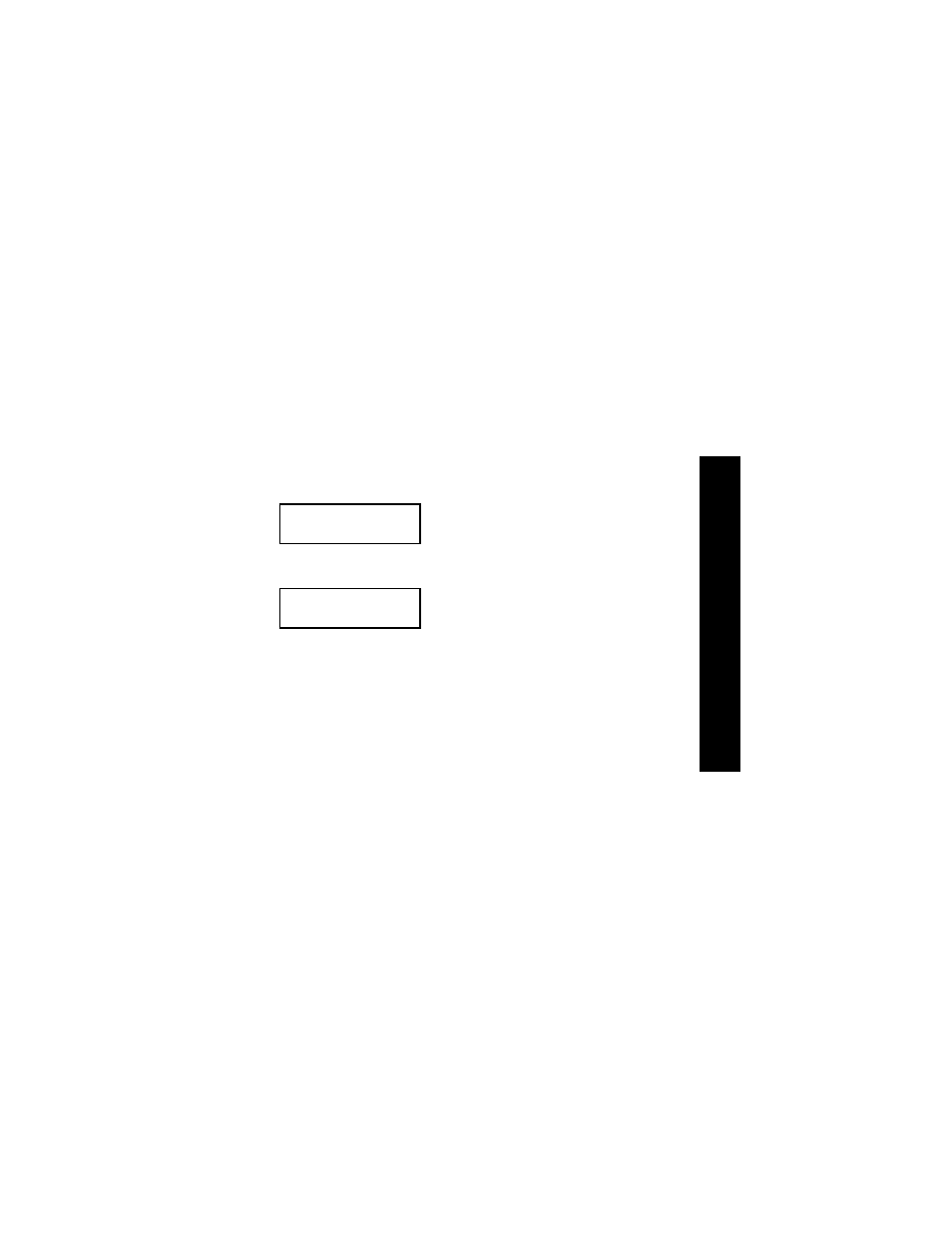
3
GETTING ST
AR
TED
Turning Your Pager On
Backlight
Press and hold
º
for one second or more to activate the LCD message screen
backlight.
Press
º
to turn your pager on.
A start-up message is displayed momentarily
and your pager activates the currently selected
alert.
Note:
The start-up alert can be stopped by
pressing any button.
When the pager is on and no activity is taking
place, the standby screen is displayed. The
standby screen displays the power indicator, the
time and date, the alert mode, and may display
other pager indicators such as alarm status.
s00:00afwiuqyto
MOTOROLA
s
00:00afwi
u
qyto
12:35P 4/23
See also other documents in the category Motorola Communication:
- Ultra Express 6881023B75-A(X) (16 pages)
- P930 Series (20 pages)
- Pronto (16 pages)
- TIMEPORT PF1500 (13 pages)
- Express Xtra Express Xtra FLX Pager (20 pages)
- Jazz Pager (48 pages)
- CP1250 (17 pages)
- WORDline FLX (9 pages)
- ULTRA Express Express Pager (4 pages)
- BRAVOLX (4 pages)
- A05DXS5862AA (2 pages)
- Lifestyle Plus 6881017B45-A (3 pages)
- ADVISOR Gold (20 pages)
- Gold FLX (20 pages)
- PageWriter 2000X (99 pages)
- Timeport P730 (15 pages)
- Advisor II (7 pages)
- One Way Numeric Pager LS355 (2 pages)
- P930 (50 pages)
- GoldLine (3 pages)
- LX4 (20 pages)
- APS120 (75 pages)
- Lifesyle Plus (3 pages)
- T350 (26 pages)
- Pro FLX (16 pages)
- Memo Express 6881018B45-B (4 pages)
- BRAVO FLX (4 pages)
- LX2 (16 pages)
- 6881029B40-A (11 pages)
- BRAVO PLUS (3 pages)
- RSVP Numeric Display Pager for Micro-TAC Cell Phones (13 pages)
- Gold FLX 6881024B55-A (20 pages)
- PRO ENCORE (3 pages)
- 6881012B23-D (12 pages)
- 9501 (42 pages)
- T340 (14 pages)
- 6881021B30-C (5 pages)
- LS350 (5 pages)
- Advisor Elite (11 pages)
- BRAVO FLX pager (16 pages)
- LS355 (24 pages)
- BRAVO LX (16 pages)
- V700 (11 pages)
- Jazz (12 pages)
- LS550 (12 pages)
