Turning the information service alert on and off, Informa tion ser vices, Top singles 1 – Motorola WORDline EN User Manual
Page 23: Chirp on
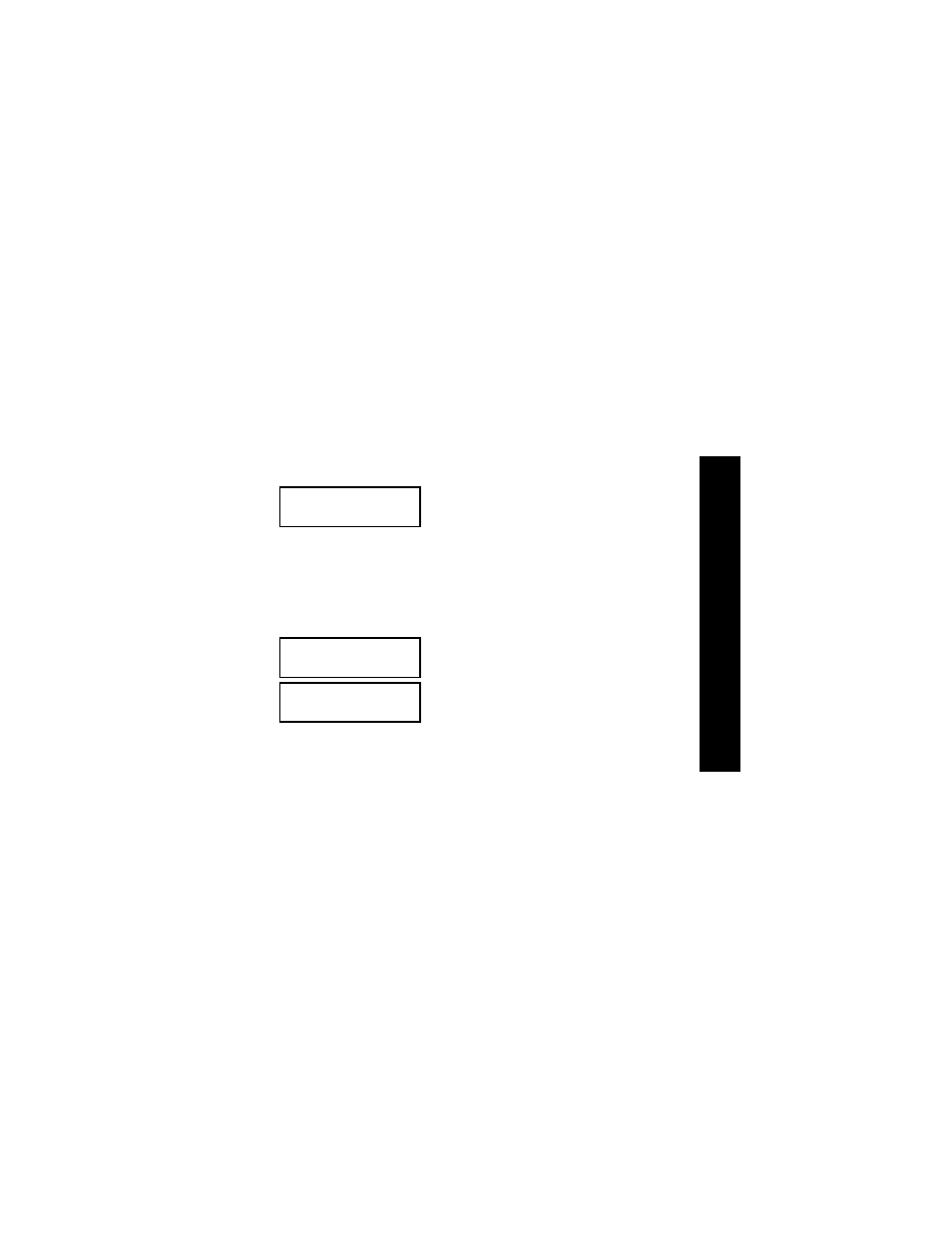
21
Turning the Information Service Alert On and Off
You can set an information service alert for each message slot.
➍
Press
º
to read the message. The time the
information service was received is displayed
with the first screen of the message.
o
indicates the message is continued on an
additional screen.
Note:
To return to the standby or message status screen while reading a message,
press
∞
and then
º
.
➊
While reading an information service message,
press
∞
until
CHIRP ON?
or
CHIRP OFF?
is
displayed.
➋
Press
¡
to turn chirp on or off for that
information service message slot.
s
0
5:08p
fwiuqyt
o
TOP SINGLES 1.
s
0
5:08p
fwiuqyt
o
CHIRP ON?
s
00:01cfwiu
=
yto
†
INFORMA
TION SER
VICES
See also other documents in the category Motorola Communication:
- Ultra Express 6881023B75-A(X) (16 pages)
- P930 Series (20 pages)
- Pronto (16 pages)
- TIMEPORT PF1500 (13 pages)
- Express Xtra Express Xtra FLX Pager (20 pages)
- Jazz Pager (48 pages)
- CP1250 (17 pages)
- WORDline FLX (9 pages)
- ULTRA Express Express Pager (4 pages)
- BRAVOLX (4 pages)
- A05DXS5862AA (2 pages)
- Lifestyle Plus 6881017B45-A (3 pages)
- ADVISOR Gold (20 pages)
- Gold FLX (20 pages)
- PageWriter 2000X (99 pages)
- Timeport P730 (15 pages)
- Advisor II (7 pages)
- One Way Numeric Pager LS355 (2 pages)
- P930 (50 pages)
- GoldLine (3 pages)
- LX4 (20 pages)
- APS120 (75 pages)
- Lifesyle Plus (3 pages)
- T350 (26 pages)
- Pro FLX (16 pages)
- Memo Express 6881018B45-B (4 pages)
- BRAVO FLX (4 pages)
- LX2 (16 pages)
- 6881029B40-A (11 pages)
- BRAVO PLUS (3 pages)
- RSVP Numeric Display Pager for Micro-TAC Cell Phones (13 pages)
- Gold FLX 6881024B55-A (20 pages)
- PRO ENCORE (3 pages)
- 6881012B23-D (12 pages)
- 9501 (42 pages)
- T340 (14 pages)
- 6881021B30-C (5 pages)
- LS350 (5 pages)
- Advisor Elite (11 pages)
- BRAVO FLX pager (16 pages)
- LS355 (24 pages)
- BRAVO LX (16 pages)
- V700 (11 pages)
- Jazz (12 pages)
- LS550 (12 pages)
