Magellan RoadMate 2000 User Manual
Page 9
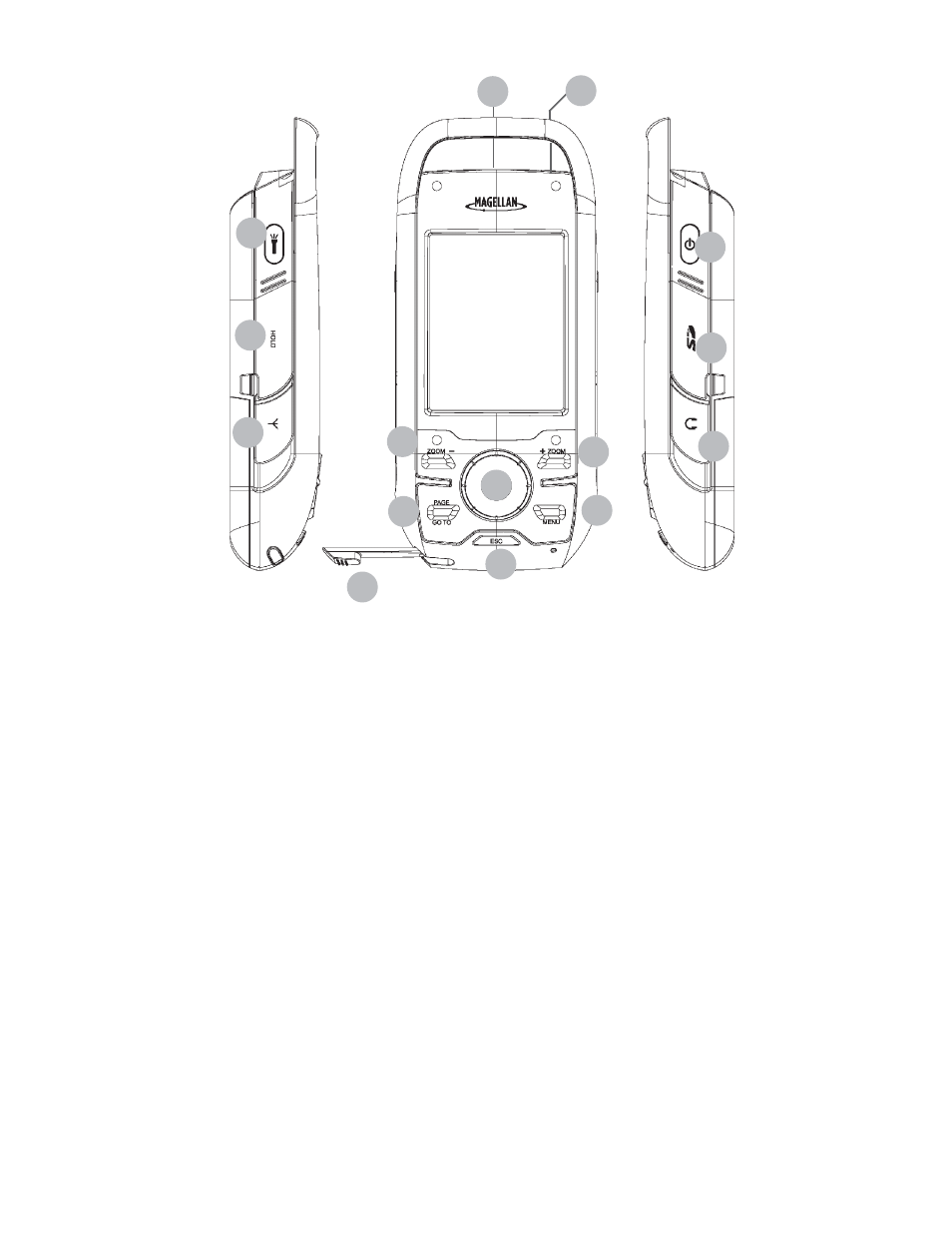
Fundamentals
2
A
Backlight / Flashlight button. Press to step though 3 levels of backlight intensity
or off. Press and hold for 2-3 seconds to turn the flashlight on or off.
B
Hold Switch. Slide up to place the Magellan Triton in hold mode. During hold
mode, the keys will not function, preventing accidental use.
C
Connector for optional external antenna
D
Flashlight
E
Stylus
F
Zoom out button
G
Page / Go To. Press to step through the navigation screens. Press and hold for 2-
3 seconds to access the Go To function quickly.
H
Escape or cancel button
I
Zoom in button
J
Menu button. On the map screen, displays the Main Menu. On other screens,
displays a pop-up menu when available.
K
Enter button and cursor control pad
L
On / Off button
M
SD card slot
N
Headphone connector (headphone is an optional accessory)
O
Reset
A
B
C
D
E
F
G
I
J
K
H
L
M
N
N
O
- GPS 315 (5 pages)
- Maestro 3200 (60 pages)
- CrossoverGPS 980890-05 (80 pages)
- Maestro 4040 (75 pages)
- RoadMate 1212 (60 pages)
- ROADMATE 5045 (42 pages)
- RoadMate 1470 (44 pages)
- 330 Series (94 pages)
- RoadMate 1400 (60 pages)
- MAESTRO 3210 (68 pages)
- Maestro 4000 (71 pages)
- Maestro 4000 (75 pages)
- RoadMate 1700 (40 pages)
- Meridian (102 pages)
- Maestro 3225 (60 pages)
- Maestro 4370 (9 pages)
- eXplorist 400 (119 pages)
- TRITON 200 (31 pages)
- Triton 400 (61 pages)
- Triton 300 (30 pages)
- Triton 500 (30 pages)
- RoadMate 2035 (41 pages)
- MAESTRO 3100 (55 pages)
- RoadMate 700 (68 pages)
- RoadMate 700 (27 pages)
- ROADMATE 5045T (42 pages)
- Maestro 3220 (60 pages)
- NAV 6510 (114 pages)
- Maestro 4050 (86 pages)
- RoadMate 1210 1200 Series (48 pages)
- Triton 1500 (63 pages)
- RoadMate 2036 (42 pages)
- MAP410 (8 pages)
- RoadMate 1440 (48 pages)
- RoadMate 1230 (68 pages)
- GPS 310 (62 pages)
- RoadMate 1340 (44 pages)
- 3140 (67 pages)
- Triton 300 (30 pages)
- 750M (30 pages)
- 500 (119 pages)
- ROADMATE 860T (106 pages)
- eXplorist 100 (77 pages)
- Meridian FAQ (30 pages)
- 4010 (76 pages)
