Using the belt clip, Using a headset, Using the belt clip using a headset – Motorola MD60 Series User Manual
Page 39
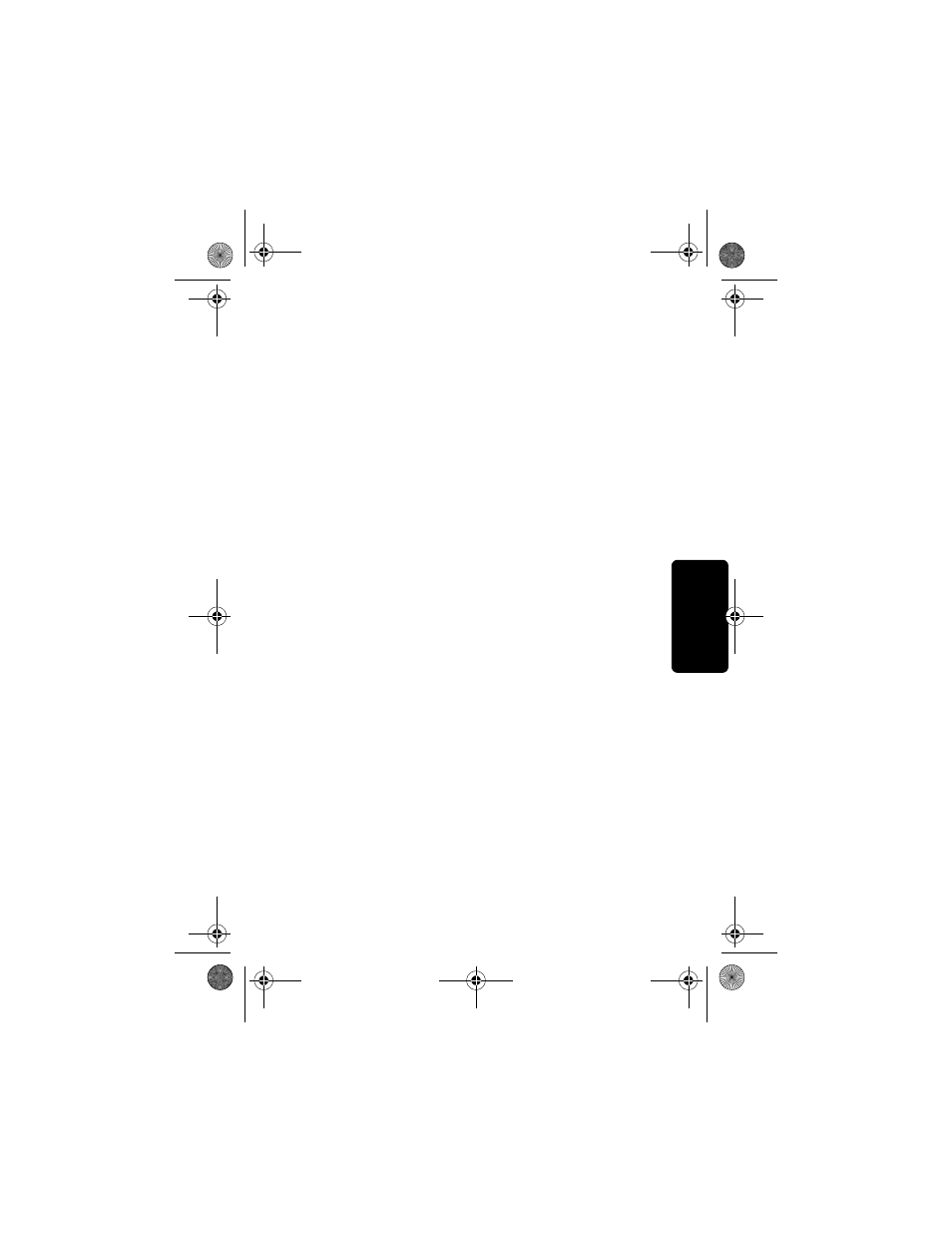
37
Usin
g
the
Ba
sic F
u
n
c
tion
s
Using the Belt Clip
To attach the belt clip, align the pins on the inside
edge of the belt clip with the notches on the sides of
the handset near the antenna. Press the handset and
belt clip together to attach them.
Using a Headset
The handset has a headset jack for an optional
accessory headset. The headset must be compatible
with your handset. To use a headset, connect the
plug on the headset cord to the jack on the handset.
When you use a headset, the handset mutes its
microphone to limit interference from background
noise.
4110W44o.book Page 37 Friday, July 25, 2003 3:37 PM
See also other documents in the category Motorola Handset Cordless Phone:
- T505 (16 pages)
- S1203 (39 pages)
- MD780 Series (71 pages)
- SD4501 (1 page)
- Digital Cordless Phone D1002 (45 pages)
- L302 (8 pages)
- MD680 (76 pages)
- T720 GSM (81 pages)
- Digital Cordless Telephone with Digital Answering Machine D512 (45 pages)
- L305 (43 pages)
- MD670 Series (60 pages)
- MA357 (60 pages)
- D210 (32 pages)
- TM MD7080 (68 pages)
- ME4251 (69 pages)
- MD7000 (55 pages)
- MA351SYS (2 pages)
- MA580 (53 pages)
- DECT 6.0 P8 (6 pages)
- ME6091 (47 pages)
- SATELLITE 9505 (228 pages)
- B801 (8 pages)
- L301 (2 pages)
- L402C (8 pages)
- B801 (67 pages)
- S802 (52 pages)
- T731 (104 pages)
- MD4160 Series (86 pages)
- MD450 Series (55 pages)
- E51 Series (54 pages)
- MA3160 (50 pages)
- ME4050 (24 pages)
- MA3153 (78 pages)
- MD490 (64 pages)
- C331 (182 pages)
- SD4505 (36 pages)
- ME4851 (74 pages)
- C353 (94 pages)
- ME7052 (2 pages)
- MD4260 (48 pages)
- MD480 (64 pages)
- SD4551 (1 page)
- MD760 (73 pages)
- MA300 (56 pages)
