Mercedes-Benz 2004 C-Class Coupe User Manual
Page 181
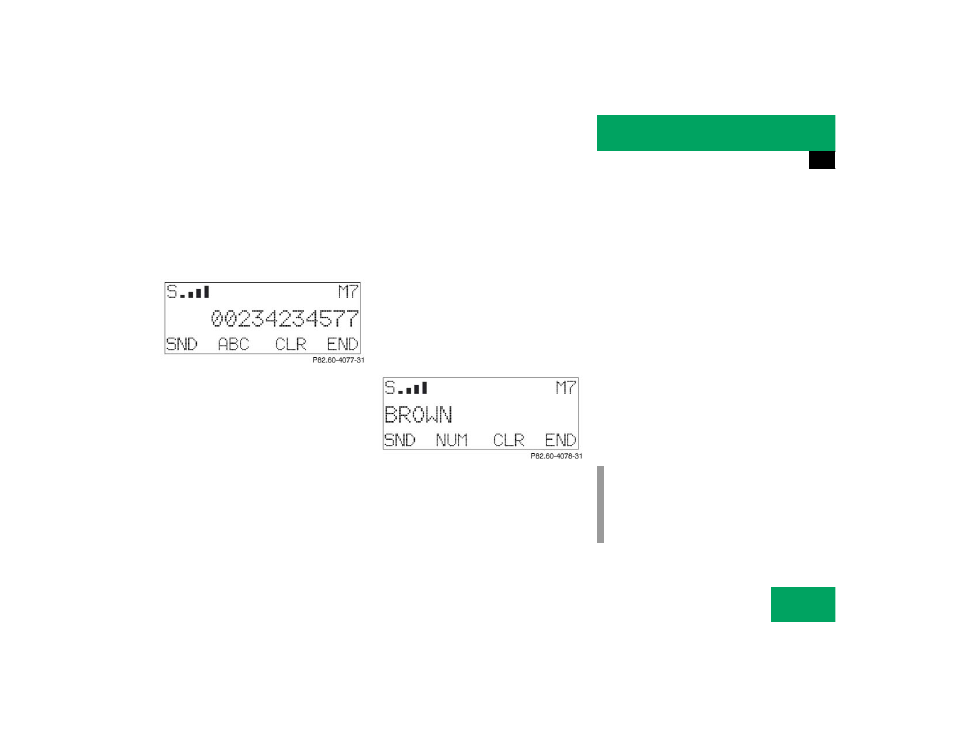
181
Controls in detail
Audio system
Phone book
The numbers stored in the phone book can
be called up either by name or number.
Calling up the phone book
̈
Press d, c, f or e but-
ton.
Switching between name search and
number search
̈
Press the
ABC
key.
The name search is called up.
or
̈
Press the
NUM
key.
The number search is called up.
Searching and calling up phone book en-
tries by name
̈
Press the
ABC
key.
The current name is highlighted on the
display.
̈
Press either the d or c button.
The stored entries are selected accord-
ing to the alphabetical order of the ini-
tial letter.
or
̈
Press either the f or e button.
The stored entries are selected in
increments of four.
or
̈
Press the desired numerical key
2 to
9.
The stored entries are selected accord-
ing to the alphabetical order of the ini-
tial letters (e.g. for B -Brown, press
button
2 twice).
i
Several characters and symbols cannot
be shown on the display for technical
reasons. They have been replaced with
spaces.
