Mercedes-Benz 2004 C-Class Coupe User Manual
Page 122
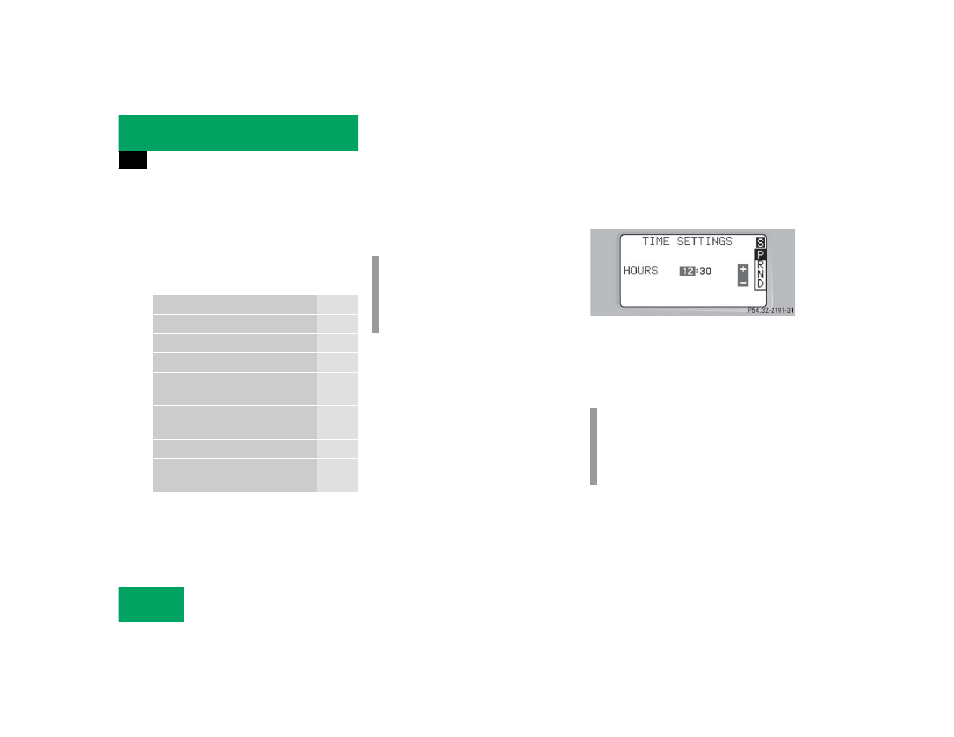
122
Controls in detail
Control system
Instrument cluster submenu
Access the
INSTRUMENT CLUSTER
submenu
via the
SETTINGS
menu. Use the
INSTRU-
MENT CLUSTER
submenu to change the in-
strument cluster display settings. The
following functions are available:
Set time (hours)
This function can only be seen with audio
system.
̈
Move the selection marker with
the
æ or ç button to the
IN-
STRUMENT CLUSTER
submenu.
̈
Press button
j or k repeatedly
until you see this message in the dis-
play:
TIME SETTINGS – HOURS
.
The selection marker is on the hour set-
ting.
̈
Press
æ or ç to set the hour.
Set time (minutes)
This function can only be seen with audio
system.
̈
Move the selection marker with
the
æ or ç button to the
IN-
STRUMENT CLUSTER
submenu.
Function
Page
Set time (hours)
122
Set time (minutes)
122
Select time display mode
123
Select temperature display
mode
123
Select speedometer display
mode
124
Select language
124
Select display (speed display or
outside temperature)
125
i
Vehicles with COMAND*: For informa-
tion on setting the time, refer to the
separate COMAND operating instruc-
tions.
i
Vehicles with COMAND*: For informa-
tion on setting the time, refer to the
separate COMAND operating instruc-
tions.
