Link test, Time & date – Motorola Canopy Backhaul Module User Manual
Page 37
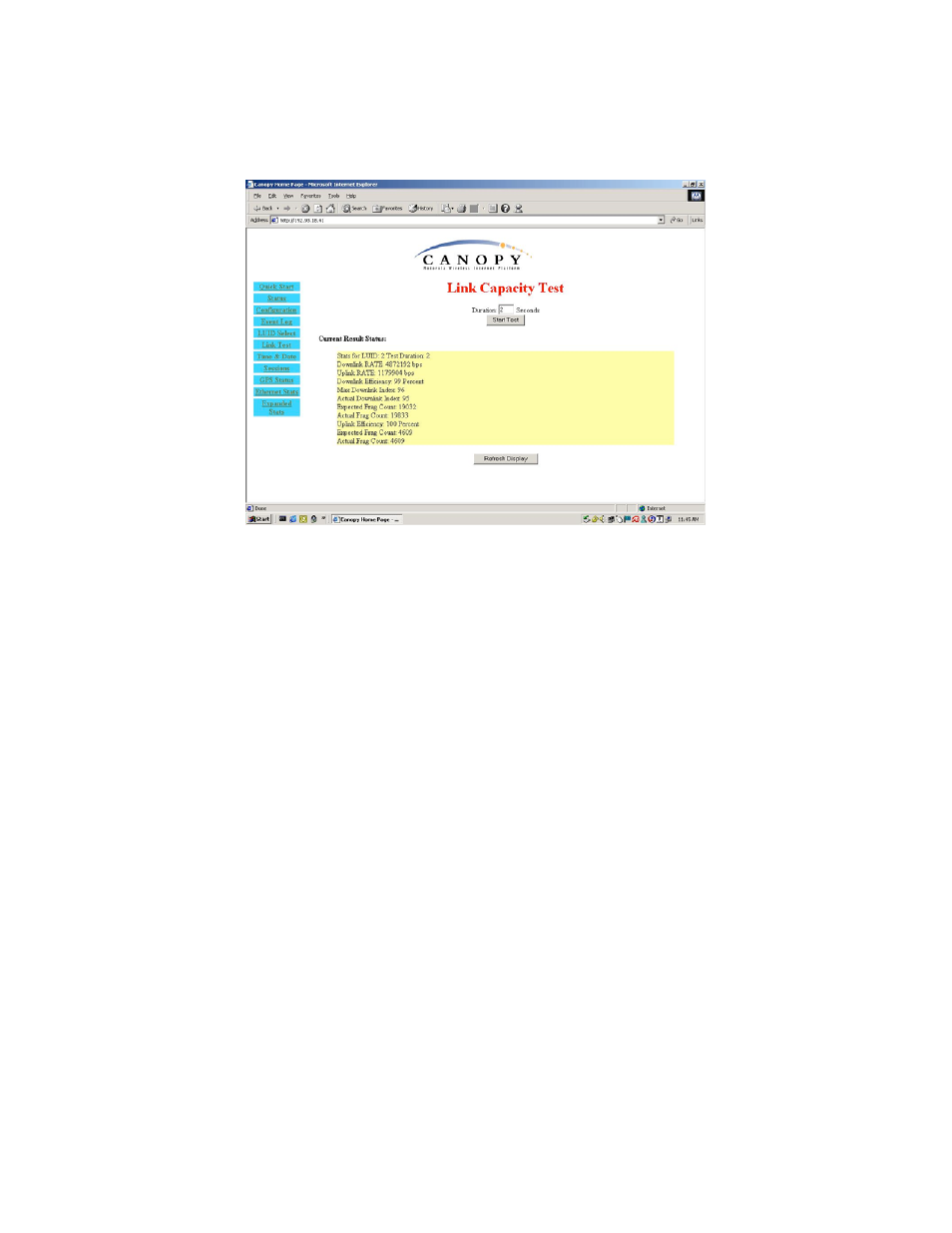
Link Test
The Link Test is a test for measuring the throughput and efficiency of the RF link between two
Canopy modules.
To perform a link test enter a number into the field labeled “
Duration”. The duration is the number
of seconds the RF link will be tested. Start the link test by clicking the “
Start Test” button. The test
will now run for the set duration. If the web page is not set to automatically refresh, click the
“
Refresh Display” button to see the results. For a Canopy System link to be considered acceptable
it is necessary for the efficiencies of the link test to be greater than 90% in both the uplink and
downlink direction. It is recommended that when a new link is installed that a link test be executed
to ensure that the efficiencies are within recommended guidelines.
The key fields are:
• Downlink RATE, bits per second
• Uplink RATE, bits per second
• Downlink Efficiency, percent
• Uplink Efficiency, percent
Time & Date
This web page is utilized to set the time and date of the access point module when it is not
connected to a Cluster Management Module (CMM). The time and date would need to be set
every time there is a power cycle. The format for the entry is:
Time:
hh:mm:ss Date: mm/dd/yyyy
• hh: two digit hour in military time
• mm: two digit minute
• ss: two digit second
• mm: two digit month
• dd: two digit day
• yyyy: four digit year
Enter in the appropriate information and click the
Set Time and Date button.
