Appendix e: troubleshooting, continued – MITSUBISHI ELECTRIC 737 User Manual
Page 77
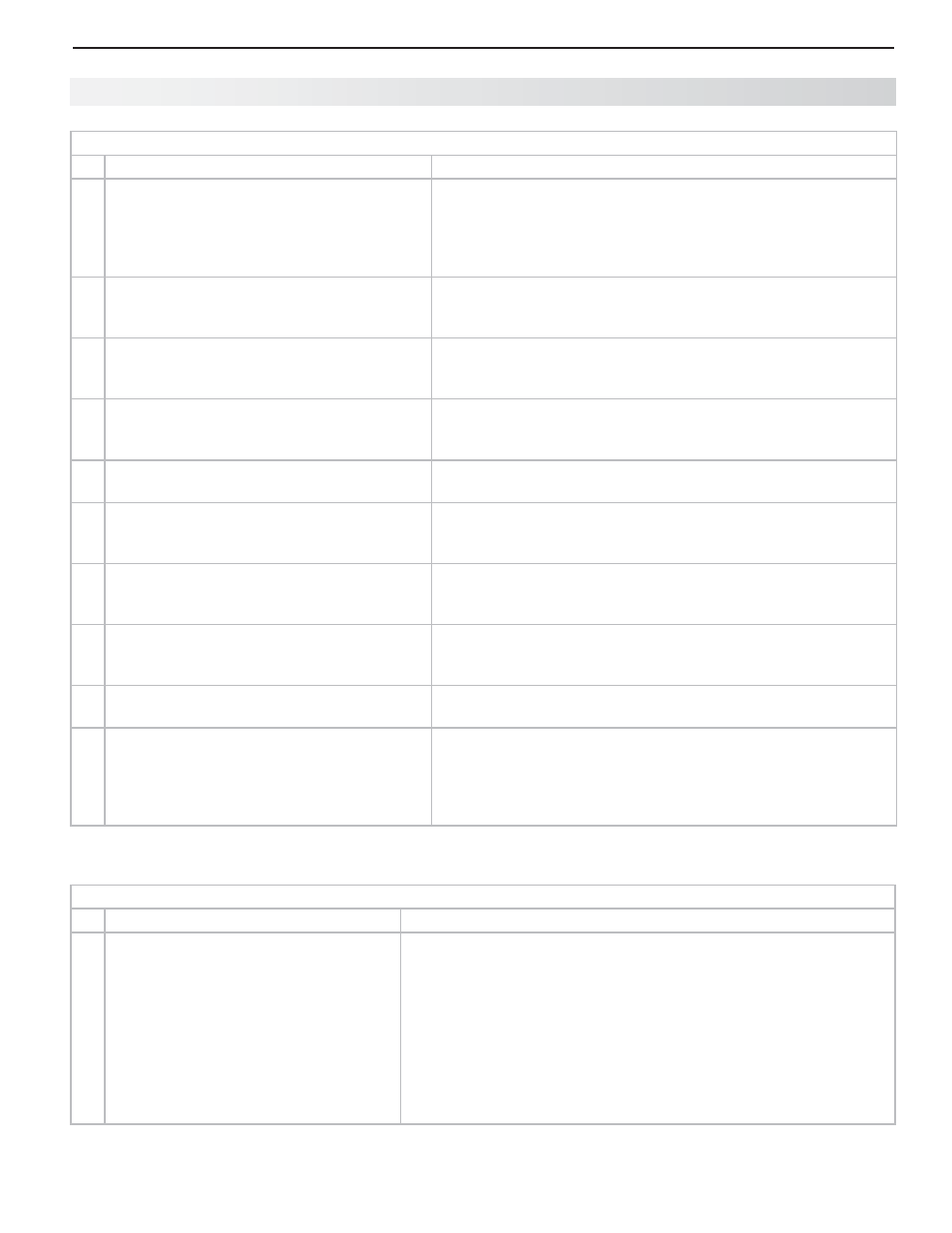
Appendices
77
Appendix E: Troubleshooting, continued
Picture
Symptom
Remarks
1.
Picture does not look like a high-definition
picture.
Not all signals are high-definition signals. To receive high-defini-
tion programming from your cable or satellite provider, you must
subscribe to the provider’s high-definition service. Some over-
the-air broadcasts are in high-definition and can be received with
a high-quality antenna suited to your location.
2.
TV has sound but no picture.
Check that all video inputs are plugged in firmly.
•
Press and hold the POWER button on the control panel for
•
ten seconds to perform System Reset.
3.
Picture has become dimmer.
• The lamp is nearing the end of its life. Order a new lamp.
• Adjust picture brightness and contrast to maximum levels.
• Change Lamp Energy from Standard to Bright.
4.
There is a large black or gray rectangle on
the screen.
The TV’s analog closed captioning has been set to “text” mode
in the Captions menu. Turn off because there is no text informa-
tion being broadcast.
5.
You cannot view a picture when playing a
VHS tape.
Check your VCR’s owner’s guide for further troubleshooting.
6.
VCR or DVD player’s on-screen menus jitter
up and down.
Stop playback. Possible cause: Many VCRs and DVD players
provide on-screen menus at only half-resolution that may
appear to jitter up and down.
7.
When viewing a stopped VCR, white lines
are rolling on the screen.
• Turn off video mute for the VCR.
• Begin playing the tape.
• Change the VCR input from Line 1 to the VCR antenna input.
8.
A color program appears as a black and
white image, or the colors are dim, or the
screen is black.
The PerfectColor color balance has been incorrectly set. Reset
the PerfectColor balance.
9.
Picture from an HDMI input is noisy (poor
quality).
Upgrade a Category 1 (unmarked) HDMI cable to a Category 2
high-speed HDMI cable.
10. The image from a computer appears dis-
torted when viewed on the TV.
Normal TV operation. The TV does not correct distortion in
•
the picture from a computer because the correction process
may cut off the edges of the image.
The aspect ratio may be wrong for the image. Press MORE
•
and then 0 (FORMAT) to change.
Sound
Symptom
Remarks
1.
There is no sound even when the
volume is turned up.
• Check if the MUTE key is on.
• The TV’s “Listen to:” setting may be set to SAP (analog program
from the ANT input) but no SAP is being broadcast.
• Check that the Speakers option is set to TV to hear sound from
the TV speakers. Possibly sound is being sent to one of the audio
outputs for an A/V receiver or headphones.
• If using an A/V receiver, check that the Speakers option is set to AV
Receiver to hear sound from the A/V receiver speakers.
• Press and hold the POWER button on the control panel for 10
seconds to perform System Reset.
