Motorola V200 User Manual
Page 5
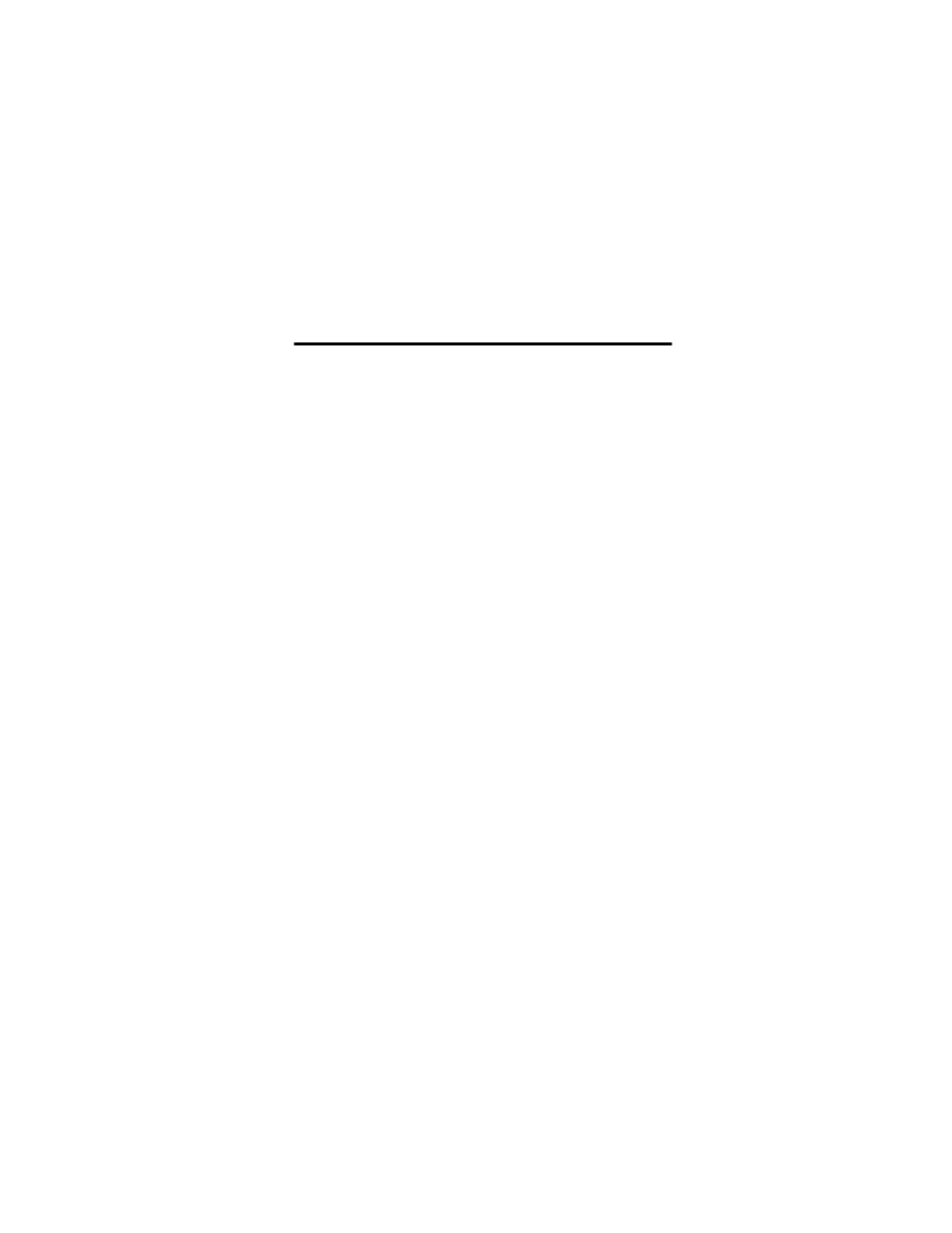
5
Contents
Menu Map
. . . . . . . . . . . . . . . . . . . . . . . . . . . . . . . . . . . . . . 3
About This Guide
. . . . . . . . . . . . . . . . . . . . . . . . . . . . . . . . 9
Safety and General Information
. . . . . . . . . . . . . . . . . . . 10
Getting Started
. . . . . . . . . . . . . . . . . . . . . . . . . . . . . . . . 17
What’s in the Box? . . . . . . . . . . . . . . . . . . . . . . . . . . . . . . . . 17
Installing the Battery . . . . . . . . . . . . . . . . . . . . . . . . . . . . . . 17
Charging the Battery . . . . . . . . . . . . . . . . . . . . . . . . . . . . . . 19
Turning On Your Personal Communicator . . . . . . . . . . . . . 20
Basic Features
. . . . . . . . . . . . . . . . . . . . . . . . . . . . . . . . . . 21
Display Indicators . . . . . . . . . . . . . . . . . . . . . . . . . . . . . . . . . 21
Volume Keys . . . . . . . . . . . . . . . . . . . . . . . . . . . . . . . . . . . . . 23
Battery Use . . . . . . . . . . . . . . . . . . . . . . . . . . . . . . . . . . . . . 23
Messages—Text
. . . . . . . . . . . . . . . . . . . . . . . . . . . . . . . . 25
Setting Up the Messages Inbox . . . . . . . . . . . . . . . . . . . . . . . 25
Receiving a New Text Message . . . . . . . . . . . . . . . . . . . . . 27
Reading, Locking, or Deleting a Text Message . . . . . . . . . . . . 27
Sending a New Text Message . . . . . . . . . . . . . . . . . . . . . . 29
Entering the Message Editor from the Idle Display . . . . . . . . . 31
Sending a Quick Note Text Message . . . . . . . . . . . . . . . . . 32
Sending and Receiving Calls
. . . . . . . . . . . . . . . . . . . . . . 33
Safe Operation . . . . . . . . . . . . . . . . . . . . . . . . . . . . . . . . . . . 33
Using the Built-in Speakerphone . . . . . . . . . . . . . . . . . . . . . . 33
Sending a Call . . . . . . . . . . . . . . . . . . . . . . . . . . . . . . . . . . . 33
Ending a Call . . . . . . . . . . . . . . . . . . . . . . . . . . . . . . . . . . . . 34
Receiving a Call . . . . . . . . . . . . . . . . . . . . . . . . . . . . . . . . . . 34
Displaying Your Phone Number . . . . . . . . . . . . . . . . . . . . . . . 35
Redialing a Number . . . . . . . . . . . . . . . . . . . . . . . . . . . . . . . 35
Using Automatic Redial . . . . . . . . . . . . . . . . . . . . . . . . . . . . . 36
