Messages—text – Motorola V200 User Manual
Page 28
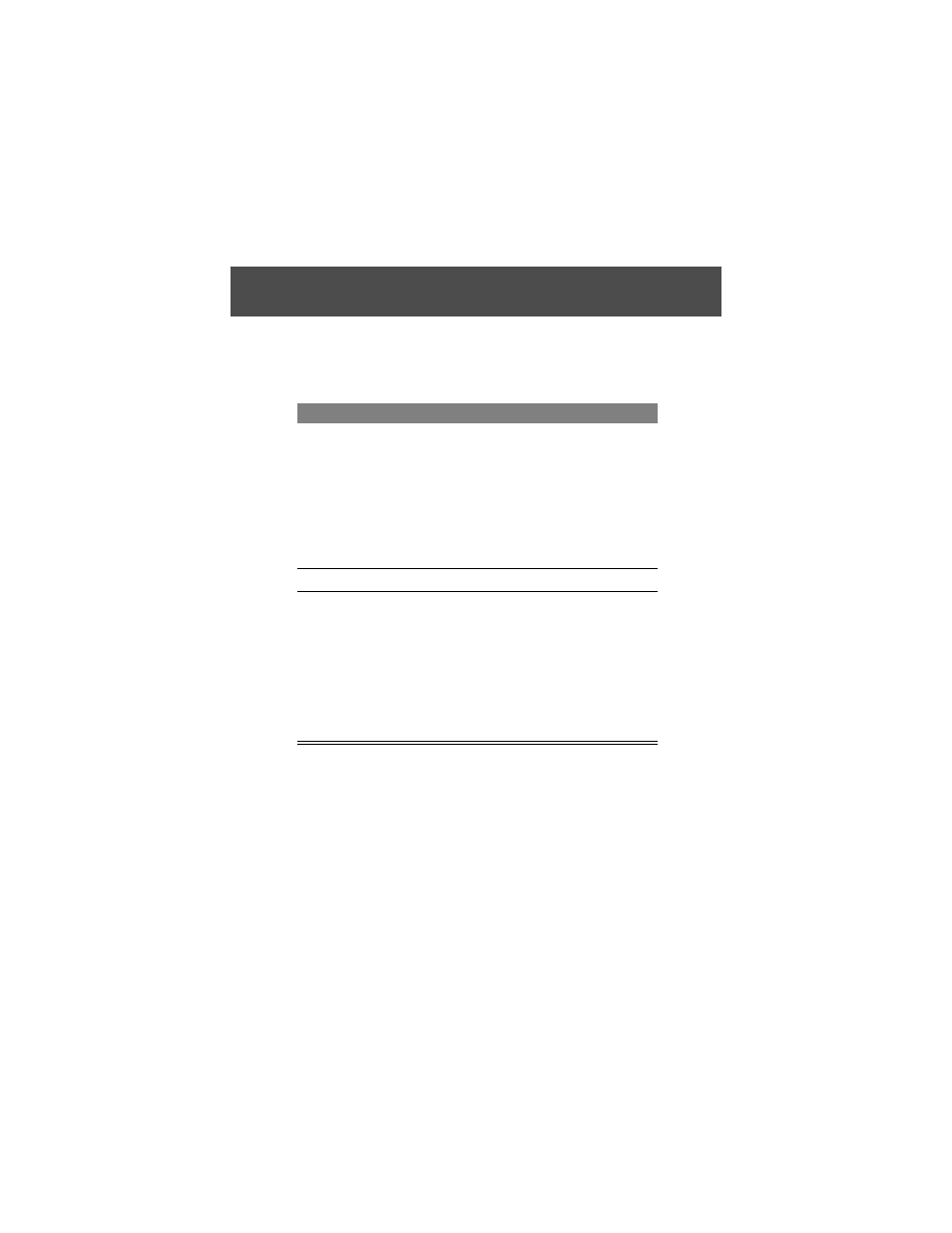
Messages—Text
28
Find the Feature
M
>
Messages
>
Messages
Inbox
Press
To
1
O
scroll to the message you want
A message may be marked as
follows:
d
= unread and urgent
n
= read
f
= read and locked)
2
READ
(
[
)
open the message
3
SAVE
(
[
)
or
DELETE
(
[
)
or
M
close the message without changes
delete the message
open the
Messages Menu
and scroll
to other options such as
Lock/
Unlock
