Multi-Tech Systems MVP210-SS User Manual
Page 3
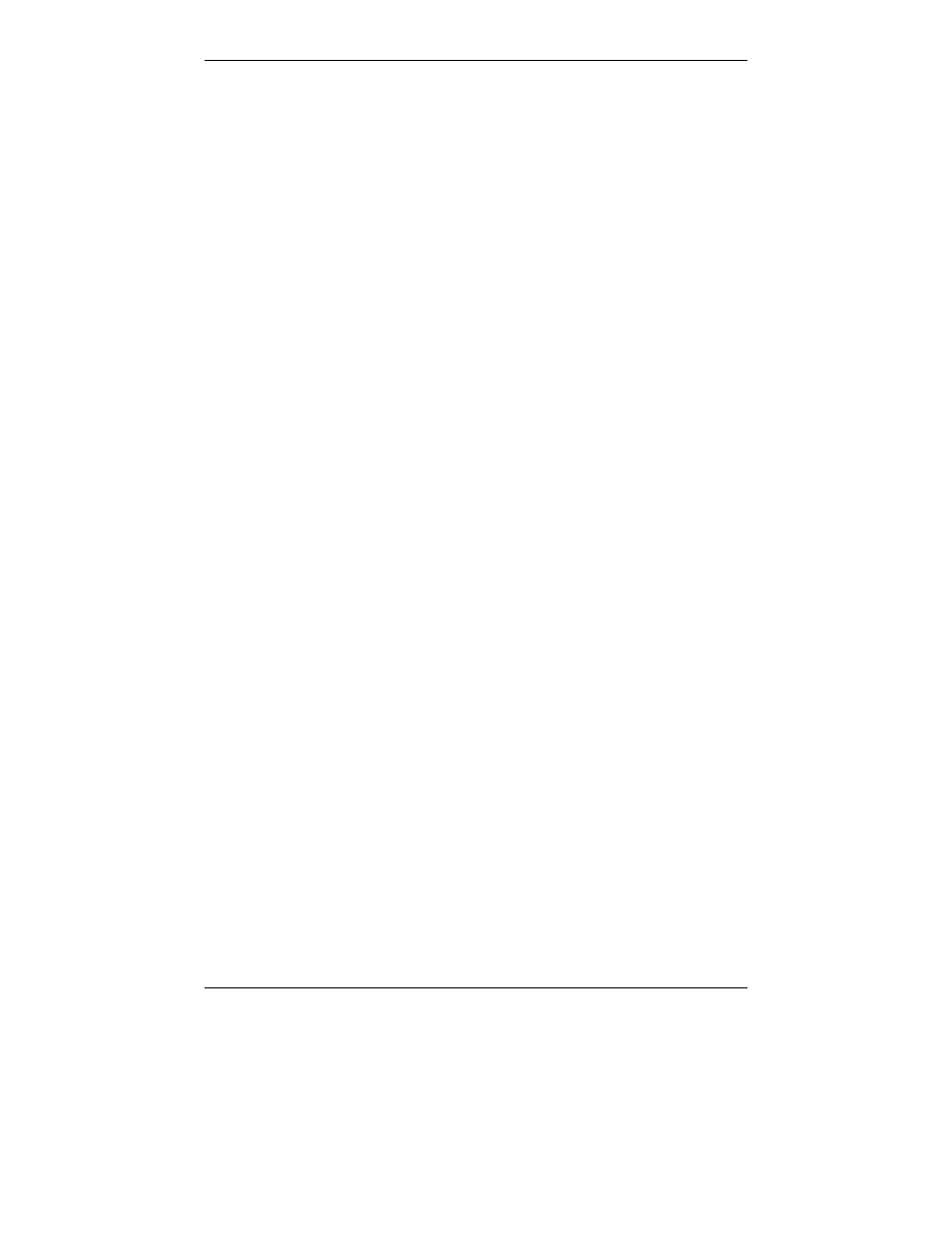
3
CONTENTS
CHAPTER 1: OVERVIEW ....................................................................................... 7
A
BOUT
T
HIS
M
ANUAL
............................................................................................... 8
I
NTRODUCTION TO
A
NALOG
M
ULTI
VOIP
S WITH
SIP
S
URVIVABILITY
F
EATURES
(MVP-210SS/410SS/810SS) .................................................................................. 12
MultiVOIP Front Panel LEDs ............................................................................ 17
C
OMPUTER
R
EQUIREMENTS
.................................................................................... 19
S
PECIFICATIONS
...................................................................................................... 20
I
NSTALLATION AT A
G
LANCE
.................................................................................. 21
R
ELATED
D
OCUMENTATION
.................................................................................... 21
CHAPTER 2: QUICK START INSTRUCTIONS................................................. 22
I
NTRODUCTION
........................................................................................................ 23
M
ULTI
VOIP
S
TARTUP
T
ASKS
................................................................................. 24
Phone/IP Details *Absolutely Needed* Before Starting the Installation............ 25
Gather IP Information...................................................................................................25
Gather Telephone Information .....................................................................................26
Obtain Email Address for VOIP (for email call log reporting).....................................27
Config Info CheckList ..................................................................................................28
Identify Remote VOIP Site to Call ...............................................................................29
Identify MVP-SS Unit’s Role in SIP VOIP System .....................................................29
Placement ........................................................................................................... 30
Command/Control Computer Setup (Specs & Settings) ..................................... 30
Quick Hookup for MVP410-SS & MVP810-SS................................................... 31
Quick Hookup for MVP210-SS ........................................................................... 32
Load MultiVOIP Control Software onto PC....................................................... 33
Phone/IP Starter Configuration.......................................................................... 34
Phonebook Starter Configuration (with remote voip)......................................... 40
Outbound Phonebook ...................................................................................................40
Inbound Phonebook......................................................................................................44
Phonebook Tips .................................................................................................. 47
Phonebook Example ........................................................................................... 51
Connectivity Test ................................................................................................ 56
Troubleshooting .................................................................................................. 60
CHAPTER 3: MECHANICAL INSTALLATION AND CABLING................... 61
I
NTRODUCTION
........................................................................................................ 62
S
AFETY
W
ARNINGS
................................................................................................. 62
Lithium Battery Caution ..................................................................................... 62
Safety Warnings Telecom.................................................................................... 62
U
NPACKING
Y
OUR
M
ULTI
VOIP.............................................................................. 63
Unpacking the MVP-410SS/810SS...................................................................... 64
Unpacking the MVP210-SS................................................................................. 65
Safety Recommendations for Rack Installations ................................................. 67
19-Inch Rack Enclosure Mounting Procedure.................................................... 68
C
ABLING
P
ROCEDURE FOR
MVP-410SS/810SS...................................................... 69
Cabling Procedure for MVP210-SS.................................................................... 73
