March Products 120 III (PC620) User Manual
Page 39
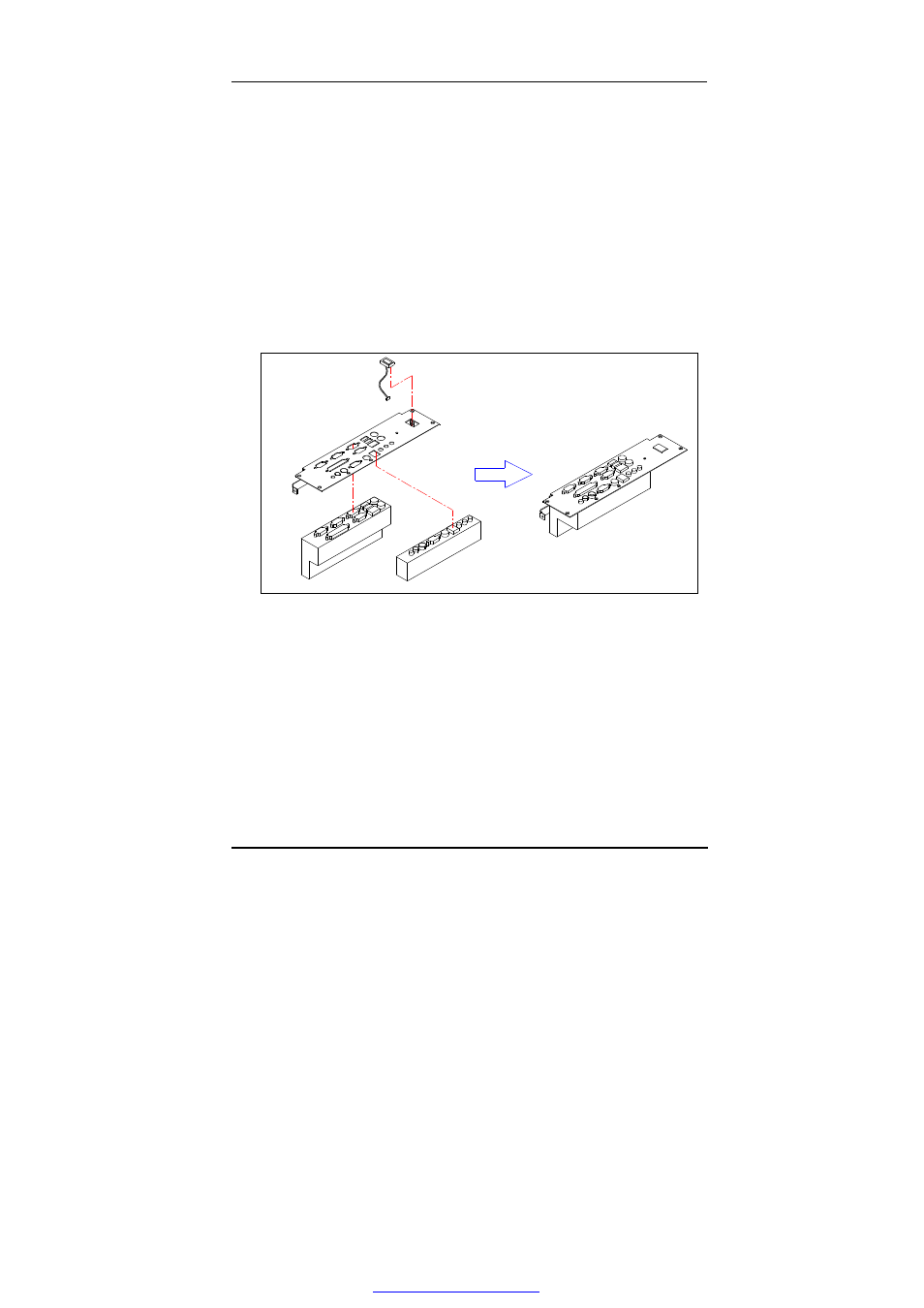
User Manual version 2503
LIBRA 120 III (PC620 Intel 815E)
3-29
3.1.3.4. I/O Module Assembly
Refer to Figure 3-5.
1. Attach the IO-005 (A) I/O board to the I/O bracket (C)
and fix them together with ten secure bolts.
2. Attach the IO-006 I/O board (B) to the I/O bracket and fix
them together with two secure bolts and one FMS 3*5
screws.
3. Link the two IO boards together by plug one end of the
2*22 pin ribbon cable to
CN4
on the IO-005 with the other
end to CN6 on IO-006.
4. Insert the power switch to the small opening located at
the right side of the I/O bracket.
F
IGURE
3-5:
I/O
M
ODULE
A
SSEMBLY
(B)
(A)
(D)
(C)
PDF created with pdfFactory trial version
